Opened 14 years ago
Closed 9 years ago
#6008 closed bug (fixed)
PCL5 printer driver prints with wrong margins, repeated text
| Reported by: | dru_ed | Owned by: | jackburton |
|---|---|---|---|
| Priority: | normal | Milestone: | R1 |
| Component: | Printing | Version: | R1/alpha2 |
| Keywords: | PCL, PCL5, LaserJet | Cc: | ithamar |
| Blocked By: | #6070 | Blocking: | |
| Platform: | x86 |
Description
Printing text documents (see attached StyledEdit example) using PCL5 driver results in incorrect output.
Test was to print the first page of the sample document. "Print setup" had margins of 1 inch on each side. Paper size was Letter. Printed in Portrait mode.
See attached scan of resulting document for details of incorrect output: text was cut off on the left and right margins, in place of the page of text a single paragraph was repeated down the page, margins were incorrect.
Attachments (8)
Change History (42)
by , 14 years ago
| Attachment: | taleprintout.png added |
|---|
by , 14 years ago
StyledEdit test document & PDF output via "print to pdf"
follow-up: 3 comment:1 by , 14 years ago
It is interesting that even in the PDF version the text to the right gets truncated. I haven't looked at the source code of StyledEdit, but I guess there is something wrong in the printing code.
You could try to print a page of the user guide in BePDF. If it works then StyleEdit must have a bug.
comment:2 by , 14 years ago
Indeed I suspect this is StyledEdit, I have seen similar problems with printing through the Postscript printer driver from StyledEdit.
by , 14 years ago
| Attachment: | bepdfprint.png added |
|---|
Scan of printout BePDF Documentionat pg 17 of 36, "Printing"
comment:3 by , 14 years ago
Replying to laplace:
You could try to print a page of the user guide in BePDF. If it works then StyleEdit must have a bug.
It's not just StyledEdit. I tried to print page 17 of 36, "Printing," in the BePDF manual and got similar output: A top portion of the document was repeated down the page.
See attached scan of printed output (Filename: bepdfprint.png).
comment:4 by , 14 years ago
I can confirm that with the IPP add-on. I was able to print to a printer (Canon IP4200) attached and published via a Mac Mini running OSX. I tried to print a page that had just "Test" once at the top, but Test repeated until the end of the page when it came out of the printer.
comment:6 by , 14 years ago
Does the repeated text is only on last page or each one? Does it works as expected with Preview and PDF Writer *printers*?
follow-up: 8 comment:7 by , 14 years ago
Replying to stippi:
Darn, forgot to mention I was using Pe to print.
So the issue is not application specific. Damn! It is always easier to blame someone else :)
If no one beats me, I will investigate this on the weekend. If someone wants to look into it also in the mean time, my next guesses are that something is broken recording into a BPicture, archiving it or dearchiving from it. My next step would be to check if the contents of a print spool file is correct.
follow-up: 9 comment:8 by , 14 years ago
So the issue is not application specific.
But could be driver specific. Hence my questions...
If someone wants to look into it also in the mean time, my next guesses are that something is broken recording into a BPicture, archiving it or dearchiving from it.
Or clipping & raster banding. But the repeated pattern seems to be BPicture bounded indeed. The picture position and rect could be corrupt too.
dru_ed, could you attach the job file or the dump from DumpPrintJob (see src/tests/kits/interface/pictureprint) on the same document?
comment:9 by , 14 years ago
Replying to phoudoin:
dru_ed, could you attach the job file or the dump from DumpPrintJob (see src/tests/kits/interface/pictureprint) on the same document?
I attached the job file. I noticed the "Letter" size page "Width" shows as "8.26 in" in BePDF's "Print Settings." It should be "8.50." "Height" is listed correctly as "11.00 in"
comment:10 by , 14 years ago
| Blocked By: | 6070 added |
|---|
Drawing a BPicture ignores the offset currently (see ticket #6070).
comment:11 by , 14 years ago
Ticket #6070 is now closed and the repeated bands in the print output should not appear any more.
I don't know if this is a new issue. In "Preview" the clipping is not correct and the more you zoom into the page the fewer output is shown, until nothing can be seen.
by , 14 years ago
| Attachment: | 37006printing.png added |
|---|
Print sample, BePDF actual page 17 on Haiku 37006 nightly.
follow-up: 13 comment:12 by , 14 years ago
Sorry for the late reply and thank you for the new print sample.
It looks like there are still issues drawing a BPicture. I will try to reproduce the problem in the test application mentioned in #6070 so that it can be fixed.
follow-ups: 14 15 comment:13 by , 14 years ago
Replying to laplace:
Sorry for the late reply and thank you for the new print sample.
It looks like there are still issues drawing a BPicture. I will try to reproduce the problem in the test application mentioned in #6070 so that it can be fixed.
If you manage to create a reproducible test I can very well have a look.
comment:15 by , 14 years ago
Replying to jackburton:
It looks like there are still issues drawing a BPicture. I will try to reproduce the problem in the test application mentioned in #6070 so that it can be fixed.
If you manage to create a reproducible test I can very well have a look.
It turned out, that when the picture is drawn with an offset and the scale factor is not 1, the scaled drawing offset is not taken into account.
See hrev37818 "Test Draw Scaled Picture" in the result you should see a 16x16 filled rectangle at the left top (which is shown) and at the middle top a 8x8 filled rectangle (which is shown at the right top right now).
follow-up: 17 comment:16 by , 14 years ago
I think I can have a look at this, Michael, unless you absolutely want to fix it yourself.
comment:17 by , 14 years ago
Replying to jackburton:
I think I can have a look at this, Michael, unless you absolutely want to fix it yourself.
I would prefer not to look into this :) because I would have to study the appropriate source code first.
comment:18 by , 14 years ago
| Owner: | changed from to |
|---|---|
| Status: | new → in-progress |
follow-up: 20 comment:19 by , 14 years ago
The test case is fixed in hrev37824. Please verify if this fixes also the printing problem, and close the ticket in that case.
comment:20 by , 14 years ago
Replying to jackburton:
The test case is fixed in hrev37824. Please verify if this fixes also the printing problem, and close the ticket in that case.
I hope dru_ed is still motivated to verify that.
However this change broke rendering of BPictureButton see ticket #6415.
by , 14 years ago
| Attachment: | Aug1MacPrintingWeb.png added |
|---|
Sample PDF printout on Mac OS X for comparison
follow-ups: 22 23 24 comment:21 by , 14 years ago
I print sample, BePDF Help actual page 17, on 37825. Only half the page prints.
Output is also very pale again. See attachment "Aug1HaikuPrintingWeb.png" for scan of actual printed output.
The printer continues to print the job over and over because the spool does not get deleted after printing.
Also, as in comment 9: "Letter" size page "Width" shows as "8.26 in" in "Print Settings." It should be "8.50." "Height" is listed correctly as "11.00 in"
For comparison purposes I printed the same page on Mac OS X via CUPS; see attachment "Aug1MacPrintingWeb.png."
by , 14 years ago
| Attachment: | PrintJob Setup.png added |
|---|
Gamma and Ink Usage in PrintJob Setup Dialog
comment:22 by , 14 years ago
Replying to dru_ed:
Thanks for testing!
I print sample, BePDF Help actual page 17, on 37825. Only half the page prints.
Could you try it again with the patch attached to ticket #6415?
Output is also very pale again. See attachment "Aug1HaikuPrintingWeb.png" for scan of actual printed output.
The brightness can be controlled with the Gamma and Ink Usage sliders:
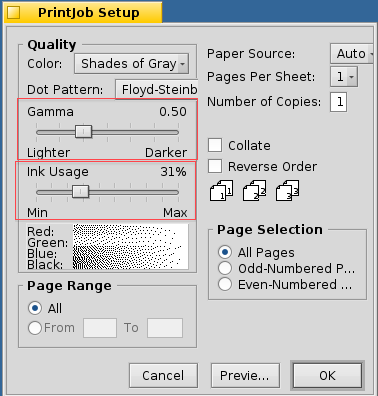
The printer continues to print the job over and over because the spool does not get deleted after printing:
Also, as in comment 9: "Letter" size page "Width" shows as "8.26 in" in "Print Settings." It should be "8.50." "Height" is listed correctly as "11.00 in"
I will look into these 2 points later.
comment:23 by , 14 years ago
Replying to dru_ed:
Also, as in comment 9: "Letter" size page "Width" shows as "8.26 in" in "Print Settings." It should be "8.50." "Height" is listed correctly as "11.00 in"
BePDF shows the size of a page as stored in the PDF file. Its purpose is so that a user can adjust the zoom factor to print the document in different page size than the one it was generated for (for example Letter on A4 or vice versa).
So that size shown there is probably correct unless you know the PDF file was generated with exact Letter size.
comment:24 by , 14 years ago
Replying to dru_ed:
The printer continues to print the job over and over because the spool does not get deleted after printing.
This should not happen. If an error occurs during printing the document should not be printing automatically again. I am not certain what exactly causes the problem.
What transport protocol do you use (USB)?
I have printed the "Tale" document using StyledEdit to a file and the print job file gets deleted afterwards. Does the print job file get deleted when you print to a file instead?
PS: Sorry that I spelled your name wrong. BTW is there a way to get the real name or email address from a trac account? I always have difficulties to associate a nick name with it.
follow-up: 26 comment:25 by , 14 years ago
I'm using USB for transport protocol. The spool file is correctly deleted if I printing a file instead.
Regarding "Print Settings" sizes, I tested another document that was created at 8.5 x 11 and it showed correctly so it works as designed, rather than as expected.
Tested device is a laser printer, I'll experiment with "ink" and "gamma" settings.
I haven't had a chance to build Haiku with the patch at ticket #6415 yet.
comment:26 by , 14 years ago
follow-up: 28 comment:27 by , 14 years ago
Hi. I tested hrev37948. A full page prints now from BePDF. The spool file is not deleted and continues to print to the printer until manually removed as before. Manual removal may crash the print server requiring a restart.
Testing further, I see 2-Up, that is 2 pages printed in a reduced size on 1 sheet of paper prints incorrectly. They should be rotated 90 degrees. Currently they print the correct size but the 2nd page prints half off the right side.
4-Up works, although the pages are printed in an odd order for left-to-right reader. Instead of a top row of pages 1 & 2, and bottom row of pages 3 & 4, Haiku prints 1 & 3 on top with 2 & 4 on the bottom row.
I will note, by comparison, Mac OS X offers four options of layout direction with top row: 1, 2 & bottom row: 3, 4, as default.
A gamma of 1.0 and 50% "ink" is suitably dark for the laser.
follow-up: 31 comment:28 by , 14 years ago
Replying to dru_ed:
Thanks I will look into the remaining problems after my vacation (about August, 20th).
comment:29 by , 14 years ago
| Cc: | added |
|---|
follow-up: 32 comment:30 by , 14 years ago
Ithamar if you have time, could you check if the USB transport add-on is the culprit.
comment:31 by , 14 years ago
Replying to laplace:
Thanks I will look into the remaining problems after my vacation (about August, 20th).
Sorry for the wrong promises. My printers at home are not Haiku compatible. Right now I am creating a Gutenprint based printer driver for Haiku, so I can print to (only) one of my printers and then should be able to reproduce the USB problem.



scan of actual printed document