Opened 13 years ago
Closed 12 years ago
#6782 closed enhancement (fixed)
[ShowImage] show icons in the Save as... menu
| Reported by: | diver | Owned by: | leavengood |
|---|---|---|---|
| Priority: | normal | Milestone: | R1 |
| Component: | Applications/ShowImage | Version: | R1/Development |
| Keywords: | Cc: | ||
| Blocked By: | Blocking: | ||
| Platform: | All |
Attachments (1)
Change History (5)
by , 13 years ago
| Attachment: | ShowImage.png added |
|---|
comment:1 by , 13 years ago
comment:2 by , 13 years ago
I don't know about adding the icons. What real purpose do they serve since they will all be identical?
But having the names and order consistent with those in the MIME type menu in the Find panel is a good idea.
comment:3 by , 12 years ago
comment:4 by , 12 years ago
| Resolution: | → fixed |
|---|---|
| Status: | new → closed |
Note:
See TracTickets
for help on using tickets.



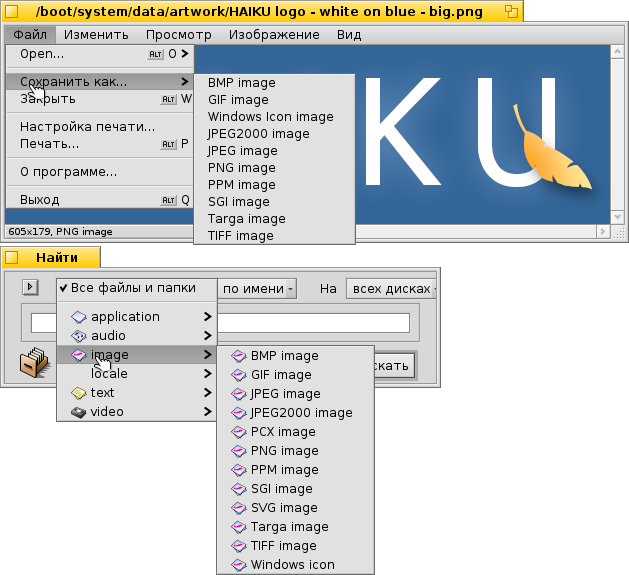
...and be consistent in using either the term 'Windows icon' or 'Windows Icon image'
(also note the difference in capitalization of the 'i' in 'icon')