Opened 11 years ago
Closed 10 years ago
#9110 closed bug (fixed)
Strange network problem
| Reported by: | dsjonny | Owned by: | axeld |
|---|---|---|---|
| Priority: | normal | Milestone: | R1 |
| Component: | Network & Internet/Stack | Version: | R1/alpha4.1 |
| Keywords: | Cc: | ||
| Blocked By: | Blocking: | ||
| Platform: | All |
Description
I have a strange network problem. I try to explain: the network is "slow" (about 200-300 KB/s), and after some minutes (randomly) not works. For example, I tried to download the latest alpha4 image with WebPositive, and after about 2% the progress stopped. The download not aborted, but there was no transmission (I have checked on the Activity Monitor). Next, I have tried to download the file with wget, but the transmission stopped at after 40%. The download not aborted, but there was no received byte. When I try to browse on the internet, I got the same problem. I have an Intel 82579V chipset (gigabit ethernet) onboard, and this is for the internet connection. Previously I have used wireless connection on Haiku, and I didn't met this problem, that worked fine. I use the latest alpha4 image (44660). I already checked the syslog, but there was no entry for this (or any network related problem). (I also removed it, but there was no new entry.) Today, when I tried to use the internet with the BeZilla, I got a KDL message. I have attached this (SAM_0564.JPG) to the ticket. And I attached a net.txt what contains the ifconfig output, and a ping output (these are works well after the internet not). The 192.168.100.1 is my router's address. I have cable internet with cable modem at high speed (25 MB/s) since yesterday, but because of this problem I cannot use it on Haiku :(.
Attachments (5)
Change History (29)
by , 11 years ago
| Attachment: | SAM_0564.JPG added |
|---|
comment:1 by , 11 years ago
| Priority: | normal → high |
|---|
comment:2 by , 11 years ago
Found something:
~/Desktop> ping 213.46.246.54 PING 213.46.246.54 (213.46.246.54): 56 data bytes 64 bytes from 213.46.246.54: icmp_seq=1 ttl=59 time=11.705 ms 64 bytes from 213.46.246.54: icmp_seq=4 ttl=59 time=11.740 ms 64 bytes from 213.46.246.54: icmp_seq=7 ttl=59 time=13.573 ms 64 bytes from 213.46.246.54: icmp_seq=8 ttl=59 time=12.478 ms --- 213.46.246.54 ping statistics --- 9 packets transmitted, 4 packets received, 55% packet loss round-trip min/avg/max/std-dev = 11.705/12.374/13.573/143.621 ms ~/Desktop> ping 213.46.246.53 PING 213.46.246.53 (213.46.246.53): 56 data bytes 64 bytes from 213.46.246.53: icmp_seq=3 ttl=59 time=12.863 ms 64 bytes from 213.46.246.53: icmp_seq=8 ttl=59 time=14.192 ms 64 bytes from 213.46.246.53: icmp_seq=12 ttl=59 time=13.433 ms 64 bytes from 213.46.246.53: icmp_seq=15 ttl=59 time=14.359 ms 64 bytes from 213.46.246.53: icmp_seq=16 ttl=59 time=14.319 ms --- 213.46.246.53 ping statistics --- 17 packets transmitted, 5 packets received, 70% packet loss round-trip min/avg/max/std-dev = 12.863/13.833/14.359/88.516 ms ~/Desktop> ping 89.133.231.254 PING 89.133.231.254 (89.133.231.254): 56 data bytes 64 bytes from 89.133.231.254: icmp_seq=1 ttl=255 time=18.521 ms 64 bytes from 89.133.231.254: icmp_seq=4 ttl=255 time=19.846 ms 64 bytes from 89.133.231.254: icmp_seq=11 ttl=255 time=9.458 ms 64 bytes from 89.133.231.254: icmp_seq=12 ttl=255 time=7.101 ms --- 89.133.231.254 ping statistics --- 13 packets transmitted, 4 packets received, 69% packet loss round-trip min/avg/max/std-dev = 7.101/13.731/19.846/7662.980 ms ~/Desktop>
The first 2 are the DNS servers, and the last is the gateway.
I don't think this is a network problem, because under Windows there is no speed problem, and the ping is near/under 10ms.
And found another strange thing: after I boot up Haiku, I got a message as the network is ready. I open the ActivityMonitor, and there is a 0.6-1.2 KB/s transfer speed. I see this for some minutes. But what (want to) use the internet immediatelly after booted up? No e-mail is configured, and I did not started any application (like browser). As I know there is no any automatic network usage (like update or any unknown transfer under Windows)...
comment:3 by , 11 years ago
For example: the latest nightly anyboot zip image is downloading in about 1 minutes under Windows, and in about 30 minutes under Haiku (if the download not aborts).
comment:5 by , 11 years ago
I have tried the hrevr1alpha4-44687 image.
The ping is much more faster when I use IP, but when I use host, it is slower. The name resolving is worse. If I want to use the WebPositive, than I need to wait more time to start to load the page. And I set up the POP3, and many times it is cannot resolve the mail server's address. And finalyy I could not download the latest image under Haiku (with Web+ and with wget), because cannot find the host. :(
Welcome to the Haiku shell.
~/Desktop> ifconfig -a
loop Hardware type: Local Loopback, Address: none
inet addr: 127.0.0.1, Mask: 255.0.0.0
inet6 addr: ::1, Prefix Length: 128
MTU: 16384, Metric: 0, up loopback link
Receive: 0 packets, 0 errors, 0 bytes, 0 mcasts, 0 dropped
Transmit: 0 packets, 0 errors, 0 bytes, 0 mcasts, 0 dropped
Collisions: 0
/dev/net/ipro1000/0
Hardware type: Ethernet, Address: 38:60:77:59:a7:6a
Media type: 1 GBit, 1000BASE-T
inet addr: 89.133.224.21, Bcast: 255.255.255.255, Mask: 255.255.248.0
inet6 addr: fe80::3a60:77ff:fe59:a76a, Bcast: ffff:ffff:ffff:ffff::, Prefix Length: 64
MTU: 1500, Metric: 0, up broadcast link auto-configured
Receive: 1747 packets, 0 errors, 421659 bytes, 0 mcasts, 0 dropped
Transmit: 382 packets, 0 errors, 33540 bytes, 0 mcasts, 0 dropped
Collisions: 0
~/Desktop> ping 192.168.100.1
PING 192.168.100.1 (192.168.100.1): 56 data bytes
64 bytes from 192.168.100.1: icmp_seq=0 ttl=64 time=0.485 ms
64 bytes from 192.168.100.1: icmp_seq=1 ttl=64 time=0.482 ms
64 bytes from 192.168.100.1: icmp_seq=2 ttl=64 time=0.439 ms
64 bytes from 192.168.100.1: icmp_seq=3 ttl=64 time=0.458 ms
--- 192.168.100.1 ping statistics ---
4 packets transmitted, 4 packets received, 0% packet loss
round-trip min/avg/max/std-dev = 0.439/0.466/0.485/0.089 ms
~/Desktop> ping 89.133.224.21
PING 89.133.224.21 (89.133.224.21): 56 data bytes
64 bytes from 89.133.224.21: icmp_seq=0 ttl=254 time=0.055 ms
64 bytes from 89.133.224.21: icmp_seq=1 ttl=254 time=0.055 ms
64 bytes from 89.133.224.21: icmp_seq=2 ttl=254 time=0.057 ms
64 bytes from 89.133.224.21: icmp_seq=3 ttl=254 time=0.061 ms
--- 89.133.224.21 ping statistics ---
4 packets transmitted, 4 packets received, 0% packet loss
round-trip min/avg/max/std-dev = 0.055/0.057/0.061/0.002 ms
~/Desktop> ping haiku-os.org
PING haiku-os.org (188.40.89.175): 56 data bytes
64 bytes from 188.40.89.175: icmp_seq=0 ttl=52 time=47.340 ms
64 bytes from 188.40.89.175: icmp_seq=1 ttl=52 time=47.251 ms
64 bytes from 188.40.89.175: icmp_seq=2 ttl=52 time=48.839 ms
64 bytes from 188.40.89.175: icmp_seq=3 ttl=52 time=47.067 ms
--- haiku-os.org ping statistics ---
4 packets transmitted, 4 packets received, 0% packet loss
round-trip min/avg/max/std-dev = 47.067/47.624/48.839/131.345 ms
~/Desktop> ping haiku-files.org
error: unknown host: haiku-files.org
~/Desktop>
I have no idea what is can be the poblem.
(I write this under Windows, because I couldn't do this under Haiku.)
comment:7 by , 11 years ago
I have tried 4 DNS (other than the ISP's), but nothing changed. Now, I have connect to the internet wireless (as before; I use my Wave Y phone as AP), and there is no problem with the internet (this is works, but slower, because it's limited). OK, maybe there is a problem with the ISP or the ISP's DNS, but why there is no problem under Windows? I have checked the network settings, and all the same as in Haiku (domain, DNS, gateway). Only the IP changes. Now, the ping result is the same too.
If a wireless route would solve the problem, then I will buy one... But it would better if I can use ethernet.
comment:8 by , 11 years ago
| Milestone: | R1/alpha4 → R1 |
|---|---|
| Priority: | high → normal |
by , 11 years ago
comment:9 by , 11 years ago
What is strange, that is strange... I have attached the the netx.png to the ticket, what show: there is a small network activity, but there are only some processes are running. I have killed the most of the processes (for example no net server), but the ActivityMonitor still shows network activity. As I wrote before there are 0.6-1.2 KB/s for up/down. What/how uses the network, when there is no network server/processes are running? I also checked the netstatus, but I did not found anything (any "strange" connection) there.
comment:10 by , 11 years ago
I have bought a Zyxel router (NBG-418N), and I connect this between my Pc and the cable modem. And now, I have no problem! (The speed is fine, but I cannot test a correct speed, because I know only flash-based speedtest sites). But I don't know what was changed? Because the settings are the same. There is only 1 thing: when I connect to the cable modem, than the connection speed was 1000Mbps. But now, with the router, the connection speed is 100Mbps. All other is the same (except the IP of course).
/dev/net/ipro1000/0
Hardware type: Ethernet, Address: 38:60:77:59:a7:6a
Media type: 100 MBit, 100BASE-TX
inet addr: 192.168.1.2, Bcast: 192.168.1.255, Mask: 255.255.255.0
inet6 addr: fe80::3a60:77ff:fe59:a76a, Bcast: ffff:ffff:ffff:ffff::, Prefix Length: 64
MTU: 1500, Metric: 0, up broadcast link auto-configured
Receive: 230540 packets, 0 errors, 341256611 bytes, 0 mcasts, 0 dropped
Transmit: 133381 packets, 0 errors, 12762625 bytes, 0 mcasts, 0 dropped
Collisions: 0
comment:11 by , 11 years ago
| Component: | Drivers/Network/ipro1000 → Network & Internet/Stack |
|---|---|
| Owner: | changed from to |
| Version: | R1/Development → R1/alpha4.1 |
I have new information: as I know the problem is with the cable modems (Scientific Atlanta 2203, Cisco xxx). Why? I tried to use the same Haiku version on 2 different PC (with adapter: Realtek RTL8111, Intel 82579) with 2 different cable modem (with the same ISP: UPC). If I use a Zyxel (NBG-416N, NBG-418N) router between the PC and the cable modem, I have no problem. Everything works fine. But if I do not use a router, than using the Realtek card (in laptop) I do not get a usable IP (just 169.xxx style), and using the Intel card I do have the problem written in the ticket's description. Using wireless network I also have no problem.
I have no idea what may cause these problems, but I think this is not an adapter problem.
comment:12 by , 11 years ago
Some new info:
Welcome to the Haiku shell. ~/Desktop> uname -a Haiku shredder 1 hrev45169 Jan 18 2013 05:50:15 BePC Haiku
When connecting to my Zyxel NBG-418N router:
~/Desktop> netstat
Proto Recv-Q Send-Q Local Address Foreign Address State Program
udp 0 0 - - 79/net_server
udp 0 0 *:631 - 132/print_server
udp 0 0 - - 79/net_server
udp 0 0 - - 79/net_server
udp 0 0 *:bootpc - 79/net_server
tcp 0 0 - - listen 190/sshd
tcp 0 0 *:ssh *:* listen 190/sshd
~/Desktop> ifconfig -a
...
/dev/net/ipro1000/0
Hardware type: Ethernet, Address: 38:60:77:59:a7:6a
Media type: 100 MBit, 100BASE-TX
inet addr: 4.9.2.5, Bcast: 4.9.2.255, Mask: 255.255.255.0
inet6 addr: fe80::3a60:77ff:fe59:a76a, Bcast: ffff:ffff:ffff:ffff::, Prefix Length: 64
MTU: 1500, Metric: 0, up broadcast link auto-configured
Receive: 9 packets, 0 errors, 1776 bytes, 0 mcasts, 0 dropped
Transmit: 9 packets, 0 errors, 1626 bytes, 0 mcasts, 0 dropped
Collisions: 0
When connecting directly to the Cisco EPC3208 cable modem:
~/Desktop> netstat
Proto Recv-Q Send-Q Local Address Foreign Address State Program
udp 0 0 - - 79/net_server
udp 0 0 *:631 - 129/print_server
udp 0 0 - - 79/net_server
udp 0 0 - - 79/net_server
~/Desktop> ifconfig -a
...
/dev/net/ipro1000/0
Hardware type: Ethernet, Address: 38:60:77:59:a7:6a
Media type: 1 GBit, 1000BASE-T
inet addr: 89.132.196.51, Bcast: 255.255.255.255, Mask: 255.255.255.0
inet6 addr: fe80::3a60:77ff:fe59:a76a, Bcast: ffff:ffff:ffff:ffff::, Prefix Length: 64
MTU: 1500, Metric: 0, up broadcast link auto-configured
Receive: 9442 packets, 0 errors, 1271197 bytes, 0 mcasts, 0 dropped
Transmit: 814 packets, 0 errors, 82284 bytes, 0 mcasts, 0 dropped
Collisions: 0
As you can see only the netstat shows differences. If I execute the netstat command, than it waits about 10-20s after the 1st line (at before the print_server line shows) in "cable modem mode". In "router mode" I got the whole list immediatelly (and I got more lines...).
My PC was restarted between the 2 "test", because the network was "halted" on Haiku when I plugged the UTP cable from the router to the modem and back.
comment:13 by , 11 years ago
To be noticed: when connected to the cable modem, the ipro1000 is at 1GB, and the broadcast address is weird (it should be 89.132.196.255).
Did you check with which speed the card is connected on other OSes?
follow-up: 15 comment:14 by , 11 years ago
I have Windows 8 too on the PC, and there is no any problem.
comment:15 by , 11 years ago
Replying to dsjonny:
I have Windows 8 too on the PC, and there is no any problem.
Does it connect with 1GB speed or less?
comment:16 by , 11 years ago
On Windwos 8 using cable modem:
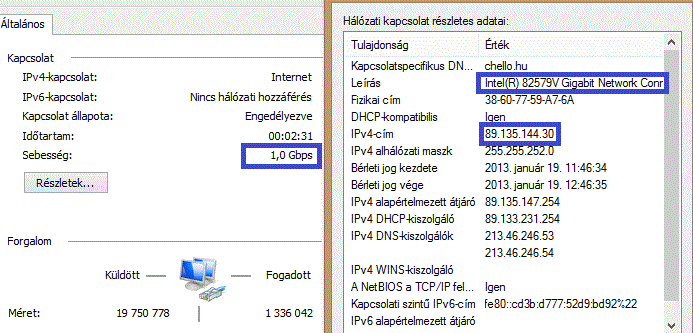 On Windows 8 using router:
On Windows 8 using router:
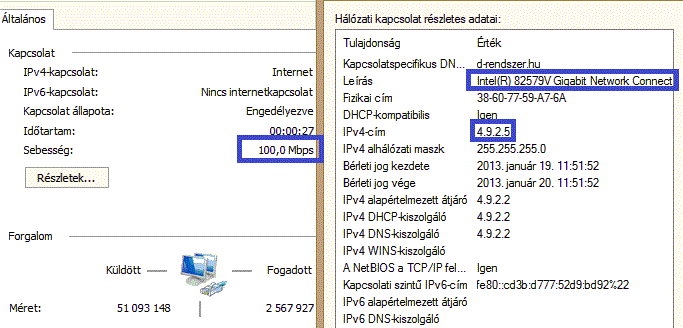
And the internet (download) speed is the same in the 2 case (max 25Mb/s). In Haiku using a router I have no problem, and the speed is the same as on Windows. But If I use the cable modem directly, I have problems...
Ahh.. and one thing: on Windows if I plug the cable from the router to the modem and back, it immediatelly reconfigure the network, and no need to reboot. On Haiku this is not works for me, I need to reboot between the 2 plug. :(
by , 11 years ago
| Attachment: | net1gb.gif added |
|---|
by , 11 years ago
| Attachment: | net2gb.gif added |
|---|
comment:17 by , 11 years ago
Please type the "route" command in Haiku. This should give you the gateway address. Given the subnet mask showed by ifconfig, Haiku could be unable to route packets to the gateway.
comment:18 by , 11 years ago
Router mode:
Welcome to the Haiku shell.
~/Desktop> route
127.0.0.1 mask loop, host local
4.9.2.5 mask /dev/net/ipro1000/0, host local
4.9.2.0 mask 255.255.255.0 /dev/net/ipro1000/0
127.0.0.0 mask 255.0.0.0 loop
0.0.0.0 mask 0.0.0.0 gateway 4.9.2.2 /dev/net/ipro1000/0, default
::1/-2147454933 loop, host local
::1/128 loop
~/Desktop> uname -a
Haiku shredder 1 hrev45169 Jan 18 2013 05:50:15 BePC Haiku
~/Desktop>
Modem mode:
Welcome to the Haiku shell.
~/Desktop> route
127.0.0.1 mask loop, host local
89.132.196.51 mask /dev/net/ipro1000/0, host local
89.132.196.0 mask 255.255.255.0 /dev/net/ipro1000/0
127.0.0.0 mask 255.0.0.0 loop
0.0.0.0 mask 0.0.0.0 gateway 89.132.196.254 /dev/net/ipro1000/0, default
::1/-2147454933 loop, host local
::1/128 loop
~/Desktop> uname -a
Haiku shredder 1 hrev45169 Jan 18 2013 05:50:15 BePC Haiku
~/Desktop>
follow-up: 20 comment:19 by , 11 years ago
You should not need to reboot Haiku; if the address does not update itself, it points to a problem of the link detection, though. In any case, you can update the DHCP lease using:
$ ifconfig /dev/net/ipro1000/0 auto-config
Also, have you tried setting a lower MTU? This can be done like this in a shell:
$ ifconfig /dev/net/ipro1000/0 mtu 1000
This should then also be visible in the ifconfig output.
comment:20 by , 11 years ago
Replying to axeld:
You should not need to reboot Haiku; if the address does not update itself, it points to a problem of the link detection, though. In any case, you can update the DHCP lease using:
$ ifconfig /dev/net/ipro1000/0 auto-configAlso, have you tried setting a lower MTU? This can be done like this in a shell:
$ ifconfig /dev/net/ipro1000/0 mtu 1000This should then also be visible in the
ifconfigoutput.
Thank you! The auto-config works when I change from router to modem.
But, this does not solved my problem with the cable modem-only internet. The internet worked for a short time, but after 1-2 click in the Web+ there was no data transfer :( Of course, I try to change it in the other way too: from the router put the cable to the modem, used the auto-config (and the mtu...) too, but there was no internet connection. I tried to change different mtu values (500, 1000, 1500, 2000), but only the 1000/1500 worked. Used again the router, the internet works again and fast.
But now, I have some syslog entries:
DAEMON 'DHCP': /dev/net/ipro1000/0: Send DHCP_DISCOVER to 255.255.255.255:67 DAEMON 'DHCP': /dev/net/ipro1000/0: Received DHCP_OFFER from 89.133.231.254 DAEMON 'DHCP': your_address: 89.133.224.214 DAEMON 'DHCP': server: 89.133.231.254 DAEMON 'DHCP': lease time: 224397 seconds DAEMON 'DHCP': subnet: 255.255.248.0 DAEMON 'DHCP': gateway: 89.133.231.254 DAEMON 'DHCP': nameserver[0]: 213.46.246.53 DAEMON 'DHCP': nameserver[1]: 213.46.246.54 DAEMON 'DHCP': broadcast: 255.255.255.255 DAEMON 'DHCP': domain name: "chello.hu" DAEMON 'DHCP': /dev/net/ipro1000/0: Send DHCP_REQUEST for 89.133.224.214 to 255.255.255.255:67 DAEMON 'DHCP': /dev/net/ipro1000/0: Received DHCP_ACK from 89.133.231.254 DAEMON 'DHCP': server: 89.133.231.254 DAEMON 'DHCP': lease time: 224397 seconds DAEMON 'DHCP': subnet: 255.255.248.0 DAEMON 'DHCP': gateway: 89.133.231.254 DAEMON 'DHCP': nameserver[0]: 213.46.246.53 DAEMON 'DHCP': nameserver[1]: 213.46.246.54 DAEMON 'DHCP': broadcast: 255.255.255.255 DAEMON 'DHCP': domain name: "chello.hu" USER: _ConfigureIPv6LinkLocal: Local Link address already assigned to /dev/net/ipro1000/0 DAEMON 'DHCP': /dev/net/ipro1000/0: DHCP status = No error KERN: [ipro1000] (em) Link is Down KERN: /dev/net/ipro1000/0: media change, media 0x20 quality 1000 speed 1000000000 KERN: [ipro1000] (em) Link is up 100 Mbps Full Duplex KERN: /dev/net/ipro1000/0: media change, media 0x900026 quality 1000 speed 10000000 DAEMON 'DHCP': /dev/net/ipro1000/0: Send DHCP_REQUEST for 89.133.224.214 to 255.255.255.255:67 DAEMON 'DHCP': /dev/net/ipro1000/0: Timeout shift: 4 secs (try 0) DAEMON 'DHCP': /dev/net/ipro1000/0: Send DHCP_REQUEST for 89.133.224.214 to 255.255.255.255:67 DAEMON 'DHCP': /dev/net/ipro1000/0: Timeout shift: 8 secs (try 0) DAEMON 'DHCP': /dev/net/ipro1000/0: Send DHCP_REQUEST for 89.133.224.214 to 255.255.255.255:67 USER: _ConfigureIPv6LinkLocal: Local Link address already assigned to /dev/net/ipro1000/0 DAEMON 'DHCP': /dev/net/ipro1000/0: Timeout shift: 2 secs (try 1) DAEMON 'DHCP': /dev/net/ipro1000/0: Send DHCP_REQUEST for 89.133.224.214 to 255.255.255.255:67 DAEMON 'DHCP': /dev/net/ipro1000/0: Timeout shift: 4 secs (try 1) DAEMON 'DHCP': /dev/net/ipro1000/0: Send DHCP_REQUEST for 89.133.224.214 to 255.255.255.255:67 DAEMON 'DHCP': /dev/net/ipro1000/0: Timeout shift: 8 secs (try 1) DAEMON 'DHCP': /dev/net/ipro1000/0: Send DHCP_REQUEST for 89.133.224.214 to 255.255.255.255:67 DAEMON 'DHCP': /dev/net/ipro1000/0: Timeout shift: 2 secs (try 2) DAEMON 'DHCP': /dev/net/ipro1000/0: Send DHCP_REQUEST for 89.133.224.214 to 255.255.255.255:67 DAEMON 'DHCP': /dev/net/ipro1000/0: Timeout shift: 4 secs (try 2) DAEMON 'DHCP': /dev/net/ipro1000/0: Send DHCP_REQUEST for 89.133.224.214 to 255.255.255.255:67 DAEMON 'DHCP': /dev/net/ipro1000/0: Timeout shift: 8 secs (try 2) DAEMON 'DHCP': /dev/net/ipro1000/0: Send DHCP_REQUEST for 89.133.224.214 to 255.255.255.255:67 DAEMON 'DHCP': /dev/net/ipro1000/0: DHCP status = Operation timed out USER: _ConfigureIPv6LinkLocal: Local Link address already assigned to /dev/net/ipro1000/0 DAEMON 'DHCP': /dev/net/ipro1000/0: Send DHCP_DISCOVER to 255.255.255.255:67 KERN: [ipro1000] (em) Link is Down KERN: /dev/net/ipro1000/0: media change, media 0x20 quality 1000 speed 1000000000 DAEMON 'DHCP': /dev/net/ipro1000/0: Timeout shift: 4 secs (try 0) DAEMON 'DHCP': /dev/net/ipro1000/0: Send DHCP_DISCOVER to 255.255.255.255:67 DAEMON 'DHCP': /dev/net/ipro1000/0: Timeout shift: 8 secs (try 0) DAEMON 'DHCP': /dev/net/ipro1000/0: Send DHCP_DISCOVER to 255.255.255.255:67 KERN: [ipro1000] (em) Link is up 100 Mbps Full Duplex KERN: /dev/net/ipro1000/0: media change, media 0x900026 quality 1000 speed 10000000 DAEMON 'DHCP': /dev/net/ipro1000/0: Timeout shift: 2 secs (try 1) DAEMON 'DHCP': /dev/net/ipro1000/0: Send DHCP_DISCOVER to 255.255.255.255:67 KERN: [ipro1000] (em) Link is Down KERN: /dev/net/ipro1000/0: media change, media 0x20 quality 1000 speed 1000000000 DAEMON 'DHCP': /dev/net/ipro1000/0: Timeout shift: 4 secs (try 1) DAEMON 'DHCP': /dev/net/ipro1000/0: Send DHCP_DISCOVER to 255.255.255.255:67 KERN: [ipro1000] (em) Link is up 100 Mbps Full Duplex KERN: /dev/net/ipro1000/0: media change, media 0x900026 quality 1000 speed 10000000 DAEMON 'DHCP': /dev/net/ipro1000/0: Timeout shift: 8 secs (try 1) DAEMON 'DHCP': /dev/net/ipro1000/0: Send DHCP_DISCOVER to 255.255.255.255:67 DAEMON 'DHCP': /dev/net/ipro1000/0: Timeout shift: 2 secs (try 2) DAEMON 'DHCP': /dev/net/ipro1000/0: Send DHCP_DISCOVER to 255.255.255.255:67 DAEMON 'DHCP': /dev/net/ipro1000/0: Timeout shift: 4 secs (try 2) DAEMON 'DHCP': /dev/net/ipro1000/0: Send DHCP_DISCOVER to 255.255.255.255:67 DAEMON 'DHCP': /dev/net/ipro1000/0: Timeout shift: 8 secs (try 2) DAEMON 'DHCP': /dev/net/ipro1000/0: Send DHCP_DISCOVER to 255.255.255.255:67 USER: _ConfigureIPv6LinkLocal: Local Link address already assigned to /dev/net/ipro1000/0 DAEMON 'DHCP': /dev/net/ipro1000/0: DHCP status = Operation timed out DAEMON 'DHCP': /dev/net/ipro1000/0: Send DHCP_DISCOVER to 255.255.255.255:67 DAEMON 'DHCP': /dev/net/ipro1000/0: Received DHCP_OFFER from 4.9.2.2 DAEMON 'DHCP': your_address: 4.9.2.5 DAEMON 'DHCP': server: 4.9.2.2 DAEMON 'DHCP': lease time: 86400 seconds DAEMON 'DHCP': renewal time: 43200 seconds DAEMON 'DHCP': rebinding time: 75600 seconds DAEMON 'DHCP': subnet: 255.255.255.0 DAEMON 'DHCP': broadcast: 4.9.2.255 DAEMON 'DHCP': nameserver[0]: 4.9.2.2 DAEMON 'DHCP': domain name: "d-rendszer.hu" DAEMON 'DHCP': gateway: 4.9.2.2 DAEMON 'DHCP': /dev/net/ipro1000/0: Send DHCP_REQUEST for 4.9.2.5 to 255.255.255.255:67 DAEMON 'DHCP': /dev/net/ipro1000/0: Received DHCP_ACK from 4.9.2.2 DAEMON 'DHCP': server: 4.9.2.2 DAEMON 'DHCP': lease time: 86400 seconds DAEMON 'DHCP': renewal time: 43200 seconds DAEMON 'DHCP': rebinding time: 75600 seconds DAEMON 'DHCP': subnet: 255.255.255.0 DAEMON 'DHCP': broadcast: 4.9.2.255 DAEMON 'DHCP': nameserver[0]: 4.9.2.2 DAEMON 'DHCP': domain name: "d-rendszer.hu" DAEMON 'DHCP': gateway: 4.9.2.2 USER: _ConfigureIPv6LinkLocal: Local Link address already assigned to /dev/net/ipro1000/0 DAEMON 'DHCP': /dev/net/ipro1000/0: DHCP status = No error
There was many-many other lines for the wifi, but I removed those:
KERN: /dev/net/iprowifi4965/0: media change, media 0x300a0 quality 1000 speed 100000000
comment:21 by , 10 years ago
Using hrev46447 nightly anyboot after 1 hour usage I found no problem related to this ticket. Maybe it can close?
follow-up: 23 comment:22 by , 10 years ago
You mean you found no problem with both modem and router and nothing changed except the Haiku revision?
comment:23 by , 10 years ago
Replying to korli:
You mean you found no problem with both modem and router and nothing changed except the Haiku revision?
Yes. From my side nothing has changed. There was no problem when I used Haiku with the cable modem. (Because now I have router, I use that instead of the modem directly.)



KDL error