Opened 13 years ago
Closed 13 years ago
#7364 closed bug (fixed)
Recreating accounts after updating Haiku
| Reported by: | humdinger | Owned by: | czeidler |
|---|---|---|---|
| Priority: | normal | Milestone: | R1 |
| Component: | Preferences/Mail | Version: | R1/Development |
| Keywords: | Cc: | ||
| Blocked By: | Blocking: | ||
| Platform: | All |
Description
This is hrev40924.
As taos mentioned in #7267, email accounts have to be recreated after updating to a newer Haiku revision. I usually boot a new image from USB and install it over an existing Haiku installation on HD, thereby keeping all settings.
While the E-Mail prefs still show my two accounts, selecting their incoming or outgoing settings shows this:
Maybe related: The MAIL:account attribute seems to change with every updated revision. It's also not readable, as it used to be, when it used the mail account name, see:
These are all mails from my "Humdinger" account, the last one after a Haiku update.
Attachments (2)
Change History (10)
by , 13 years ago
| Attachment: | accounts.png added |
|---|
comment:3 by , 13 years ago
The first part should be fixed now hrev40943.
Yes MAIL:account is an int id now. To be exact its the creation time. The problem is that the account name can change or two accounts could have the same name. In case of changing the account name all already fetched mails have the wrong account. Any suggestions?, should I just remove the account attribute from the mime type. I think its quite useful to keep the attribute to see the origin of the mail but I don't know how to handle account name changes. There are two solutions:
- run over all mails and update the account string
- hack tracker to show the account name dynamically depending on the account id
I prefer the second solution since it can also combined with the display of mail status icons...
follow-up: 7 comment:4 by , 13 years ago
comment:5 by , 13 years ago
WRT to the MAIL:account attribute: How about taking the account's email address domain, i.e. what's to the right of the "@"? This should stay the same for an account even if you change its name.
comment:6 by , 13 years ago
Ok, you have to create the account after the last changes, did you? The add-on path was saved as an entry_ref but this is just the device id, the directory id and the file name. The id's can change when reinstalling Haiku so I store the path name now. Actually, I should just save the file name and lookup for the add-on in the add-on dir...
For the account field: Maybe the complete mail address in a MAIL:address attribute would do it?
comment:7 by , 13 years ago
The first part should be fixed now hrev40943.
Can't confirm the fix. After updating to hrev40962 (with Installer copying onto an existing installation, thereby keeping the Mail settings) I still saw the error shown in the above screenshot.
I can confirm the fix. I first updated to hrev40950 and had to recreate my accounts (I suppose that's the moment the add-on path was saved). After I updated to hrev40965 my accounts are still there and the Incoming and Outgoing settings (as well as e-mail filters) are displayed as they should. Thanks!



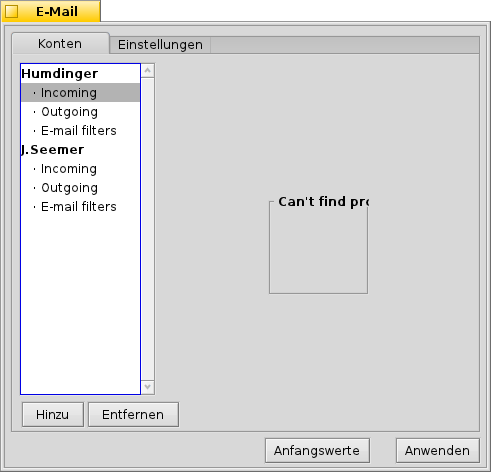
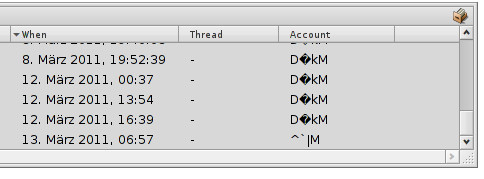
E-Mail prefs