Opened 12 years ago
Last modified 7 years ago
#8837 assigned enhancement
Give focus to clicked application, when using mouse on Workspace
| Reported by: | mmadia | Owned by: | nobody |
|---|---|---|---|
| Priority: | normal | Milestone: | R1 |
| Component: | Applications/Workspaces | Version: | R1/Development |
| Keywords: | Cc: | ||
| Blocked By: | Blocking: | ||
| Platform: | All |
Description (last modified by )
When using the mouse to change workspaces, one should be able to give focus (and raise to front) to the clicked application in Workspace's graphic. For example in the following image, I should be able to click "Terminal 1: headers: ssh" in the 8th workspace and upon switching to that workspace, Terminal should have focus and be ready for input. Also, one should be able to click Vision (the #haiku window), to switch to the 1st workspace, give focus to Vision and raise it to the front.
Currently, Workspaces will only give focus to the last focused application when using keyboard shortcuts.
Attachments (1)
Change History (4)
by , 12 years ago
| Attachment: | Workspaces-example.png added |
|---|
comment:1 by , 12 years ago
| Description: | modified (diff) |
|---|
comment:2 by , 12 years ago
comment:3 by , 7 years ago
| Owner: | changed from to |
|---|---|
| Status: | new → assigned |



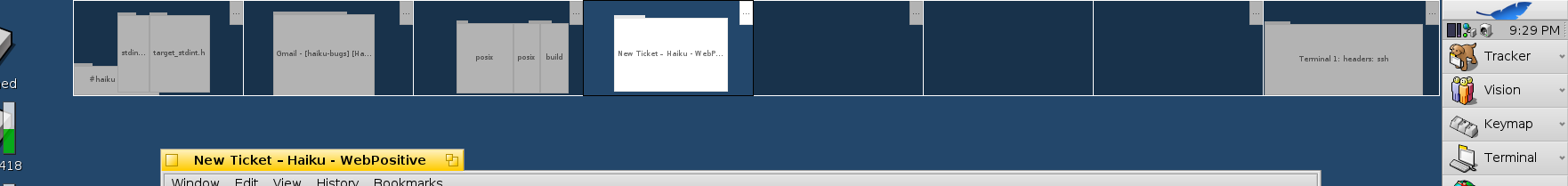
I guess the usefulness of this feature depends on the size of the workspace preview. But even if small, it wouldn't really harm to have either :-)