#11658 closed bug (fixed)
Display error in terminal with wqy-microhei
| Reported by: | dillcn | Owned by: | jackburton |
|---|---|---|---|
| Priority: | normal | Milestone: | R1/beta2 |
| Component: | Applications/Terminal | Version: | R1/Development |
| Keywords: | Cc: | pulkomandy | |
| Blocked By: | Blocking: | ||
| Platform: | All |
Description (last modified by )
In recent images(include hrev48552),there is display error in terminal with wqy-microhei Chinese font.
Attachments (2)
Change History (15)
by , 10 years ago
| Attachment: | P41223-221353-04.jpg added |
|---|
comment:1 by , 10 years ago
| Description: | modified (diff) |
|---|
follow-up: 5 comment:2 by , 10 years ago
The download progress bar from pkgman shouldn't span across 4 lines like that if I'm not mistaken.
comment:3 by , 10 years ago
| Cc: | added |
|---|
comment:4 by , 10 years ago
| Keywords: | display error wqy-microhei removed |
|---|---|
| Milestone: | R1/beta1 → R1 |
comment:5 by , 10 years ago
Replying to anevilyak:
The download progress bar from pkgman shouldn't span across 4 lines like that if I'm not mistaken.
Yes,the download progress bar display error. I think it is because Chinese charactors taking twice space as english ones.
BTW, sometimes when other windows floating through terminal window, some charactors in terminal window can not display.
follow-up: 7 comment:6 by , 10 years ago
wqy_microhei is not a monospace font, you are not supposed to use it for Terminal. I think you are missing the DejaVu font which is usually used for this, or any other monospace font. wqy_microhei is then used as an emergency fallback, but don't expect great results from this.
comment:7 by , 10 years ago
Replying to pulkomandy:
wqy_microhei is not a monospace font, you are not supposed to use it for Terminal. I think you are missing the DejaVu font which is usually used for this, or any other monospace font. wqy_microhei is then used as an emergency fallback, but don't expect great results from this.
yes, the dejavu font is lost, but I do not know how. after I change locale prefered language to English and reboot, the font can not change to dejavu font but still wqy. I think this could be a bug.
comment:8 by , 10 years ago
Another bug: if I resize the terminal window when downloading, the download process bar breaks to several lines. See attachment 2.jpg.
BTW, look into the left bottom of 2.jpg, the speed of internet is not some kinds of curves but pulse. Is that right?
follow-up: 10 comment:9 by , 10 years ago
You need to install the DejaVu font. It was part of the Haiku package but now it is a separate package.
pkgman install dejavu
Then reboot, your system should have the font again and use it for Terminal which will solve your problem.
comment:10 by , 10 years ago
Replying to pulkomandy:
You need to install the DejaVu font. It was part of the Haiku package but now it is a separate package.
pkgman install dejavuThen reboot, your system should have the font again and use it for Terminal which will solve your problem.
I installed dejavu font in haikudepot, and the first error is solved. But the second: resizing window breaks process bar, happens after I installed dejavu and reboot.
comment:12 by , 6 years ago
| Resolution: | → fixed |
|---|---|
| Status: | new → closed |
Non-monospace fonts seem to work properly now.
comment:13 by , 5 years ago
| Milestone: | R1 → R1/beta2 |
|---|
Assign tickets with status=closed and resolution=fixed within the R1/beta2 development window to the R1/beta2 Milestone



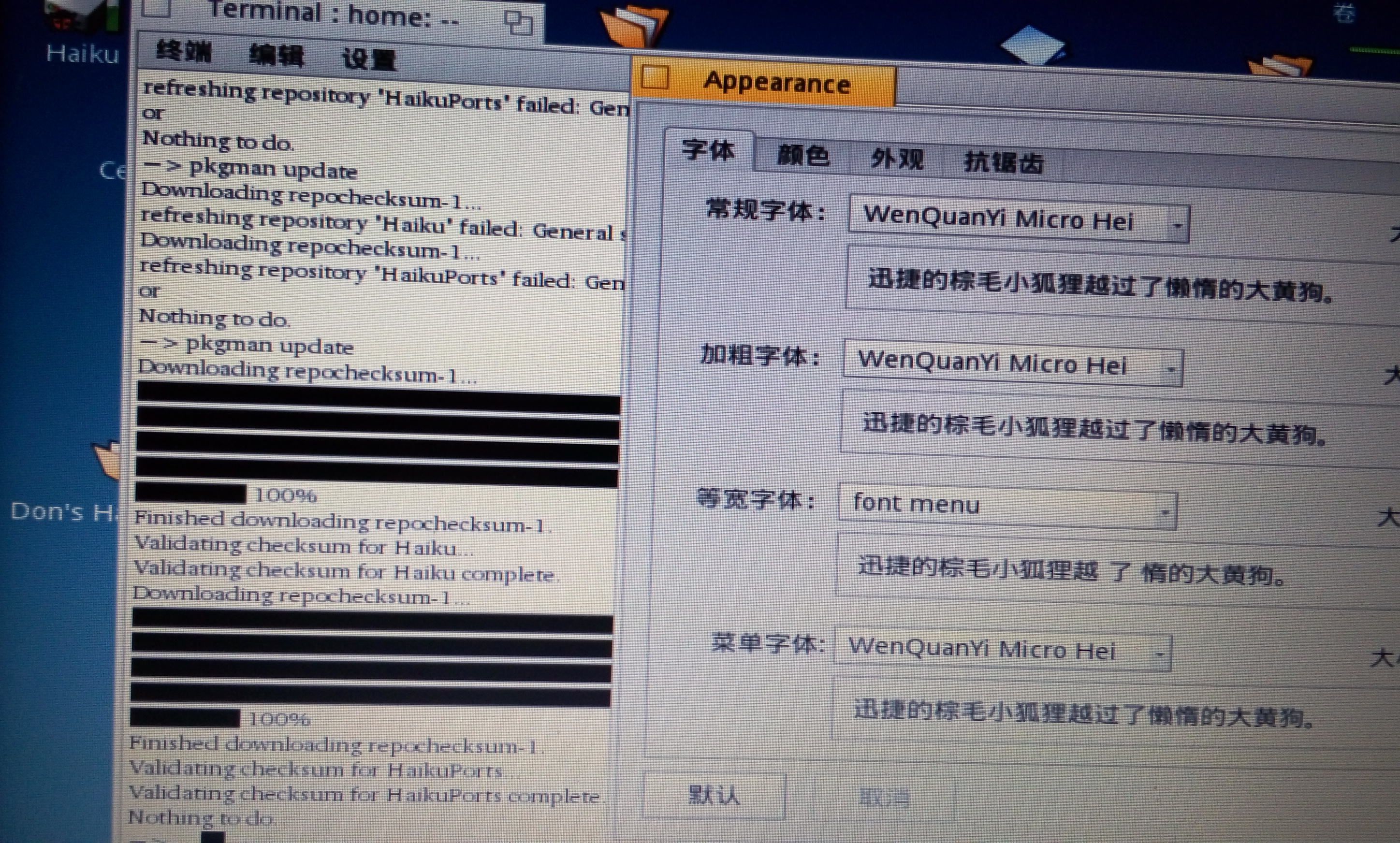
What is the error?