Opened 9 years ago
Last modified 8 years ago
#12290 closed bug
recent nightlies can no longer read BFS of older nightlies — at Version 2
| Reported by: | taos | Owned by: | nobody |
|---|---|---|---|
| Priority: | normal | Milestone: | Unscheduled |
| Component: | Partitioning Systems/Intel | Version: | R1/Development |
| Keywords: | Cc: | ||
| Blocked By: | Blocking: | ||
| Platform: | All |
Description (last modified by )
Using hrev49500 gcc2hybrid.
I have two sd cards with Haiku installed (both don't have partitions, whole disk is used): 1.) "Nightly": regularily updated via pkgman (since 47784), at the moment at hrev49500, german localization 2.) "Release": regularily installed from self-built raw images (built on "Nightly") with Installer, at the moment at 49191
Data on both disks can be read with linux. I can boot Haiku from both disks.
When I tried to update my "Release" disk with a new raw image, I was very confused because I could no longer mount it from "Nightly".
With "Release", DriveSetup shows all disks and partitions:
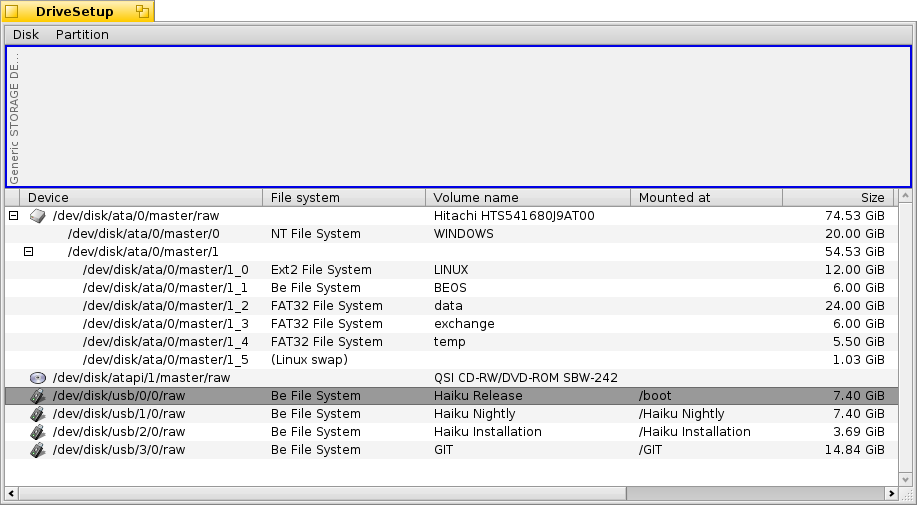
checkfs shows no errors for /Haiku Relase and /Haiku Nightly.
With "Nightly", DriveSetup shows no file system for "Release" disk:
 {{{checkfs}} shows no error for /Haiku Nightly, but displays the following error message for the "Release" disk (/dev/disk/usb/0/0/raw):
{{{checkfs}} shows no error for /Haiku Nightly, but displays the following error message for the "Release" disk (/dev/disk/usb/0/0/raw):
checkfs: The disk system does not support repairing.
I've copied the first MB of both disks with dd. Image files are attached.
After checking the old states that I can still boot from on my "Nightly" installation, it seems that hrev49371 can still read the file system of "Release", whereas hrev49474 can't.
This might be related: A week ago, I also lost a 64bit installation on SD card (this time with one partition and BootManager) when updating via pkgman from 489xxx to 494xx. The partition could still be read from linux (always thought it was GPT, but linux told me later it was MBR when I tried to inspect it with cgdisk). Haiku BootManager, however, couldn't load any Haiku partitions. I could access Haiku boot menu with shift key, but there was no bootable Haiku partition to choose from. Unfortunately, I just reformatted the disk and installed again from anyboot image so it's no longer available for testing.
Change History (8)
by , 9 years ago
| Attachment: | DriveSetup_hrev49191_release.png added |
|---|
by , 9 years ago
| Attachment: | DriveSetup_hrev49500_nightly.png added |
|---|
DriveSetup from hrev49500 ("Nightly").
comment:2 by , 9 years ago
| Description: | modified (diff) |
|---|



DriveSetup from hrev49191.