Opened 11 years ago
Closed 11 years ago
#10372 closed bug (invalid)
Wireless not working with hrev46632 on Asus Eee PC 701
| Reported by: | Cypress | Owned by: | axeld |
|---|---|---|---|
| Priority: | normal | Milestone: | R1 |
| Component: | Network & Internet/Wireless | Version: | R1/Development |
| Keywords: | wps_supplicant, wireless | Cc: | |
| Blocked By: | Blocking: | ||
| Platform: | All |
Description
Just installed hrev46632 GCC2 hybrid on my Asus Eee PC 701 ad the Wireless is not working. I'd be happy to provide more info (debug oututs and whatnot) if I knew how.
Attachments (2)
Change History (13)
comment:1 by , 11 years ago
comment:2 by , 11 years ago
~> listdev device Serial bus controller (SMBus) [c|5|0] vendor 8086: Intel Corporation device 266a: 82801FB/FBM/FR/FW/FRW (ICH6 Family) SMBus Controller device Mass storage controller (IDE interface) [1|1|80] vendor 8086: Intel Corporation device 2653: 82801FBM (ICH6M) SATA Controller device Bridge (ISA bridge) [6|1|0] vendor 8086: Intel Corporation device 2641: 82801FBM (ICH6M) LPC Interface Bridge device Bridge (PCI bridge, Subtractive decode) [6|4|1] vendor 8086: Intel Corporation device 2448: 82801 Mobile PCI Bridge device Serial bus controller (USB controller, EHCI) [c|3|20] vendor 8086: Intel Corporation device 265c: 82801FB/FBM/FR/FW/FRW (ICH6 Family) USB2 EHCI Controller device Serial bus controller (USB controller, UHCI) [c|3|0] vendor 8086: Intel Corporation device 265b: 82801FB/FBM/FR/FW/FRW (ICH6 Family) USB UHCI #4 device Serial bus controller (USB controller, UHCI) [c|3|0] vendor 8086: Intel Corporation device 265a: 82801FB/FBM/FR/FW/FRW (ICH6 Family) USB UHCI #3 device Serial bus controller (USB controller, UHCI) [c|3|0] vendor 8086: Intel Corporation device 2659: 82801FB/FBM/FR/FW/FRW (ICH6 Family) USB UHCI #2 device Serial bus controller (USB controller, UHCI) [c|3|0] vendor 8086: Intel Corporation device 2658: 82801FB/FBM/FR/FW/FRW (ICH6 Family) USB UHCI #1 device Network controller (Ethernet controller) [2|0|0] vendor 168c: Qualcomm Atheros device 001c: AR242x / AR542x Wireless Network Adapter (PCI-Express) device Bridge (PCI bridge, Normal decode) [6|4|0] vendor 8086: Intel Corporation device 2664: 82801FB/FBM/FR/FW/FRW (ICH6 Family) PCI Express Port 3 device Network controller (Ethernet controller) [2|0|0] vendor 1969: Qualcomm Atheros device 2048: Attansic L2 Fast Ethernet device Bridge (PCI bridge, Normal decode) [6|4|0] vendor 8086: Intel Corporation device 2662: 82801FB/FBM/FR/FW/FRW (ICH6 Family) PCI Express Port 2 device Bridge (PCI bridge, Normal decode) [6|4|0] vendor 8086: Intel Corporation device 2660: 82801FB/FBM/FR/FW/FRW (ICH6 Family) PCI Express Port 1 device Multimedia controller (Audio device) [4|3|0] vendor 8086: Intel Corporation device 2668: 82801FB/FBM/FR/FW/FRW (ICH6 Family) High Definition Audio Controller device Display controller [3|80|0] vendor 8086: Intel Corporation device 2792: Mobile 915GM/GMS/910GML Express Graphics Controller device Display controller (VGA compatible controller, VGA controller) [3|0|0] vendor 8086: Intel Corporation device 2592: Mobile 915GM/GMS/910GML Express Graphics Controller device Bridge (Host bridge) [6|0|0] vendor 8086: Intel Corporation device 2590: Mobile 915GM/PM/GMS/910GML Express Processor to DRAM Controller
comment:4 by , 11 years ago
Ugh... probably should have uploaded that as a file attachment.
It definitely seems to be detected - do you see it in /dev/net?
How about ifconfig?
I assume you also tried clicking the little network icon on the deskbar to choose an SSID...
comment:5 by , 11 years ago
Couldn't figure out how to attach a file. Anyways, here's the ifconfig output, the contents of /dev/net and the options the networking icon gives me:
comment:6 by , 11 years ago
There should be an attach file button under the ticket description section, but anyhow.
Did you run the install-wifi-firmwares.sh script? You won't need to, but I thought I'd ask in case that has caused some issue.
Anyhow, I had something similar happen to be the other day - while I was getting constant wpa_supplicant crashes and then messing around with the keystore database and the firmwares script. I forget what I ended up doing to fix the problem, I'm pretty sure I removed the firmware package and reinstalled it, then deleted the keystore database and recreated it, and perhaps I also deleted the network config.
comment:7 by , 11 years ago
I installed the latest nightly build on top of alpha4. I ran the wifi firmware script when i installed alpha 4 (I think, as of what I remember). I'll try running it again and if it doesn't do anything I'l try to reproduce your steps.
comment:8 by , 11 years ago
I definitely wouldn't try installing any nightly on top of previous alphas at this point... there have been MAJOR changes to the directory structures and internal design with package management and I would guess the behavior would be very unpredictable.
Also, atheros doesn't require the firmware script.
I recommend a fresh install, or at least booting from something like USB stick or CD to see if it works that way in a clean environment.
comment:9 by , 11 years ago
I'll try booting form USB Stick again, see if it works that way. Thanks for the tip - didn't think of that before.
comment:10 by , 11 years ago
You were right. I wiped the partition and reinstaled a fresh copy of Haiku. WiFi is now working so this bug report can now be closed.



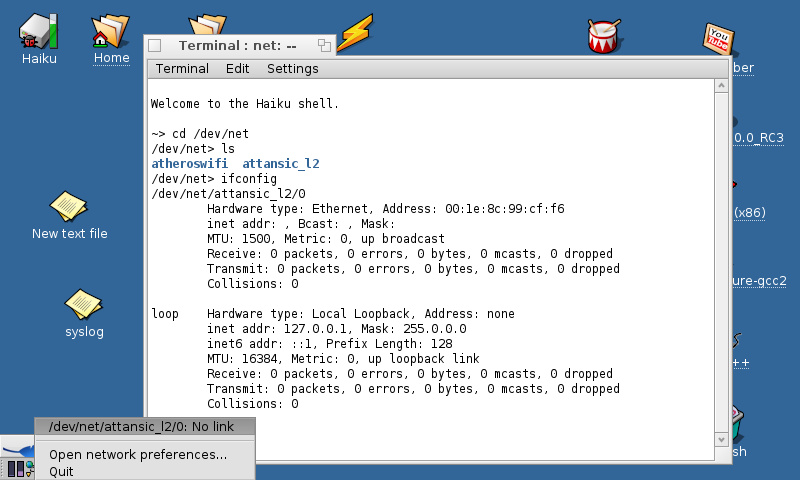
The output of the
listdevTerminal command, as well as a copy of syslog would be interesting for a start.