Attachments (1)
Change History (5)
by , 6 years ago
| Attachment: | haikudepot.png added |
|---|
follow-up: 2 comment:1 by , 5 years ago
comment:2 by , 5 years ago
Replying to apl-haiku:
BitmapView"adopts" the colours of the parent view inBitmapView::AllAttachedbut here the parent seems not to have the tint.
With recent changes Haiku supports transparent views, no adopting is needed. You need to set B_TRANSPARENT_BACKGROUND view flag and SetViewColor(B_TRANSPARENT_COLOR).
comment:4 by , 5 years ago
| Milestone: | Unscheduled → R1/beta2 |
|---|
Assign tickets with status=closed and resolution=fixed within the R1/beta2 development window to the R1/beta2 Milestone
Note:
See TracTickets
for help on using tickets.



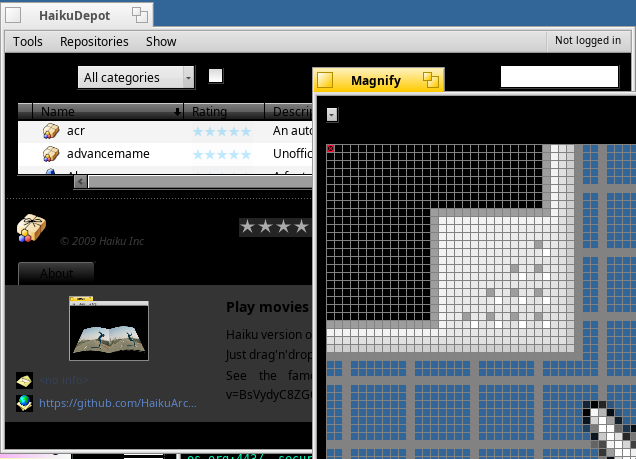
I have investigated the HVIF data and the icons are fine; no shaded background there and the icon looks really good.
The view class that renders the icons is
BitmapViewand it draws a background of the low colour. This class is used in different places in HD, but in this case withPackageInfoViewthe parent window is using theB_PANEL_BACKGROUND_COLOR(1) as the background color with a tint ofkContentTint.BitmapView"adopts" the colours of the parent view inBitmapView::AllAttachedbut here the parent seems not to have the tint. I suspect that the actual parent is an instance ofBGroupView. It seems that inPackageInfoView::AllAttachedan attempt is made to relay the top-level colours down into the children views such that perhaps theBitmapViewmight pick it up?In any case, when the
BitmapView::DrawBackgroundis invoked it has the right UI colour for low, but is missing the tint which is why it renders with a slightly different saturation compared to the surrounding window.I am a bit confused where the low UI colour might be being set elsewhere. I did override
BitmapView::SetLowUIColorbut this didn't get hit.I haven't been able to track this one down yet.