#14932 closed bug (fixed)
Crowded popup menu's missing scroll widgets
| Reported by: | humdinger | Owned by: | X512 |
|---|---|---|---|
| Priority: | normal | Milestone: | R1/beta3 |
| Component: | Kits/Interface Kit/BMenu | Version: | R1/Development |
| Keywords: | Cc: | ||
| Blocked By: | Blocking: | #16430 | |
| Platform: | All |
Description
This is hrev52933.
I see this with my rather large font list in Appearance and WonderBrush. The list of fonts is taller than my vertical screen resolution permits and has to be scrolled if you need a font firther down in the alphabet.
If the app window (e.g. Appearance) is near the top of the screen, the widgets are missing at the top and bottom of the font popup meu.
If I move the window down, so the font popup menu is approx. in the lower half of the screen, the widgets appear.
I suppose hrev52111 could be the culprit?
Attachments (2)
Change History (18)
comment:1 by , 6 years ago
comment:2 by , 6 years ago
| Milestone: | Unscheduled → R1/beta2 |
|---|
comment:6 by , 5 years ago
comment:7 by , 5 years ago
Seems that scrollers are present, but outside of screen. Something is wrong with BMenu::_UpdateWindowViewSize or BMenu::_CalcFrame.
I am recently working on menus, so I can take this ticket.
comment:8 by , 5 years ago
| Owner: | changed from to |
|---|---|
| Status: | new → assigned |
Cool! Weird that it depends on where the pop-up menu is opened. If it's near the top of the screen, the arrows ar emissing, when it's further down they are there...
comment:9 by , 5 years ago
I have managed to reproduce this bug. It only appears with BMenuField when non-first item is selected (BMenuField attempts to show selected item at same position as menu field). Scrollers are not appear and bottom side of menu is outside of screen.
comment:12 by , 5 years ago
| Milestone: | → R1/beta3 |
|---|
comment:13 by , 5 years ago
| Blocking: | 16430 added |
|---|
comment:16 by , 21 months ago
| Component: | Kits/Interface Kit → Kits/Interface Kit/BMenu |
|---|



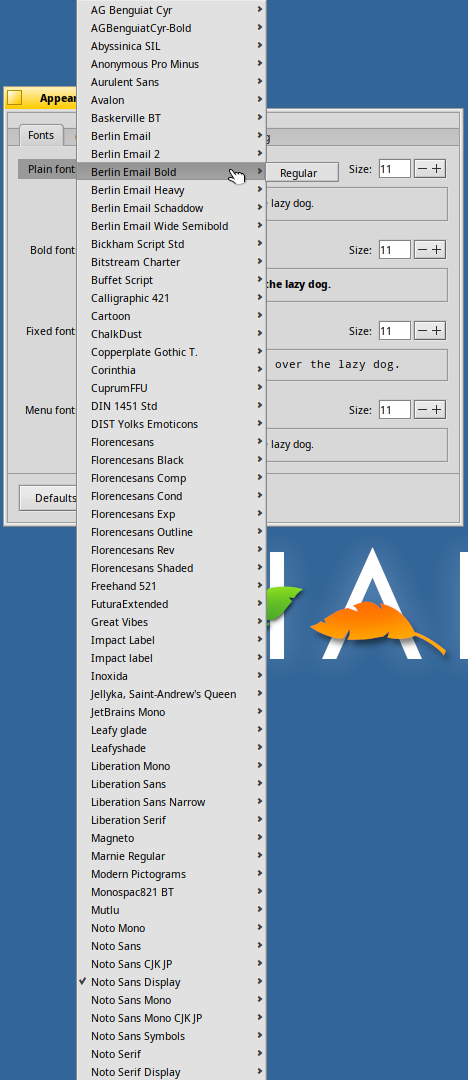

Indeed it may be.