Opened 6 years ago
Last modified 4 years ago
#15048 assigned bug
[haiku_loader] no boot path found, scan for all partitions...
| Reported by: | diver | Owned by: | |
|---|---|---|---|
| Priority: | normal | Milestone: | Unscheduled |
| Component: | System/Boot Loader/EFI | Version: | R1/Development |
| Keywords: | Cc: | ||
| Blocked By: | Blocking: | ||
| Platform: | All |
Description (last modified by )
hrev53104 haiku_loader.efi on MacBook Pro (Retina, 15-inch, Early 2013)
Model Identifier: MacBookPro10,1
I booted from USB thumb (anyboot, chanloaded from rEFInd) and installed Haiku on a 50GB partition.
I then installed haiku_loader.efi to a ~200MB EFI partition of the same SSD disk and installed rEFInd
(without it haiku_loader.efi doesn't boot at all. See #14453)
Changing GPT type to 42465331-3BA3-10F1-802A-4861696B7521 doesn't help.
Attachments (3)
Change History (18)
by , 6 years ago
| Attachment: | Partitions.png added |
|---|
comment:1 by , 6 years ago
| Description: | modified (diff) |
|---|
comment:2 by , 6 years ago
comment:3 by , 6 years ago
| Owner: | changed from to |
|---|---|
| Status: | new → assigned |
comment:4 by , 6 years ago
| Summary: | [haiku_loader] can't find bfs partition to boot from → [haiku_loader] no boot path found, scan for all partitions... |
|---|
Could be a dupe of #13200.
comment:5 by , 6 years ago
Should be gdisk /dev/disk0, not with s3 on the end. That would be an individual partition rather than the disk.
comment:6 by , 6 years ago
by , 6 years ago
| Attachment: | DriveSetup.png added |
|---|
by , 6 years ago
comment:8 by , 6 years ago
Ok. This was because I have System Integrity Protection (SIP) enabled. Booting to Recovery Mode makes gdisk work:
/Volumes/Macintosh/usr/local/bin/gdisk /dev/disk0 -l GPT fdisk (gdisk) version 1.0.4 Warning: Devices opened with shared lock will not have their partition table automatically reloaded! Partition table scan: MBR: protective BSD: not present APM: not present GPT: present Found valid GPT with protective MBR; using GPT. Disk /dev/disk0: 1953525168 sectors, 931.5 GiB Sector size (logical): 512 bytes Disk identifier (GUID): 4C2F268A-3CC5-4892-A153-1E6A9A200C9A Partition table holds up to 128 entries Main partition table begins at sector 2 and ends at sector 33 First usable sector is 34, last usable sector is 1953525134 Partitions will be aligned on 8-sector boundaries Total free space is 263629 sectors (128.7 MiB) Number Start (sector) End (sector) Size Code Name 1 40 409639 200.0 MiB EF00 EFI System Partition 2 409640 1855868871 884.8 GiB AF0A 3 1855868928 1953261567 46.4 GiB EB00 Haiku -bash-3.2#
Command (? for help): i Partition number (1-3): 3 Partition GUID code: 42465331-3BA3-10F1-802A-4861696B7521 (Haiku BFS) Partition unique GUID: 3F3543A2-11AC-4AA8-A6EA-B37CB3CEA5D8 First sector: 1855868928 (at 884.9 GiB) Last sector: 1953261567 (at 931.4 GiB) Partition size: 97392640 sectors (46.4 GiB) Attribute flags: 0000000000000000 Partition name: 'Haiku' Command (? for help):
follow-up: 12 comment:10 by , 5 years ago
It's kind of expected at this point. It needs improvements. You only have one BFS partition if I understand correctly?
comment:11 by , 5 years ago
| Component: | System/Boot Loader → System/Boot Loader/EFI |
|---|
comment:12 by , 5 years ago
Replying to tqh:
It's kind of expected at this point. It needs improvements. You only have one BFS partition if I understand correctly?
2: one on an SSD and one on usb thumb.
comment:13 by , 5 years ago
Currently it doesn't pick one over the other, so if you have several you have to manually pick.
UEFI system partition is usually for the whole system, not per disk, so a prio order needs to be arranged. Temporary boot devices needs to be handled specially.
What I am working on and why is it still not ready?
Handling the gaps between how Haiku sees partitions (no UEFI metadata) and UEFI does needs improvements. Giving Haiku boot logic UEFI partitions currently has problems. Getting partitions from Haiku probably lacks enough metadata to make decisions (current master branch).
My time has also been very limited.
Personally I think using partitions directly is better as UEFI already done all the work on boot up, even though it is not in line with boot platform.
comment:14 by , 4 years ago
| Owner: | changed from to |
|---|
comment:15 by , 4 years ago
| Owner: | removed |
|---|



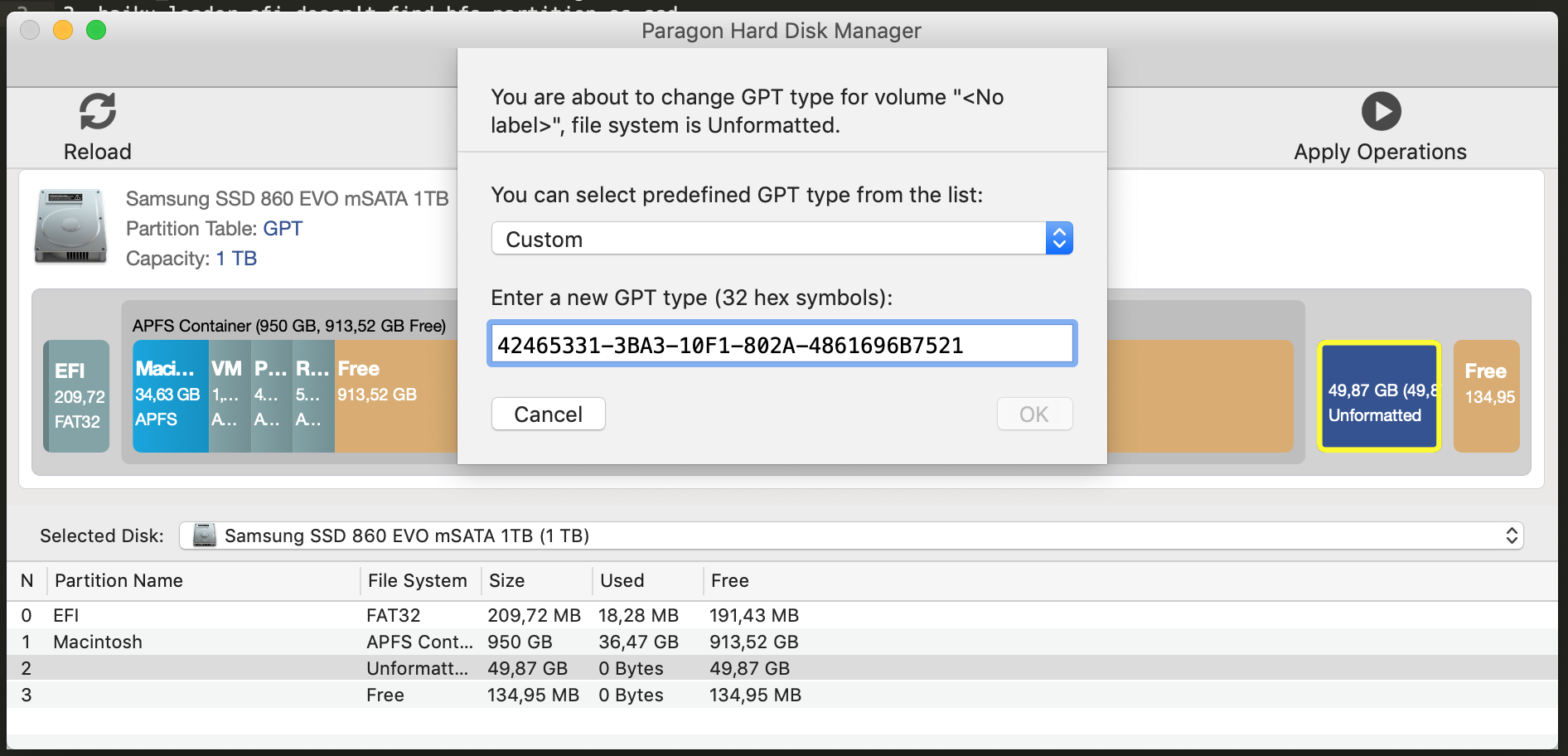
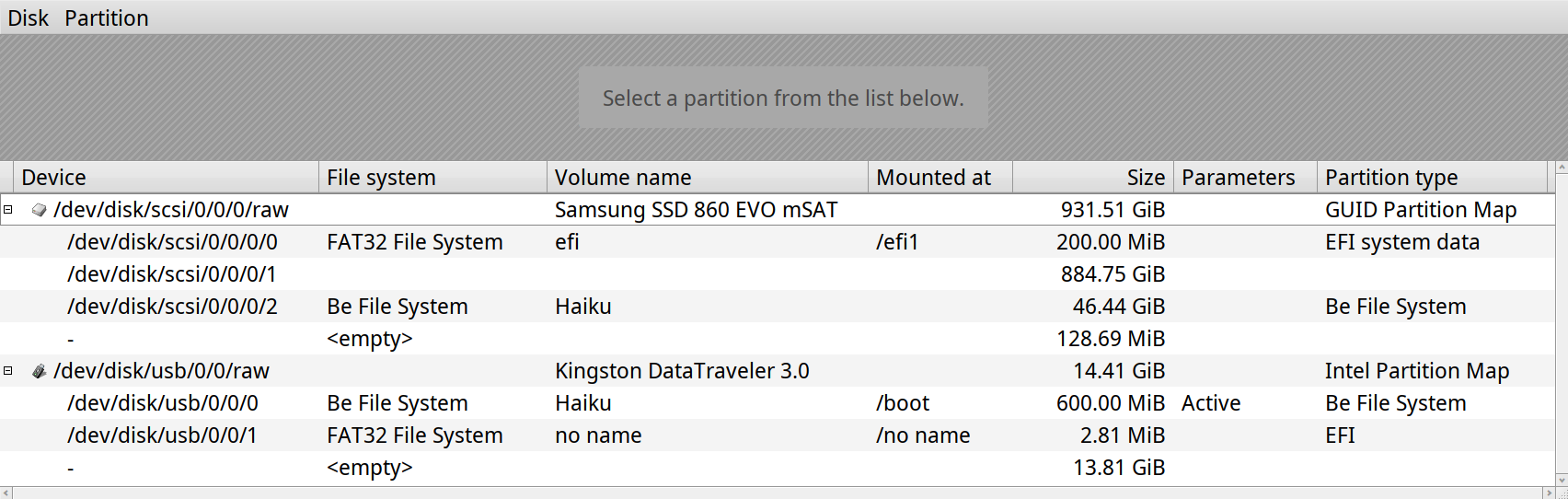
Also note that gdisk seems to have some problems with current partition layout.
diskutil output for comparison.
MacBookPro:~ diver$ diskutil list /dev/disk0 (internal, physical): #: TYPE NAME SIZE IDENTIFIER 0: GUID_partition_scheme *1.0 TB disk0 1: EFI EFI 209.7 MB disk0s1 2: Apple_APFS Container disk1 950.0 GB disk0s2 3: 42465331-3BA3-10F1-802A-4861696B7521 49.9 GB disk0s3 /dev/disk1 (synthesized): #: TYPE NAME SIZE IDENTIFIER 0: APFS Container Scheme - +950.0 GB disk1 Physical Store disk0s2 1: APFS Volume Macintosh 34.6 GB disk1s1 2: APFS Volume Preboot 44.3 MB disk1s2 3: APFS Volume Recovery 519.8 MB disk1s3 4: APFS Volume VM 1.1 GB disk1s4