Opened 4 years ago
Last modified 4 years ago
#16503 new enhancement
[Tracker] take copyable fields from Info window
| Reported by: | amber | Owned by: | nobody |
|---|---|---|---|
| Priority: | normal | Milestone: | Unscheduled |
| Component: | Applications/Tracker | Version: | R1/beta2 |
| Keywords: | Cc: | ||
| Blocked By: | Blocking: | ||
| Platform: | All |
Description (last modified by )
Currently, i can't copy the properties of a folder or object in the shell. This is inconvenient, especially if i work in a terminal. I wanted to copy the "Location" field, but this is not possible. Please fix this. Make this fields as "read-only" text. Also, it would be useful to make other property fields copyable.
Attachments (1)
Change History (5)
by , 4 years ago
| Attachment: | Properties.jpg added |
|---|
comment:1 by , 4 years ago
comment:2 by , 4 years ago
| Component: | User Interface → Applications/Tracker |
|---|---|
| Description: | modified (diff) |
| Owner: | changed from to |
| Summary: | Take copyable fields from properties dialog → [Tracker] take copyable fields from Info window |
comment:3 by , 4 years ago
I haven’t looked but I imagine those could me made into selectable text views so that you could copy paste the values.
comment:4 by , 4 years ago
| Milestone: | R1/beta3 → Unscheduled |
|---|
Note:
See TracTickets
for help on using tickets.



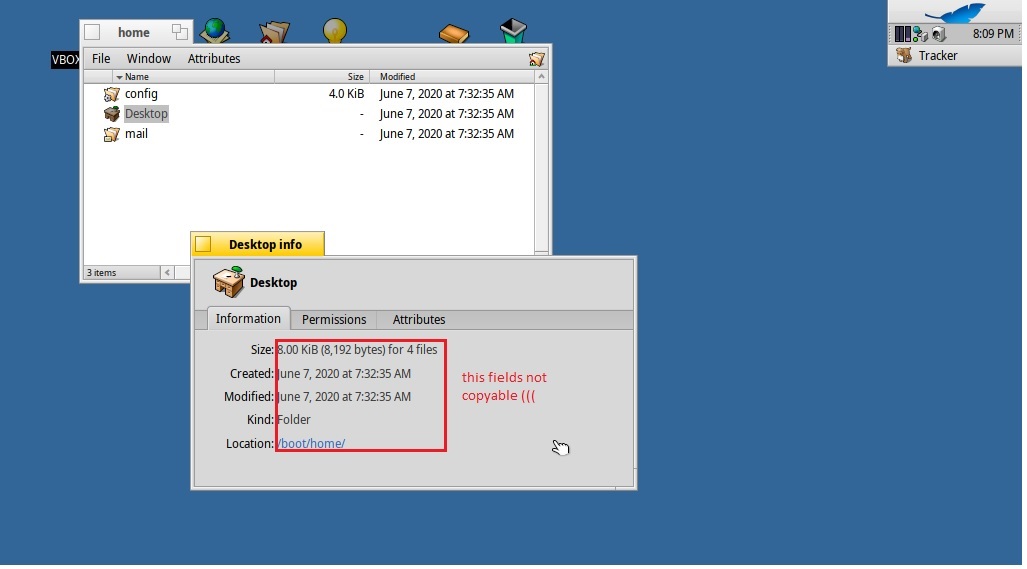
As a workaround, you can drag&drop the file icon into Terminal.