Opened 4 years ago
Last modified 4 years ago
#16875 new enhancement
Tracker: add option to auto-rename files on move or copy if already exists in destination folder
| Reported by: | X512 | Owned by: | nobody |
|---|---|---|---|
| Priority: | normal | Milestone: | Unscheduled |
| Component: | Applications/Tracker | Version: | R1/Development |
| Keywords: | Cc: | ||
| Blocked By: | Blocking: | ||
| Platform: | All |
Description
This is hrev54982.
Currently only Cancel and Replace options are avalible.
Attachments (3)
Change History (9)
comment:1 by , 4 years ago
comment:2 by , 4 years ago
Thanks for pointing that. This one is more specific and easier to implement (add Rename button that will add numeric suffix for conflicting files). Can be considered as subtask of #3171.
comment:3 by , 4 years ago
OK. But it's still not that easy... :)
If you're copying/moving just one file, there are curently just "Cancel" and "Replace" buttons. Adding a third "Rename" button would be OK:
If you're copying/monving multiple files, though, you get this alert first:
Adding a fifth button seems a bit excessive already.
If you choose "Prompt" here, you'll get another alert:
Here we'd have to add another two buttons, "Rename" and "Rename all", totalling the button number to six. That are a lot of buttons. :)
comment:4 by , 4 years ago
Maybe it'd work if instead of regular buttons we use radio buttons in a vertical list and a "Cancel" and "OK" button to execute the action.
A pop-up menu would require an additional click to open it, making the options not immediatly visible.
comment:5 by , 4 years ago
Here we'd have to add another two buttons, "Rename" and "Rename all", totalling the button number to six. That are a lot of buttons. :)
Add check box:
[ ] Repeat action for all items.
comment:6 by , 4 years ago
Here is what is done in Ultracopier:
I think it is nice, as a lot of information is shown in a compact way, allowing the user to make a better decision. And it makes it very clear which is going to replace which (humdinger's mockups require more reading to understand that)
It would need an adjustment: the "The file exists" text is shown only in the title bar, it should be in the window body for us, and could be a little more verbose.



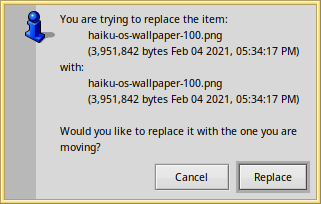

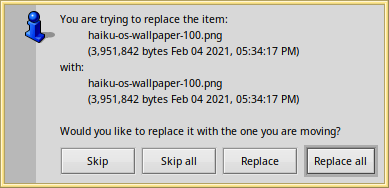

Duplicate of the classic #3171 , right?