Opened 4 years ago
Last modified 4 years ago
#17192 new bug
Website: Haiku Icon too big on mobile
| Reported by: | nephele | Owned by: | waddlesplash |
|---|---|---|---|
| Priority: | normal | Milestone: | Unscheduled |
| Component: | Website/www.haiku-os.org | Version: | |
| Keywords: | Cc: | ||
| Blocked By: | Blocking: | ||
| Platform: | All |
Description (last modified by )
When using a site scaling in mobile the haiku logo takes up too much space and forces the side to be too wide, this makes scrolling a bit annoying since it allows sidescrolling needlesly, and it exposes the gradient background behind the content.
All these screenshots were taken with setting the size one higher, zooming out (so it adjusts to the size) and then going one size down.
Attachments (3)
Change History (4)
by , 4 years ago
| Attachment: | haiku.png.jpg added |
|---|
comment:1 by , 4 years ago
| Description: | modified (diff) |
|---|
Sorry about the .png.jpg, iOS apparently didn't get the hint that png is the format I'd want for the export and just picked something else. :)
Note:
See TracTickets
for help on using tickets.



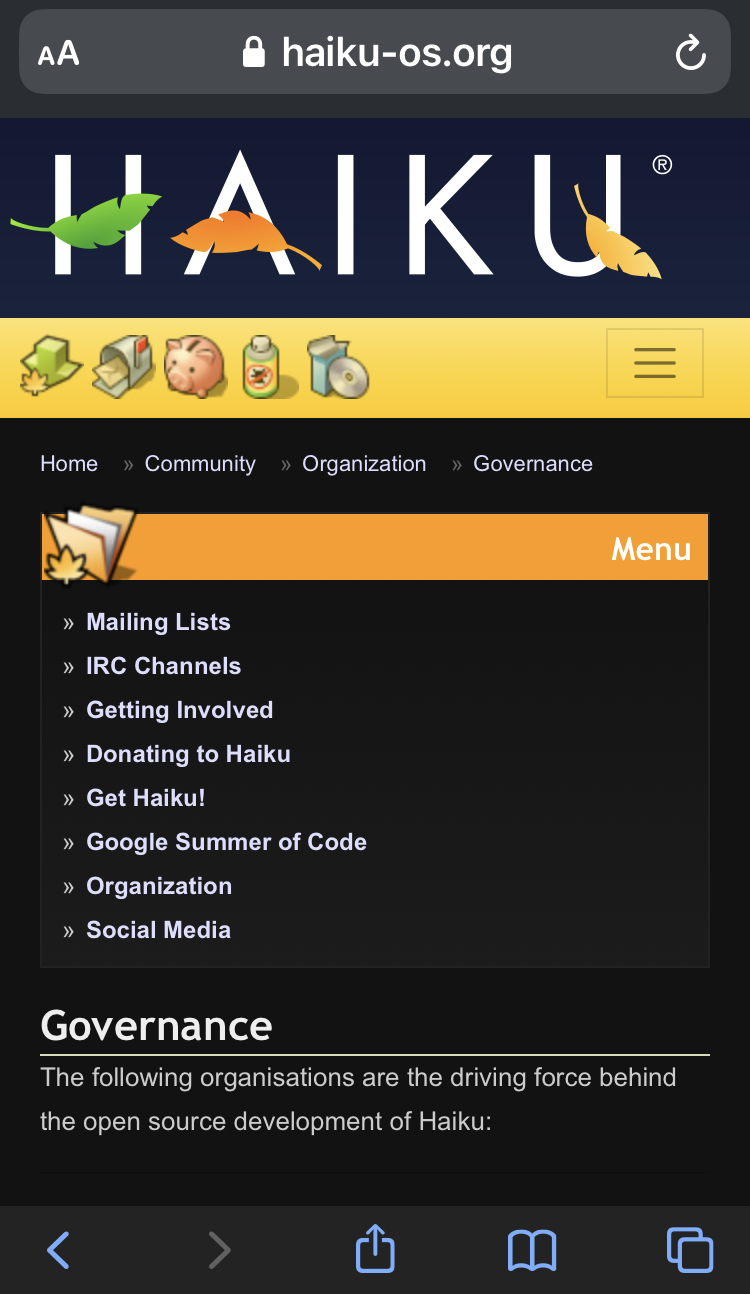
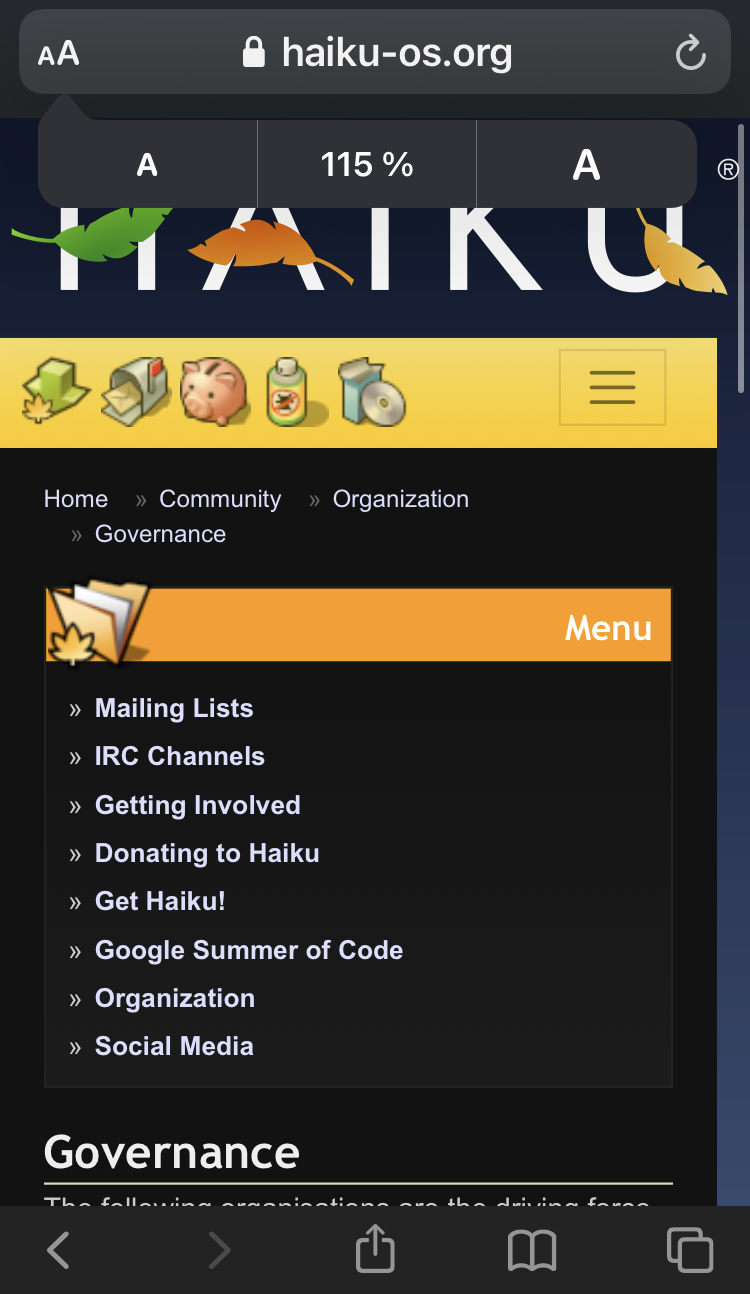
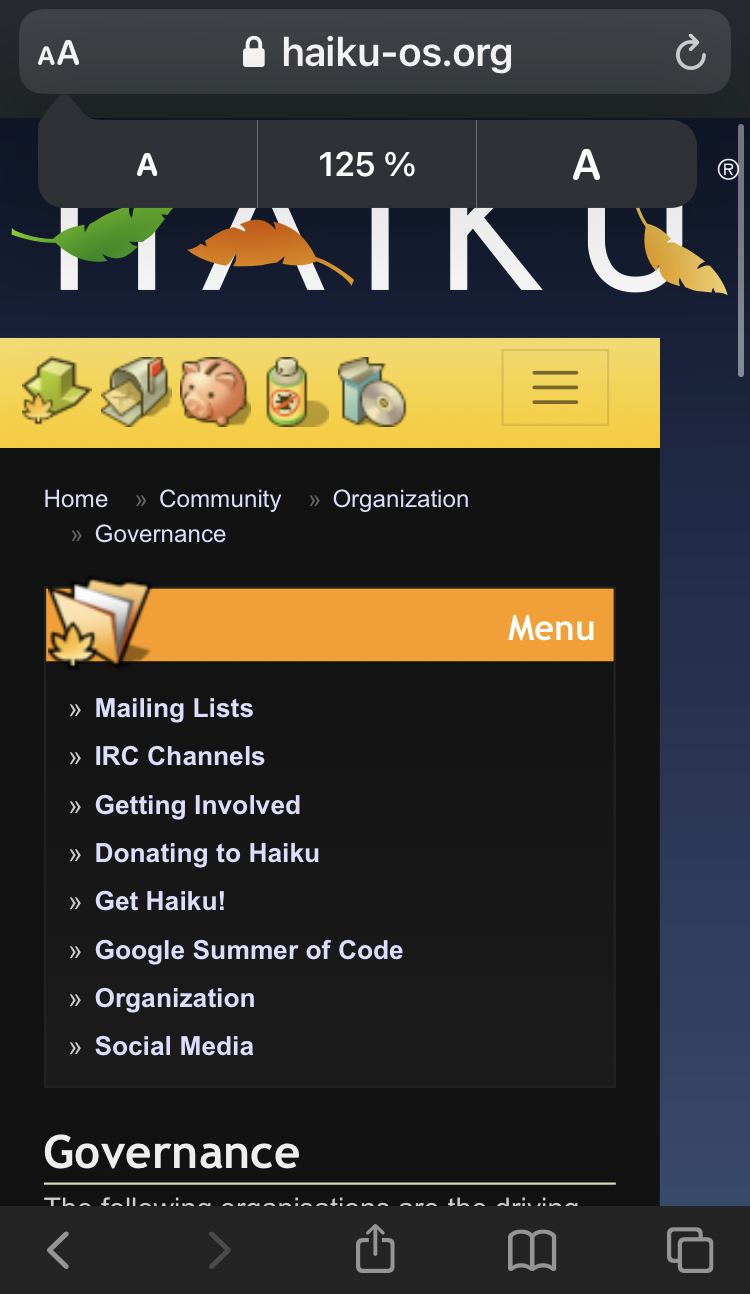
No zoom