Opened 3 years ago
Closed 3 years ago
#17825 closed bug (fixed)
Userguide tool: Users page cut off
| Reported by: | humdinger | Owned by: | waddlesplash |
|---|---|---|---|
| Priority: | normal | Milestone: | Unscheduled |
| Component: | Website/Userguide Translator | Version: | |
| Keywords: | Cc: | ||
| Blocked By: | Blocking: | #17824 | |
| Platform: | All |
Description
The users page of the user guide tool seems to be cut off in the middle, with no access to edit/add users.
Attachments (2)
Change History (16)
comment:1 by , 3 years ago
| Blocking: | 17824 added |
|---|
comment:2 by , 3 years ago
comment:4 by , 3 years ago
I just tried it with Brave (Chromium) and it works there too.
Maybe it's somehow related to your username...? But I have no idea how that could be.
comment:5 by , 3 years ago
It used to work...
Now it always stops after the role popup of user 'eforgeot'.
comment:6 by , 3 years ago
That user appears in the middle of the list for me, no problems seeing any after them.
comment:7 by , 3 years ago
by , 3 years ago
by , 3 years ago
comment:9 by , 3 years ago
I'd rather not, because it has all the email addresses of users. But this is the end of it:
<td>eforgeot</td> <td></td> <td> <select name="user_role[19]"> <option value="0">Not assigned</option> <option value="1" selected="selected">Translator</option> <option value="2">Language manager</option> </select></td></tr></tbody></table></form></div></div></body></html>
comment:10 by , 3 years ago
It really just ... closes all those tags, just like that? Very weird. Doesn't make any sense...
comment:11 by , 3 years ago
I see all the users here in Opera. I haven't been able to reproduce this one... seems fine
comment:12 by , 3 years ago
If the problem didn't manifest itself on humdinger's Android device I'd say we could potentially pinpoint Haiku as a cause, but clearly that's not the case; so what could it be...?
comment:13 by , 3 years ago
Also on Chrome on Android and Firefox on Linux. Maybe it's something to do wit my user's account. Can you create a new Administrator test account and send the login to my humdingerb at gmail account?
comment:14 by , 3 years ago
| Resolution: | → fixed |
|---|---|
| Status: | new → closed |
Creating and deleting a test admin account and resetting my password somehow fixed the issue. Simsalabim.



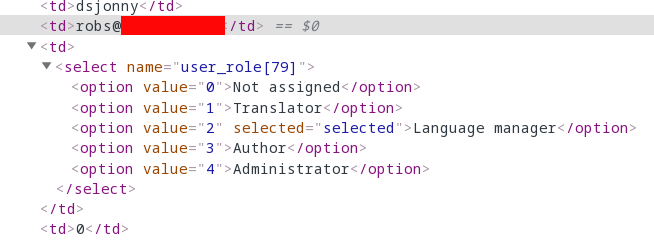
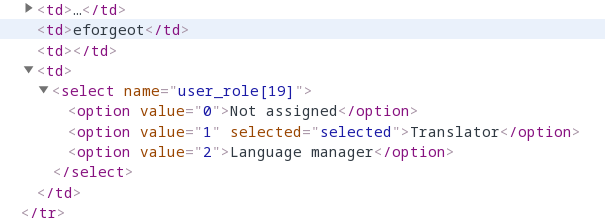
Can't reproduce: I can see the end of the page with the add-users tool just fine. (Using Firefox here.)