#18547 closed bug (fixed)
ShowImage: grey space below status bar after toggling tool bar
| Reported by: | humdinger | Owned by: | leavengood |
|---|---|---|---|
| Priority: | normal | Milestone: | R1/beta5 |
| Component: | Applications/ShowImage | Version: | R1/Development |
| Keywords: | Cc: | ||
| Blocked By: | Blocking: | ||
| Platform: | All |
Description
This is hrev57177, 64bit.
- Open an image
- Toggle tool bar (ALT+B)
--> A grey area appears below the status bar:
Same happens when viewing in full screen mode and moving the mouse to the upper screen edge to display the tool bar.
Attachments (1)
Change History (12)
by , 19 months ago
| Attachment: | showimage.png added |
|---|
comment:1 by , 18 months ago
| Milestone: | Unscheduled → R1/beta5 |
|---|
follow-up: 7 comment:3 by , 18 months ago
I think there is a related problem in Terminal, sometimes when making the tab bar appear or disappear (closing or opening the second tab), but it only happens rarely and I'm not sure what is the exact conditions for it.
comment:4 by , 18 months ago
Is this a regression by any chance?
I think so, yes. Though I cannot say when it started...
comment:7 by , 18 months ago
Replying to pulkomandy:
I think there is a related problem in Terminal, sometimes when making the tab bar appear or disappear (closing or opening the second tab), but it only happens rarely and I'm not sure what is the exact conditions for it.
I had this problem in Terminal before when the tab bar was removed. This depends on the window position and possibly the screen and/or window size. In my configuration back then, the Terminal window would increase its size to the top instead of the bottom to not go partially off-screen when adding the tab bar. When the tab bar was removed again, I noticed a gray area at the bottom instead of the window shrinking again.
comment:8 by , 18 months ago
Alright, finished my binary search. The regression was between hrev57061 and hrev57051. My money would be on BScrollView: Ajust minimum dimensions as little as necessary of hrev57058.
comment:9 by , 18 months ago
It's both that commit and the one to the same file that preceded it causing the problem, it appears.
comment:11 by , 18 months ago
For future reference, the problem was that ShowImage was assuming that BScrollView would only add exactly as much as the scroll bar size to the view, which is not necessarily the case (especially if it's passed a negative frame, which is what was happening here.) BScrollView compensates for this but you can wind up with a scroll view area where the scrollbars are not at the edges of the view because the view itself isn't (in non-layouts mode, anyway.)



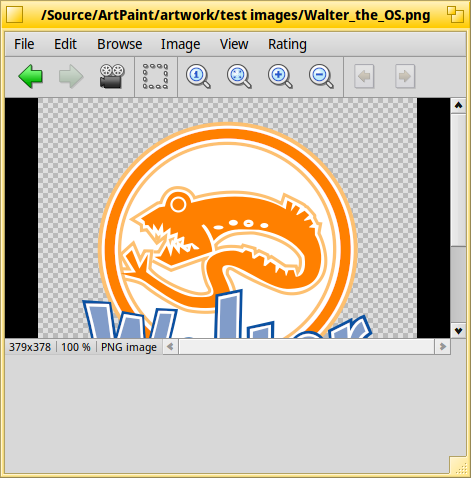
I don't really understand what's going on here.
The problem occurs at the end of the resize animation: the final update uses ResizeTo instead of ResizeBy (in case there were rounding errors), and it's this that causes everything to go wrong. The "content" view, that the scroll view is contained in, seems to have the correct size, but somehow trying to resize the scroll view to a size derived from this content view goes wrong. It looks like the image view itself may be bigger than the scroll view in normal operation, which looks wrong, but trying to fix that (by using the layout API) just seemed to break other things.
I tried to refactor things to use the layout API, but this seems to break the animation (I'm using SetInsets with negative values to try and animate the toolbar moving) and also the scrollbars randomly disappear outside the view bounds, though resizing usually gets them back. So there's still something wrong. Probably the first problem should be fixed before this is seriously attempted.