Opened 17 months ago
Closed 16 months ago
#18614 closed bug (fixed)
Terminal: Swatches in "Colors" black with non-english locale
| Reported by: | humdinger | Owned by: | jackburton |
|---|---|---|---|
| Priority: | normal | Milestone: | R1/beta5 |
| Component: | Applications/Terminal | Version: | R1/Development |
| Keywords: | Cc: | ||
| Blocked By: | Blocking: | ||
| Platform: | All |
Description
This is hrev57308, 64bit.
If you're running a non-English locale, the colour swatches in the "Colors" window are shown black when you click on a color or load another scheme. The actual colours used in Terminal are correct. Closing and re-opening the "Colors" window fixes the swatches, until you again click an item or load a scheme.
For example:
- Open the Locale prefs and set German as preferred language.
- Open Terminal
- Select "Einstellungen | Farben..."
- Click a colour or load another scheme
Notice the colors that are untranslated, because they are the same in German ("Text" and "Cursor"), show the correct colour.
Attachments (1)
Change History (2)
by , 17 months ago
| Attachment: | Farben.png added |
|---|
comment:1 by , 16 months ago
| Milestone: | Unscheduled → R1/beta5 |
|---|---|
| Resolution: | → fixed |
| Status: | new → closed |
Note:
See TracTickets
for help on using tickets.



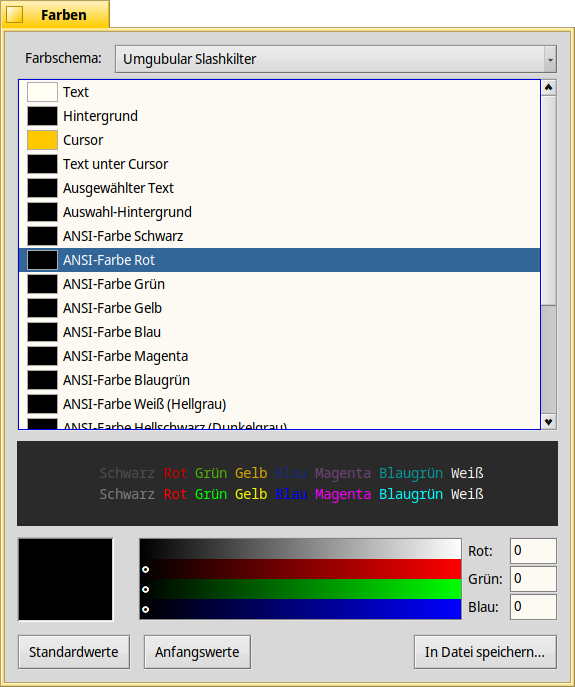
Fixed in hrev57341.