Opened 11 months ago
Last modified 11 months ago
#18855 new bug
error on boot with USBSTICK
| Reported by: | naxil | Owned by: | mmlr |
|---|---|---|---|
| Priority: | normal | Milestone: | Unscheduled |
| Component: | Drivers/USB/EHCI | Version: | R1/beta4 |
| Keywords: | Cc: | ||
| Blocked By: | Blocking: | ||
| Platform: | All |
Description
on boot it stuck on debug error (freezed)
my hardware
System:
Host: naxil-STCK1A32WFC Kernel: 5.15.0-100-generic x86_64 bits: 64
Desktop: Xfce 4.18.1 Distro: Linux Mint 21.3 Virginia
Machine:
Type: Desktop System: Intel product: STCK1A32WFC v: H85498-101
serial: <superuser required>
Mobo: Intel model: STCK1A32WFC v: H92471-101 serial: <superuser required>
UEFI: Intel v: FCBYT10H.86A.0040.2019.0620.2018 date: 06/20/2019
Battery:
ID-1: axp288_fuel_gauge charge: 97% condition: N/A
CPU:
Info: quad core model: Intel Atom Z3735F bits: 64 type: MCP cache:
L2: 2 MiB
Speed (MHz): avg: 1140 min/max: 500/1833 cores: 1: 1050 2: 973 3: 1206
4: 1332
Flags: 3dnowprefetch acpi aes aperfmperf apic arat arch_perfmon bts
clflush cmov constant_tsc cpuid cx16 cx8 de ds_cpl dtes64 dtherm dts epb
ept erms est flexpriority fpu fxsr ht ibpb ibrs ida lahf_lm lm mca mce
md_clear mmx monitor movbe msr mtrr nonstop_tsc nopl nx pae pat pbe
pclmulqdq pdcm pebs pge pni popcnt pse pse36 rdrand rdtscp rep_good sep
smep ss sse sse2 sse4_1 sse4_2 ssse3 stibp syscall tm tm2 tpr_shadow tsc
tsc_adjust tsc_deadline_timer tsc_known_freq tsc_reliable vme vmx vnmi
vpid xtopology xtpr
Graphics:
Device-1: Intel Atom Processor Z36xxx/Z37xxx Series Graphics & Display
driver: i915 v: kernel
Display: x11 server: X.Org v: 1.21.1.4 driver: X: loaded: modesetting
unloaded: fbdev,vesa gpu: i915 resolution: 1366x768~60Hz
OpenGL: renderer: Mesa Intel HD Graphics (BYT)
v: 4.2 Mesa 23.2.1-1ubuntu3.1~22.04.2
Audio:
Device-1: Intel HDMI/DP LPE Audio driver: HdmiLpeAudio
Sound Server-1: ALSA v: k5.15.0-100-generic running: yes
Sound Server-2: PulseAudio v: 15.99.1 running: yes
Sound Server-3: PipeWire v: 0.3.48 running: yes
Network:
Device-1: TP-Link TL-WN722N v2/v3 [Realtek RTL8188EUS] type: USB
driver: r8188eu
IF: wlx503eaa79518d state: up mac: 50:3e:aa:79:51:8d
IF-ID-1: wlan1 state: down mac: 28:c2:dd:f0:13:57
Drives:
Local Storage: total: 50.19 GiB used: 23.4 GiB (46.6%)
ID-1: /dev/mmcblk1 model: S10032 size: 28.5 GiB
ID-2: /dev/mmcblk2 vendor: SanDisk model: SD16G size: 14.48 GiB
ID-3: /dev/sda type: USB vendor: Kingston model: DataTraveler 3.0
size: 7.2 GiB
Partition:
ID-1: / size: 27.39 GiB used: 22.39 GiB (81.7%) fs: ext4
dev: /dev/mmcblk1p2
ID-2: /boot/efi size: 511 MiB used: 6.1 MiB (1.2%) fs: vfat
dev: /dev/mmcblk1p1
Swap:
ID-1: swap-1 type: file size: 3.3 GiB used: 551.5 MiB (16.3%)
file: /swapfile
Attachments (1)
Change History (13)
follow-up: 4 comment:1 by , 11 months ago
follow-up: 5 comment:2 by , 11 months ago
The "error setting device address" is the probable cause here, I guess.
comment:3 by , 11 months ago
| Component: | - General → Drivers/USB/EHCI |
|---|---|
| Owner: | changed from to |
comment:4 by , 11 months ago
Replying to waddlesplash:
What version is this? And what are you trying to boot from?
version stable haiku-r1beta4-x86_64-anyboot.iso flashed with balena etcher on usb stick 4gb. Use bios for boot directly the usbstick (Efi bios without legacy mode).
comment:5 by , 11 months ago
Replying to waddlesplash:
The "error setting device address" is the probable cause here, I guess.
i have try with safeboot without success
comment:7 by , 11 months ago
comment:9 by , 11 months ago
Could you attach your image directly here on the bugtracker?
I don't think there's any reason for that. We ask people to attach images to the bugtracker so that they don't get lost in the future, but if the image is already on the forums, then that's not a concern.
comment:10 by , 11 months ago
I don't think there's any reason for that. We ask people to attach images to the bugtracker so that they don't get lost in the future, but if the image is already on the forums, then that's not a concern.
The Image *was* attached here as a link, and is now a not-rendering image. (as the link was to a remote resourse added to an element)
Asking developers to dig through forum posts (that were not even linked here) or edit histories of comments to find links to images that could still be there but aren‘t is not really nice.
I don‘t see how my request was unreasonable in this context.
comment:11 by , 11 months ago
and is now a not-rendering image. (as the link was to a remote resourse added to an element)
It displays fine for me here.
Asking developers to dig through forum posts (that were not even linked here)
I'm confused, the image is linked in the ticket description, and the link works fine.
comment:12 by , 11 months ago
It was linked in comment 5. Which now does not render.
Image 6 has different images again (on a remote host, trac should not allow this.)
Anyhow, not sure why you want to keep discussing this? It‘s much more noise on this ticket for no gain.
Naxil: you can just open the attachments below the description, there is a button to upload the image.



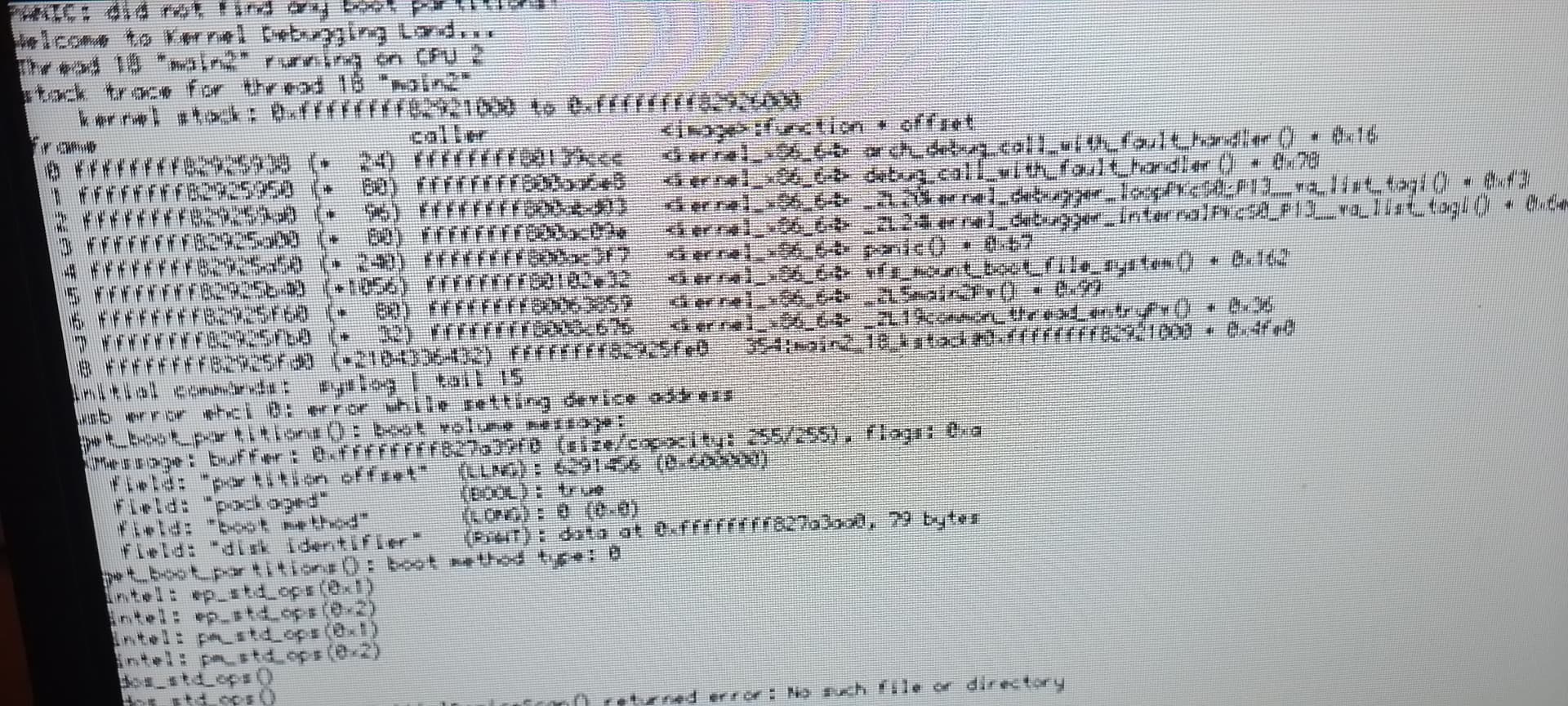
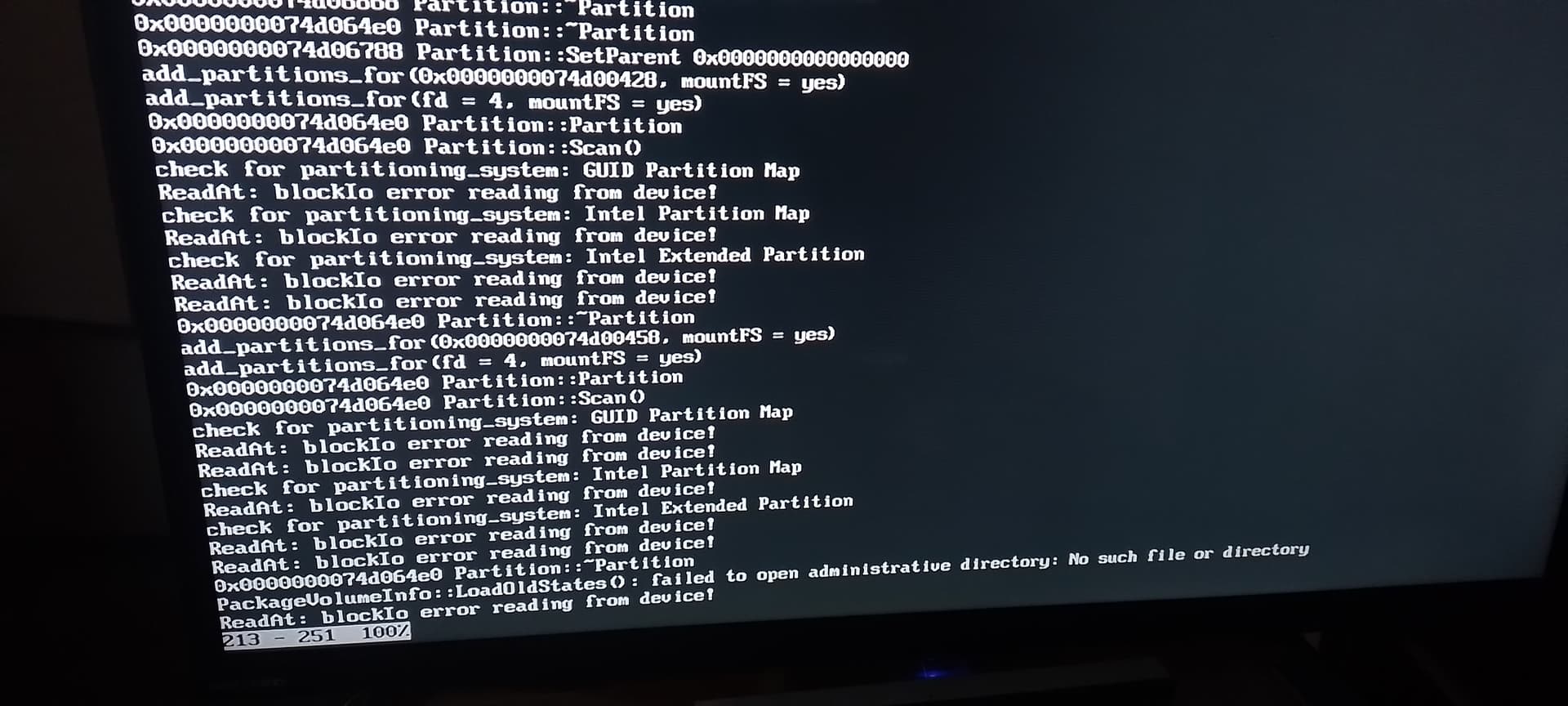


What version is this? And what are you trying to boot from?