Opened 16 years ago
Closed 5 years ago
#3478 closed enhancement (fixed)
Adding an option on the deskbar settings to avoid windows to maximize over Deskbar
| Reported by: | iFrodo | Owned by: | stippi |
|---|---|---|---|
| Priority: | normal | Milestone: | R1/beta2 |
| Component: | User Interface | Version: | R1/pre-alpha1 |
| Keywords: | Cc: | prognathous@… | |
| Blocked By: | Blocking: | ||
| Platform: | All |
Description
I'd like to see a similar behavior then on Windows or GNOME, that exclude the taskbar/deskbar from the maximum resizing size area. The existing options (Deskbar always on top or Auto Raise) aren't satisfaying me completly, that's why I suggest this additional behavior.
Here are two pictures to illustrate my suggestion:
As this should be an option, an option entry should be added on the deskbar settings menu:
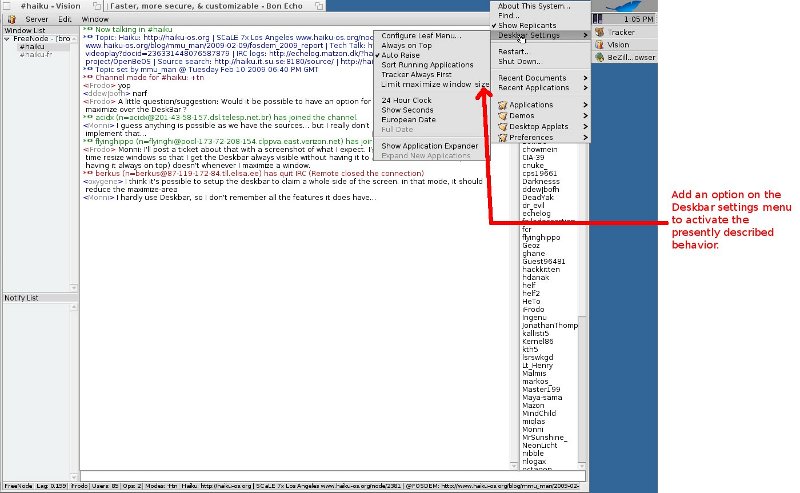
Attachments (2)
Change History (9)
by , 16 years ago
| Attachment: | deskbar-maximizing-limit-option.jpg added |
|---|
comment:1 by , 16 years ago
| Component: | - General → User Interface |
|---|---|
| Owner: | changed from to |
follow-up: 3 comment:2 by , 16 years ago
There are two potential problems with this idea... one is that the apps can and do override the Zoom behavior (most apps don't actually maximize as BeOS tends to follow the more mac-style zoom convention which is to say resize window to fit content), which means this wouldn't be globally applicable, and 2) in any of the deskbar configurations that are not flat across the top or bottom, avoiding the deskbar would entail wasting a large amount of screen real estate since you can't do a non-rectangular window shape, and as such either the entire vertical or horizontal space (depending on how the limit is done) where deskbar resides would be off limits.
comment:3 by , 16 years ago
Replying to anevilyak:
There are two potential problems with this idea... one is that the apps can and do override the Zoom behavior (most apps don't actually maximize as BeOS tends to follow the more mac-style zoom convention which is to say resize window to fit content), which means this wouldn't be globally applicable, and
Maybe not. But as you talk about Mac OS X... Mac OS X does have this feature. Indeed developer can override the zoom behavior, but if the Dock is visible without the auto hide option activated, whatever the developer did in it's zoom implementation, if the window was not already moved over the Dock before the zoom action, it will not go over the Dock when the Zoom button is pressed, it stops where the dock starts.
So even in a Mac like way of handling window zoom, Apple (and I ;) ) seem(s) to think it's not such a bad idea to not zoom over the Dock. Hopefully you can override it by first moving the window over the Dock, then zooming it, but it's a bit non intuitive. Or of course you can choose to auto hide the Dock, but if you don't like having the Dock auto hidden and don't like the maximize don't go over the Dock behavior, you have the only option do do the previously described gymnastic/
So I don't like very much the OS X implementation, as you can't disable it entirely if you don't like it. That's why I suggest this behavior just as an option.
2) in any of the deskbar configurations that are not flat across the top or bottom, avoiding the deskbar would entail wasting a large amount of screen real estate since you can't do a non-rectangular window shape, and as such either the entire vertical or horizontal space (depending on how the limit is done) where deskbar resides would be off limits.
Indeed, and that's also why I suggested it as an option. Personally I don't mind having that space "wasted", like shown and the provided screenshot, I use the Deskbar on the right, so it use a non negligeable space. But I prefer a lot apps to have apps windows not going over it, even with that space "wasted".
And as it'd be an option, people who don't like it, can simply disable it (and it can be disabled by default).
Basically, I agree with your point of view, and that's why I proposed it as an option. Making it a default non deactivable behavior would be a huge mistake indeed. It has to be an option to be a valid.
comment:4 by , 16 years ago
FYI, on the mailing list, there's also been a discussion on how to handle fullscreen apps and zooming behaviour.
comment:5 by , 15 years ago
| Cc: | added |
|---|
comment:6 by , 8 years ago
I was looking for an existing ticket for an app_server annoyance of zooming applications over (or under) the Deskbar. The app_server seems to consider the screen region used by the deskbar as fair game for use when zooming. I tend to use the Deskbar on the length of the screen either on top or bottom with "Always on top" enabled. As such, often times window tabs get hidden under the Deskbar or the bottoms of the window (scrollbar, resize corner, etc) get hidden as well. Yes I understand applications do (should?) zoom to fit the contents, but some apps like Terminal have variable content so don't really have clear size to "fit" content.
Also related is that windows still "snap" the the edges of the entire screen, but snapping to the edge of the deskbar should also be possible.
comment:7 by , 5 years ago
| Milestone: | R1 → R1/beta2 |
|---|---|
| Resolution: | → fixed |
| Status: | new → closed |
This will now work depending on Deskbar autoraise setting. It makes sense if you have autoraise enabled, that you do want windows to overlap with the DeskBar.




Option added to the deskbar settings options.