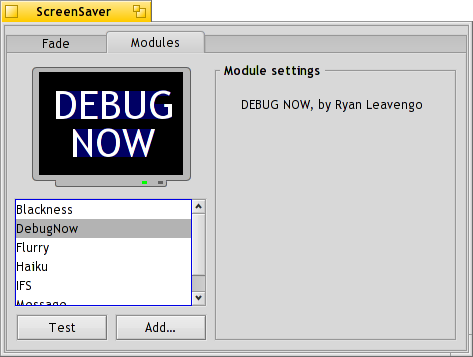Opened 16 years ago
Closed 16 years ago
#4252 closed bug (fixed)
[ScreenSaver] DebugNow background drawing in prevew mode
| Reported by: | diver | Owned by: | leavengood |
|---|---|---|---|
| Priority: | normal | Milestone: | R1 |
| Component: | Preferences/ScreenSaver | Version: | R1/pre-alpha1 |
| Keywords: | Cc: | ||
| Blocked By: | Blocking: | ||
| Platform: | All |
Description
Background drawing of DebugNow screensaver is wrong.
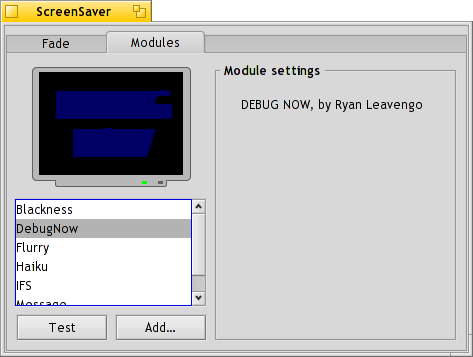
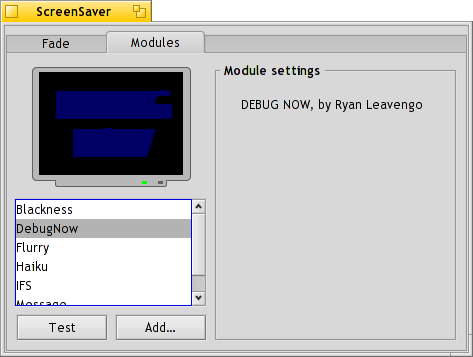
Tested in hrev32436 in VirtualBox 3.0.4.
Attachments (2)
Change History (12)
by , 16 years ago
| Attachment: | debug_now_1.png added |
|---|
by , 16 years ago
| Attachment: | debug_now_2.png added |
|---|
comment:2 by , 16 years ago
| Owner: | changed from to |
|---|---|
| Status: | new → assigned |
comment:3 by , 16 years ago
Is it possible it happens after you did press Test and returned to the preview? I noticed (and have a fix) a problem then, not sure if it's the same as yours tho.
comment:4 by , 16 years ago
I forgot to mention that this fix is in hrev32450. Can you tell me if it fixes your issue?
comment:5 by , 16 years ago
| Component: | Servers/app_server → Preferences/ScreenSaver |
|---|---|
| Summary: | [app_server] DebugNow background drawing in prevew → [ScreenSaver] DebugNow background drawing in prevew mode |
Yes, I forgot to mention that I did press Test button. This is fixed now, thanks!
comment:6 by , 16 years ago
Well, not yet. Start ScreenSavcer and select DebugNow Switch to second workspace and back (Alt+F2, Alt+F1) and the bug is back.
comment:7 by , 16 years ago
Well, it seems that as soon as the preview is hidden, one way or an other, the preview is drawn in black (you can move a window partly over it, leaving a part intact. The preview will show a black background where the window was). In fact, DebugNow is only painting the navy blue in the first frame. We could fix DebugNow to fill the navy blue on every frame..
comment:8 by , 16 years ago
I've tested DebugNow in ScreenSaver preflet from BeOS and it works as expected there. Even "DEBUG NOW" message is centred.
comment:9 by , 16 years ago
| Owner: | changed from to |
|---|---|
| Status: | assigned → new |
While working on other things related to DebugNow I've figured out this issue. Basically it comes down to not setting the view's low color to the same blue as the background, so the default low color of black is used in the text rendering. This is related to the AA drawing so this probably didn't happen when I first wrote this screen saver.
Taking ownership.
comment:10 by , 16 years ago
| Resolution: | → fixed |
|---|---|
| Status: | new → closed |
This should be fixed in hrev33404.