Opened 19 years ago
Last modified 4 years ago
#605 assigned bug
[VLC] resizing control window doesn't resize the timeview
| Reported by: | diver | Owned by: | nobody |
|---|---|---|---|
| Priority: | normal | Milestone: | R1 |
| Component: | Kits/Interface Kit | Version: | R1/Development |
| Keywords: | Cc: | s40in | |
| Blocked By: | Blocking: | ||
| Platform: | All |
Description (last modified by )
Attachments (1)
Change History (21)
comment:1 by , 19 years ago
comment:2 by , 19 years ago
Ah, don't mind, I see what you mean :-) When the VLC control window is maximized, the timeview gets larger and takes more space - but only the first time you enlarge that window.
comment:3 by , 18 years ago
| Platform: | → All |
|---|
If i understand the problem as "resizing vlc control window didn't resize the timeview" , then it works great here under vmware with hrev21836, vlc-0.8.6c-BeOS
comment:4 by , 17 years ago
| Component: | - General → Kits/Interface Kit |
|---|
I just checked and it still not working.
by , 17 years ago
| Attachment: | vlc-screenshot.png added |
|---|
This might help show this problem better, note the black area won't expand back out after shrinking it down one time.
comment:5 by , 16 years ago
After resizing 2 times, time view still does not resize in hrev28339 pre-alpha.
comment:6 by , 16 years ago
| Summary: | [VLC] resizing main window doesn't work second time → [VLC] resizing control window didn't resize the timeview |
|---|
comment:7 by , 16 years ago
| Summary: | [VLC] resizing control window didn't resize the timeview → [VLC] resizing control window doesn't resize the timeview |
|---|
comment:10 by , 15 years ago
| Version: | R1/pre-alpha1 → R1/Development |
|---|
comment:12 by , 11 years ago
VLC no longer even works, as it was linked against a different libz.
Close?
comment:14 by , 10 years ago
| Description: | modified (diff) |
|---|---|
| Resolution: | invalid |
| Status: | closed → reopened |
This is still an issue.
comment:15 by , 10 years ago
I'm almost sure, that I had this problem with the 0.8.6 (the latest with native GUI) version on BeOS R5.0.3 / Zeta.
If i remember correctly, the 0.5.x - 0.7.x rev VLC had nice GUI features, but in later revisions many of this features was disabled because they was broken, and nobody fixed them. I remember, because i talked about it with my friends.
Please, check first in BeOS. (If you did that, then sorry for noise.)
comment:16 by , 10 years ago
@waddlesplash: there is a working version at http://haiku.uwolke.ru/repo/binaries-x86_gcc2/#En . It is also easy to workaround the libz problem with some symlinks to run the version from haikuware (and besides these UI issues it works quite well).
comment:17 by , 10 years ago
| Description: | modified (diff) |
|---|
I've just tested again in BeOS and it works correctly there.
comment:18 by , 8 years ago
| Owner: | changed from to |
|---|---|
| Status: | reopened → assigned |
comment:19 by , 5 years ago
Reproducible with http://pulkomandy.tk/~beosarchive/unsorted/_Attic/adopted/vlc-0.8.5-beos-i586.zip (which runs without any lib hacking as mentionned above, it comes bundled with all needed libs).
Looking at VLC code I see nothing special (it's resizing various things in FrameResized and there is a simple check to see if the extended version will fit), but it depends on the default size of menu bar, and on font metrics. VLC sets a limit on the window size, and then it may be impossible to make it high enough for the extended view to fit.
Does the problem reproduce when using the BeOS font and the BeControlLook? Does it reproduce in BeOS when changing the font or font size?
comment:20 by , 4 years ago
| Cc: | added |
|---|
Tested by s40in in BeOS R5. Resizing VLC works every time also after changing font size to 12.
Next thing is to test to 32bit Haiku with Swis721 BT Roman and BeControlLook.



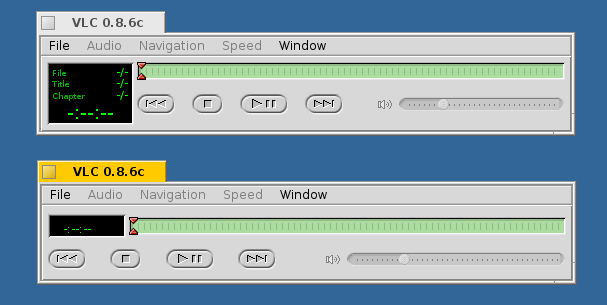
Can't reproduce this. Can you elaborate a bit more what you mean by "only once"?