Opened 14 years ago
Closed 14 years ago
#6862 closed enhancement (fixed)
[Terminal] show process name that is still running in the alert window
| Reported by: | diver | Owned by: | jackburton |
|---|---|---|---|
| Priority: | normal | Milestone: | R1 |
| Component: | Applications/Terminal | Version: | R1/Development |
| Keywords: | Cc: | ||
| Blocked By: | Blocking: | ||
| Platform: | All |
Description
"A process "ssh" is still running. If you close the Terminal/tab? this process will be killed."
Attachments (1)
Change History (7)
comment:1 by , 14 years ago
comment:2 by , 14 years ago
Pressing Alt+q shows "If you close the tab, the processes will be killed.".
comment:3 by , 14 years ago
Also what do you think about showing full path to processes? Like /bin/top instead of just top. Or it would be an overkill?
by , 14 years ago
| Attachment: | terminal.png added |
|---|
follow-up: 6 comment:5 by , 14 years ago
I think it is enough to inform the user that closing a Terminal/Tab will kill whatever processes were launched from that Terminal. I can't recall any other OS that I used with this amount of hand-holding in a Terminal app, though others may want this feature.
comment:6 by , 14 years ago
| Resolution: | → fixed |
|---|---|
| Status: | new → closed |
Replying to Disreali:
I think it is enough to inform the user that closing a Terminal/Tab will kill whatever processes were launched from that Terminal. I can't recall any other OS that I used with this amount of hand-holding in a Terminal app, though others may want this feature.
I think that is overkill. If the process name is not sufficient for the user to decide, she can press "Cancel" and look for herself. I believe in virtually all cases the process name suffices. And full path names can get rather long, which won't make things more readable.



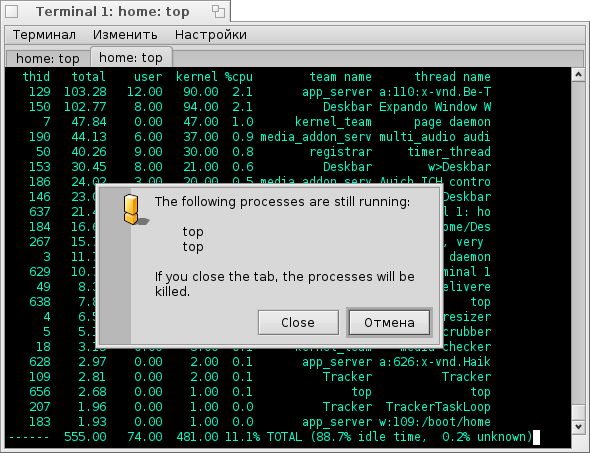
Implemented in hrev39564.