#7088 closed enhancement (fixed)
[BootManager] show disk icons on Drives page
| Reported by: | diver | Owned by: | axeld |
|---|---|---|---|
| Priority: | normal | Milestone: | R1 |
| Component: | Applications/BootManager | Version: | R1/Development |
| Keywords: | Cc: | axeld | |
| Blocked By: | Blocking: | ||
| Platform: | All |
Attachments (2)
Change History (11)
by , 14 years ago
| Attachment: | bootman_mockup.png added |
|---|
comment:1 by , 14 years ago
| Cc: | added |
|---|
comment:2 by , 14 years ago
| Owner: | changed from to |
|---|---|
| Status: | new → assigned |
comment:3 by , 14 years ago
In case there are several identical drives it would be nice to show hard drive model somewhere (tooltip?) to distinguish them.
comment:5 by , 14 years ago
On the second thought if drives are identical then models would be identical too. That's when serial numbers could come into play.
by , 11 years ago
| Attachment: | 0001-add-the-drive-s-icon-in-front-of-its-name-in-drive-l.patch added |
|---|
comment:6 by , 11 years ago
| patch: | 0 → 1 |
|---|
comment:7 by , 10 years ago
Thanks for the patch! It looks good, but you need to delete fIcon in the destructor. Also, if device.GetIcon() fails (it has a return code, I believe), you could memset(fIcon->Bits(), 0, fIcon->BitsLength()) to draw a transparent icon.
comment:8 by , 10 years ago
| Resolution: | → fixed |
|---|---|
| Status: | assigned → closed |
Applied in hrev47869, including fixes recommended by stippi.
Note:
See TracTickets
for help on using tickets.



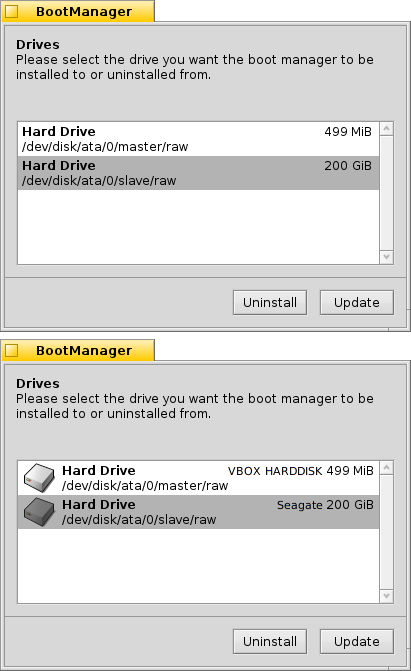
Reassigned to Axel, as I am not sure, if CC did work.