Opened 13 years ago
Last modified 6 years ago
#8549 new bug
[Media] scrollbars always display
| Reported by: | diver | Owned by: | yourpalal |
|---|---|---|---|
| Priority: | normal | Milestone: | R1 |
| Component: | Kits/Interface Kit | Version: | R1/Development |
| Keywords: | Cc: | ||
| Blocked By: | Blocking: | ||
| Platform: | All |
Description (last modified by )
Attachments (1)
Change History (14)
comment:1 by , 13 years ago
comment:2 by , 13 years ago
| Description: | modified (diff) |
|---|
Select Audio settings and then Audio mixer. Visible on a slow hardware.
by , 13 years ago
comment:3 by , 13 years ago
| Summary: | [Media] breefly shows scrollbars after selecting mixer from the list view → [Media] briefly shows scrollbars after selecting mixer from the list view (easy) |
|---|
comment:4 by , 13 years ago
| Component: | Preferences/Media → Add-Ons/Media/Mixer |
|---|
comment:5 by , 12 years ago
| Cc: | added |
|---|
Although I'm still learning about the GUI API, can anyone give me a hint what files should I take a look to fix this?
follow-up: 8 comment:7 by , 12 years ago
As far I can see, this issue has something to do with the usage of BTabView in DefaultMediaTheme source file. Is it safe to use Layout-classes to solve this, or should I stick with fixed size/position items? I'm referencing the last warning presented by leavengood in Laying It All Out, Part 1
comment:8 by , 12 years ago
Replying to irtusb:
As far I can see, this issue has something to do with the usage of BTabView in DefaultMediaTheme source file. Is it safe to use Layout-classes to solve this, or should I stick with fixed size/position items? I'm referencing the last warning presented by leavengood in Laying It All Out, Part 1
It is probably safe to use them, yes. The main issue to be wary of is backwards-compatibility with non-layout-aware apps. Hopefully this won't be an issue, the layout API attempts to be backwards-compatible in this way, but it could have problems. As you work, you should develop a small test application that uses the media kit views in a non-layouted context and test with it while you're working. The Media preflet already uses the layout kit, so it should be fine for sure.
There's also some documentation on the layout api in the haiku book, here: http://api.haiku-os.org/layout_intro.html
follow-up: 10 comment:9 by , 12 years ago
After a week diving in the code, I came into a strange situation: MediaWindow::_MakeParamView() calls BMediaTheme::ViewFor(fParamWeb, &hint), the later returns the TabView that is on the ticket's image (Gain controls and Setup). The problem is that any attempt to modify the code in ViewFor() is not reflected in the final executable. It is not being executed at all (put some printf there, and returned a new BStringView).
What can I do now? I compile using "jam -q Media", gcc2hybrid and a recent git checkout (no more than a week old)
comment:10 by , 12 years ago
Replying to irtusb:
The problem is that any attempt to modify the code in ViewFor() is not reflected in the final executable. It is not being executed at all (put some printf there, and returned a new BStringView).
The files in src/kits/media/ belong to libmedia.so, not the media preflet, so you'd need to be updating/replacing that instead.
comment:12 by , 12 years ago
| Cc: | removed |
|---|
I give up, this turned to be too hard for me now =( maybe another time
comment:13 by , 6 years ago
| Component: | Add-Ons/Media/Mixer → Kits/Interface Kit |
|---|---|
| Summary: | [Media] briefly shows scrollbars after selecting mixer from the list view (easy) → [Media] scrollbars always display |
The scrollbars don't flash, but they now always are displayed. This will require changes in BScrollView to fix.



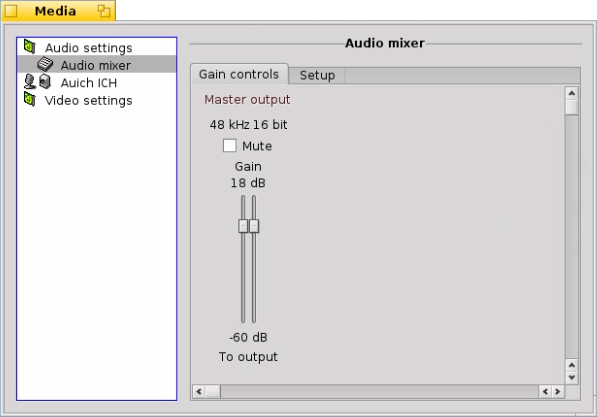
I can't reproduce this. What are you doing before selecting the mixer? Also, if the scrollbars are in the mixer view (I suspect so..) then this is probably a DefaultMediaTheme issue, as that view is provided by the media kit.