Opened 13 years ago
Last modified 4 years ago
#8673 new enhancement
[Expander] Improved zoom button behavior
| Reported by: | mmadia | Owned by: | korli |
|---|---|---|---|
| Priority: | normal | Milestone: | R1.1 |
| Component: | Applications/Expander | Version: | R1/Development |
| Keywords: | Cc: | mdisreali@… | |
| Blocked By: | Blocking: | #8665 | |
| Platform: | All |
Description
Currently the zoom button will vertically maximize the window (when an archive's contents are displayed).
Suggested behavior is best fit, to deactivate scroll bars
Attachments (3)
Change History (7)
comment:1 by , 13 years ago
| Blocked By: | 8665 removed |
|---|---|
| Blocking: | 8665 added |
comment:2 by , 13 years ago
| Cc: | added |
|---|---|
| Summary: | Improved zoom button behavior → [Expander] Improved zoom button behavior |
by , 13 years ago
by , 13 years ago
| Attachment: | expander-bad-zoom-behavior.png added |
|---|
Screenshot of Expander not zooming to best fit.
comment:3 by , 13 years ago
Here's an example of Expander failing to zoom to a best fit:
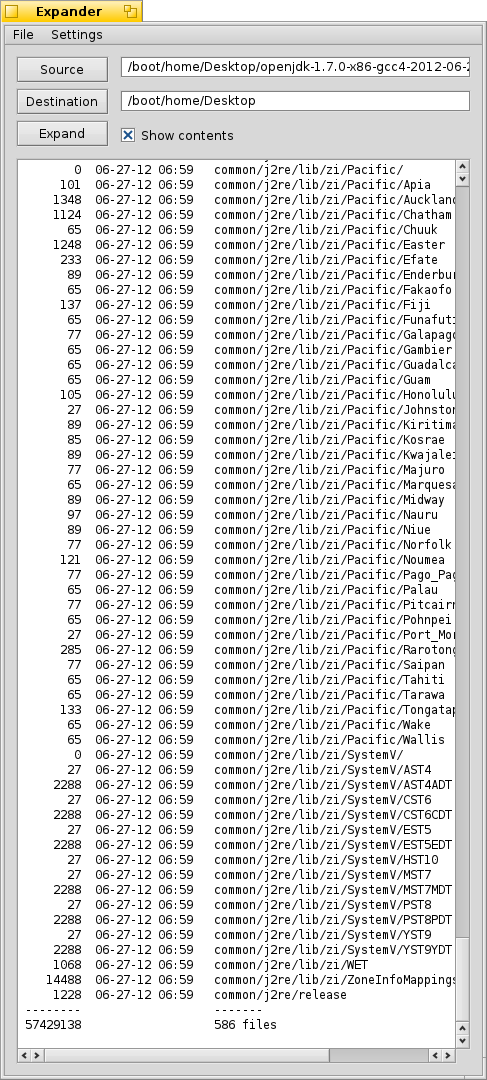
I noticed that upon enabling "Show contents", Expander tries to resize itself to display the entries without a horizontal scroll bar. For some reason, the openjdk archive causes Expander to resize partially, but not wide enough. Perhaps that is where the bug lays?
comment:4 by , 4 years ago
| Milestone: | R1 → R1.1 |
|---|
Note:
See TracTickets
for help on using tickets.



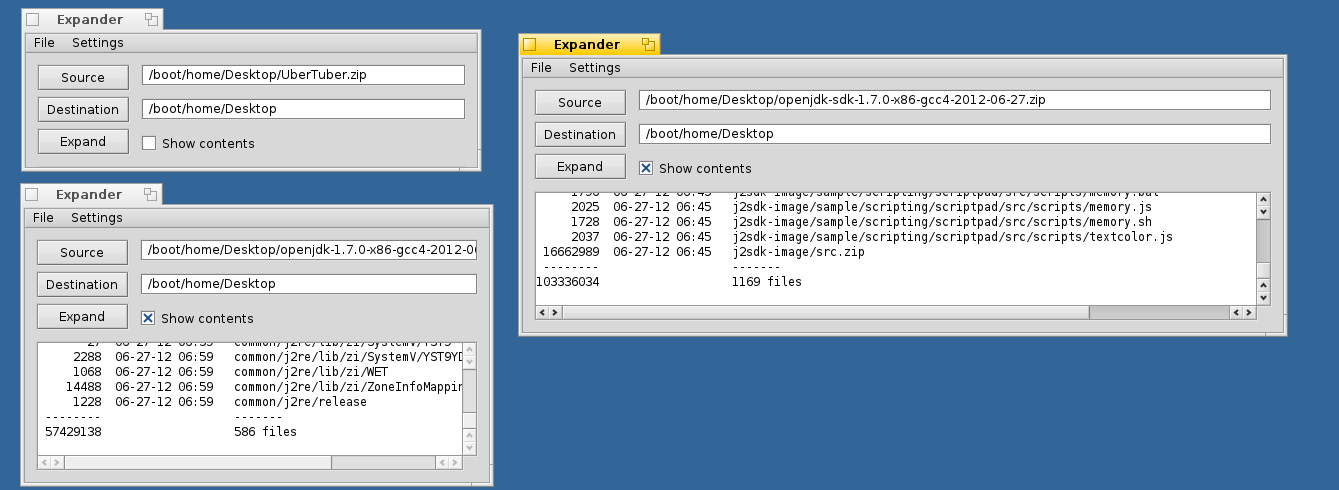
Expander already zooms/shrinks to best fit.
Also, if an archive only has a few files, the Expander window moves to the center of the screen when I use the zoom button. I find that behavior to be not useful, as the user then has to make extraneous mouse movements to use the app or hit the zoom button again.