Opened 13 years ago
Closed 13 years ago
#8753 closed bug (fixed)
[Debugger] sometimes opens with locked scrollbars
| Reported by: | diver | Owned by: | anevilyak |
|---|---|---|---|
| Priority: | normal | Milestone: | R1 |
| Component: | Kits/Interface Kit | Version: | R1/Development |
| Keywords: | Cc: | ||
| Blocked By: | Blocking: | ||
| Platform: | All |
Description
This is hrev44361, gcc2hybrid.
After double clicking a thread in Teams window Debugger sometimes opens in a state where scrollbars are locked. In a different tabs (Images, Breakpoints) scrollbars are ok. Dragging splitters fixes it.
Attachments (1)
Change History (14)
comment:1 by , 13 years ago
comment:2 by , 13 years ago
Yes, they are disabled. Affected views are: Threads tab, Variables tab and StackTraceView. Central source code view is empty so I can't check it.
comment:3 by , 13 years ago
They visually appear disabled as well? I've occasionally seen similar behavior in other apps where a scrollbar appears "normal", but can't be clicked/dragged on either the arrows or the thumb. This is sometimes accompanied by some slight discoloration on parts of the scrollbar which leads me to suspect that what's going on is overlapping sibling views, but I haven't seen it in a consistent enough manner to analyze it. Also only seen in apps using layout so far for me at least.
comment:4 by , 13 years ago
No, scrollbar appears normal, but they don't react on mouse clicks. I can't see any discoloration, though. I can reproduce it easily in Debugger.
comment:6 by , 13 years ago
I can also move scrollbars using keyboard arrows but scrollbars redraw badly.
comment:7 by , 13 years ago
| Component: | Applications/Debugger → Kits/Interface Kit |
|---|---|
| Owner: | changed from to |
Changing component to Interface Kit. Sounds like a CLV or scroll bar/view issue. At least to my knowledge Debugger doesn't do anything special with respect to scrolling here.
comment:8 by , 13 years ago
I wonder if this is a problem with UnarchiveSplitView... diver, can you try commenting out lines 378-388 in src/apps/debugger/user_interface/gui/team_window/TeamWindow.cpp and see if the behavior's still reproducible?
comment:9 by , 13 years ago
diff --git a/src/apps/debugger/user_interface/gui/team_window/TeamWindow.cpp b/src/apps/debugger/user_interface/gui/team_window/TeamWindow.cpp
index e436331..c0dc5f1 100644
--- a/src/apps/debugger/user_interface/gui/team_window/TeamWindow.cpp
+++ b/src/apps/debugger/user_interface/gui/team_window/TeamWindow.cpp
@@ -375,7 +375,7 @@ TeamWindow::LoadSettings(const GUITeamUISettings* settings)
}
BMessage archive;
- if (teamWindowSettings.FindMessage("sourceSplit", &archive) == B_OK)
+/* if (teamWindowSettings.FindMessage("sourceSplit", &archive) == B_OK)
GUISettingsUtils::UnarchiveSplitView(archive, fSourceSplitView);
if (teamWindowSettings.FindMessage("functionSplit", &archive) == B_OK)
@@ -386,7 +386,7 @@ TeamWindow::LoadSettings(const GUITeamUISettings* settings)
if (teamWindowSettings.FindMessage("threadSplit", &archive) == B_OK)
GUISettingsUtils::UnarchiveSplitView(archive, fThreadSplitView);
-
+*/
if (teamWindowSettings.FindMessage("imageListView", &archive) == B_OK)
fImageListView->LoadSettings(archive);
I still can reproduce it with this change.
by , 13 years ago
| Attachment: | Debugger.png added |
|---|
comment:10 by , 13 years ago
It appears that scrollbar actually reacts on clicks, but I have to click right under the scrollbar, though. Clicking on red area - presses arrow buttons. Clicking on green part - moves knob to the other side.
comment:12 by , 13 years ago
| Owner: | changed from to |
|---|---|
| Status: | new → in-progress |



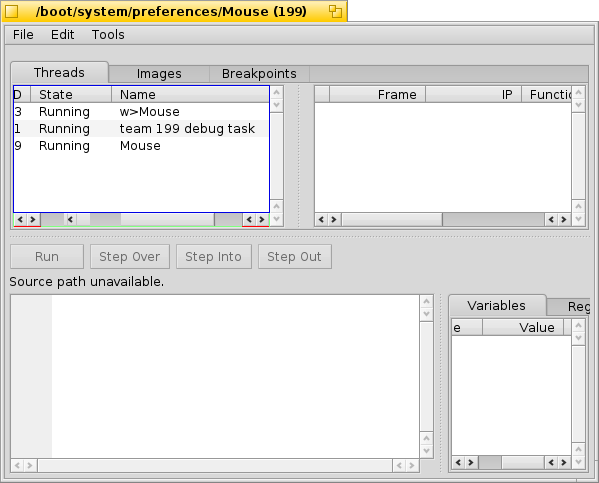
With "locked" you mean disabled, I assume. Which views are affected exactly? The threads list, the central source code view?