Opened 10 years ago
Closed 9 years ago
#12324 closed bug (fixed)
VirtualBox 5.0.2: boot hangs on rocket if ahci is used
| Reported by: | taos | Owned by: | nobody |
|---|---|---|---|
| Priority: | normal | Milestone: | Unscheduled |
| Component: | Drivers/Disk | Version: | R1/Development |
| Keywords: | Cc: | ||
| Blocked By: | Blocking: | ||
| Platform: | All |
Description ¶
Trying to boot hrev49564 64bit under VirtualBox 5.0.2 under ArchLinux with SATA AHCI storage controller stops at rocket icon with:
ahci: device signature 0x00000101 (ATA) ahci: ExecuteAtaRequest port 0: device timeout ahci: sata_request::abort called for command 0x25 file_cache: read pages failed: Device timeout packagefs [1836492912: 187] ReadFileData(5972574, 0xffffffff86e20000, 14409) failed to read data: Device timeout file_cache: read pages failed: Device timeout runtime_loader: /boot/system/lib/libdebug.so: Troubles reading ELF header ahci: AHCIPort::ResetPort port 0 ahci: AHCIPort::ResetPort port 0, deviceBusy 0, forceDeviceReset 0 ahci: AHCIPort::PostReset port 0 ahci: device signature 0x00000101 (ATA) ahci: ExecuteAtaRequest port 0: device timeout ahci: sata_request::abort called for command 0x25 ahci: AHCIPort::ResetPort port 0 ahci: AHCIPort::ResetPort port 0, deviceBusy 0, forceDeviceReset 0 ahci: AHCIPort::PostReset port 0 ahci: device signature 0x00000101 (ATA) ahci: ExecuteAtaRequest port 0: device timeout ahci: sata_request::abort called for command 0x25
Complete serial log is attached.
From .vbox file, the affected storage controller entry:
<StorageControllers>
<StorageController name="SATA" type="AHCI" PortCount="2" useHostIOCache="false" Bootable="true" IDE0MasterEmulationPort="0" IDE0SlaveEmulationPort="1" IDE1M
asterEmulationPort="2" IDE1SlaveEmulationPort="3">
<AttachedDevice type="HardDisk" hotpluggable="false" port="0" device="0">
<Image uuid="{8f3c1696-353c-4610-9efd-0ba785f17099}"/>
</AttachedDevice>
<AttachedDevice type="HardDisk" hotpluggable="false" port="1" device="0">
<Image uuid="{0464f263-f017-4ab6-81d9-3067c404a384}"/>
</AttachedDevice>
</StorageController>
</StorageControllers>
The attached vmdk images are raw disks: the boot disk is a hard disk partition, the other is a microsd card.
Until last week, this configuration worked. I'm not sure if one of the Haiku updates caused the problems (don't think so because if I try to boot older states from Haiku boot menu I'm still stuck at the rocket) or the VirtualBox update from version 5.0.0 to 5.0.2.
If I attach both raw vmdk disks with a virtual IDE controller I can still boot to the desktop.
Change History (44)
by , 10 years ago
| Attachment: | hrev49564.serial.log added |
|---|
comment:1 by , 10 years ago
| Component: | - General → Drivers/Disk |
|---|
comment:2 by , 10 years ago
BTW, it works with SATA if "Use Host I/O Cache" is enabled (hrev49602 x86_64).
follow-up: 4 comment:3 by , 10 years ago
So it's still busted on hrev49602 without "Use Host I/O Cache"?
comment:4 by , 10 years ago
Replying to waddlesplash:
So it's still busted on hrev49602 without "Use Host I/O Cache"?
Yes. I think hrev49602 solved boot issues described in #12338 where booting stopped at the disk icon (in my case I always reach the stage of the lit up rocket icon). It seems that - apart from involvement of ahci - VirtualBox's issue seems different here and it's still possible that an update of VirtualBox caused this problem. With "Use Host I/O Cache" enabled, hrev49564 boots, too - so no change after hrev49602.
comment:5 by , 10 years ago
Works again with "Use Host I/O Cache" disabled (checked with hrev49664 x86_64, VirtualBox 5.04 on Arch).
comment:6 by , 10 years ago
It looks like ahci is broken in VMware Fusion 7.1.2, but works in 8.0. It used to work in 7.1.2 as well. Need to recheck.
follow-up: 8 comment:7 by , 10 years ago
Nice, with hrev49666 x86_64, booting stops again (eventually) at the rocket icon if "Use Host I/O Cache" is disabled. However, this time there's a little more information:
After the disk icon lights up, there's a visit to KDL (screenshot after "bt" command):

We can continue ("co" command) and get another KDL (incl. bt):
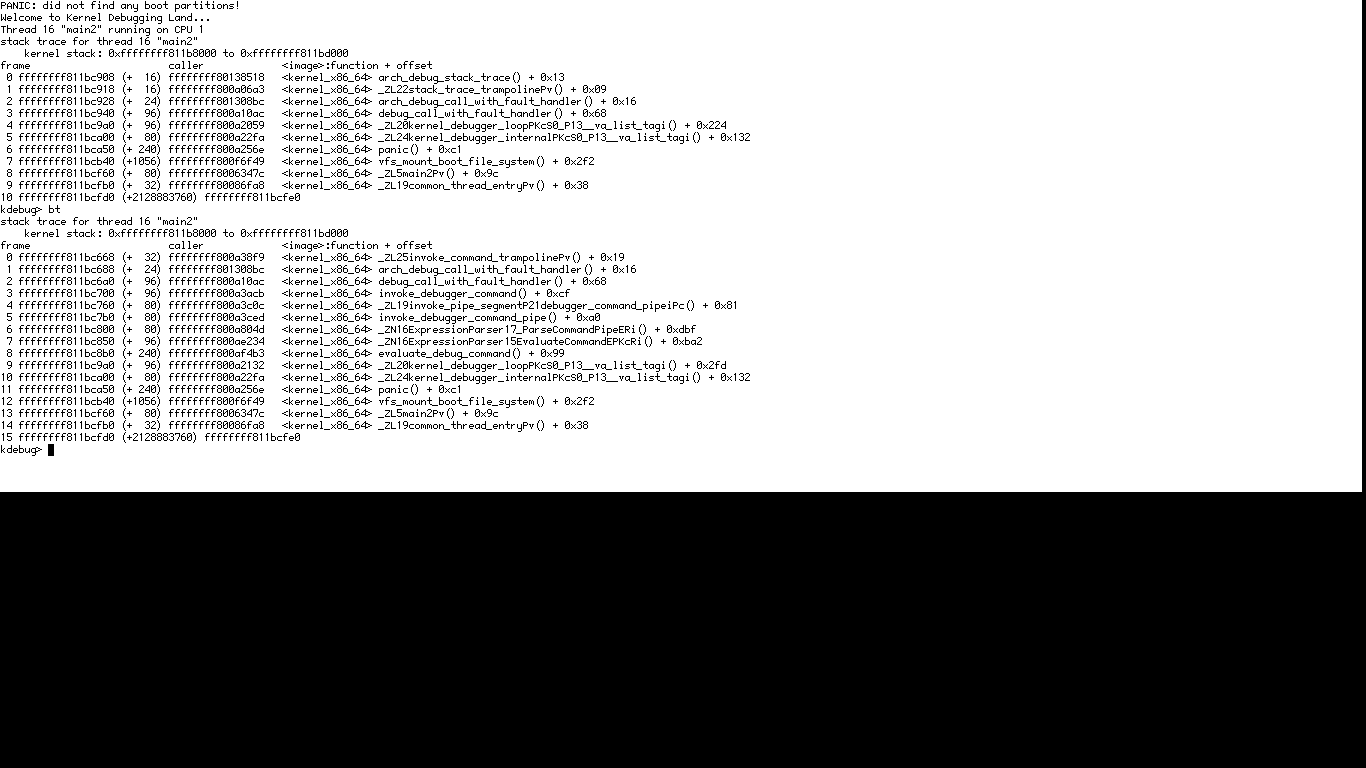
We can continue (again) and get a new KDL (incl. bt):
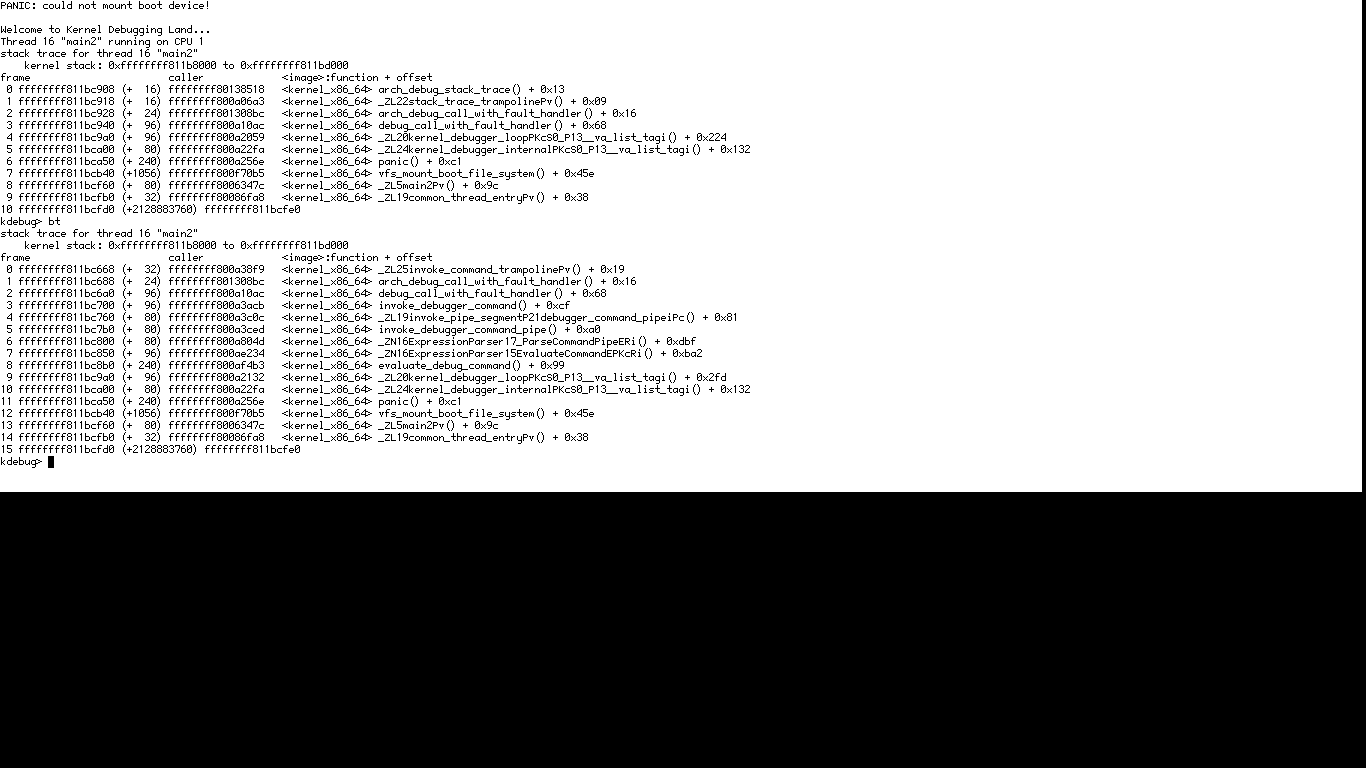
After entering "co", booting continues until we're finally stuck at the rocket icon:

A serial log is attached as hrev49666.serial.log.txt.
by , 10 years ago
| Attachment: | Boot_co_1_hrev49666.png added |
|---|
First additional KDL after continuing (hrev49666).
by , 10 years ago
| Attachment: | Boot_co_2_hrev49666.png added |
|---|
Second additional KDL after continuing (hrev49666).
by , 10 years ago
| Attachment: | Boot_co_3_hrev49666.png added |
|---|
Third additional KDL after continuing (hrev49666).
by , 10 years ago
| Attachment: | Boot_co_4_hrev49666.png added |
|---|
Booting stops at rocket icon after continuing (hrev49666).
by , 10 years ago
| Attachment: | hrev49666.serial.log.txt added |
|---|
Serial log of unsuccessful start of hrev49666.
comment:8 by , 10 years ago
Replying to taos:
Nice, with hrev49666 x86_64, booting stops again (eventually) at the rocket icon if "Use Host I/O Cache" is disabled. However, this time there's a little more information:
This is a bit different from the original problem and likely caused by hrev49665. It's apparently a failure of establishing device communication as the syslog shows that both AHCI port 0 and 1 time out after the initial port reset and detecting device presence.
Looking at the old syslog, one can see that the eventual error there also seem to be timeouts, but only on the actual ATA requests. The initial communication seems to work as does querying the block size and verifying the boot volume.
Continuing through KDLs indicating the failure to find/mount/use the boot volume isn't really meaningful. In such a case the kernel (which was already loaded from disk with the help of the BIOS/firmware) will just boot to completion (i.e. the rocket icon). Without having the boot volume available there's then no way to load and start the userland after that so it will just halt there.
comment:9 by , 10 years ago
comment:10 by , 10 years ago
The backtraces aren't really useful, that's just the kernel freaking out about losing the disk.
Which version of VMWare Fusion are you doing these latest tests on? During my testing I used qemu, VirtualBox 5.0, real IvyBridge Intel machines, and AMD SB6xx.
Syslogs with the AHCI drive configuration + emulator information are the most helpful thing.
comment:12 by , 10 years ago
by , 10 years ago
| Attachment: | vmware_serial_7.1.2_ahci_slow_boot added |
|---|
by , 10 years ago
| Attachment: | vmware_serial_7.1.2_pre_ahci_changes_hrev49292 added |
|---|
comment:13 by , 10 years ago
The slow boot is a known issue with large numbers of disconnected ports. We iterate over each port attempting to power it up (and the powerup is delayed by the AHCI timeouts). I have a small patch in mind to resolve that and can reproduce it in VirtualBox.
So it looks like this one isn't really an issue anymore? (and we can open a ticket for the slow boot and re-open #12415?)
by , 10 years ago
| Attachment: | vmware_serial_hrev49683_slow_boot added |
|---|
comment:14 by , 10 years ago
comment:15 by , 10 years ago
comment:16 by , 10 years ago
Really strange... I just can't reproduce that issue here in VirtualBox 5.0.0. I've been booting the new code all morning with Host I/O cache disabled.
follow-up: 18 comment:17 by , 10 years ago
taos: Could you grab a syslog from that machine in vbox 5.0.6?
Since it's virtualbox you can configure the first serial port to write to a file on disk.
Settings -> serial ports -> enable serial port -> raw file -> /tmp/syslog.out
comment:18 by , 10 years ago
by , 10 years ago
| Attachment: | hrev49684.serial.log added |
|---|
Serial log of unsuccessful start of hrev49684.
by , 10 years ago
| Attachment: | VirtualBox_5.0.6_ATA.png added |
|---|
Storage configuration of VirtualBox 5.0.6 under ArchLinux.
comment:19 by , 9 years ago
Update: I can't cold boot hrev49705 x86_64 at all with ahci under VirtualBox 5.0.6 (it doesn't matter if "Use Host I/O Cache" is enabled or not). The only way to get it working is booting an older revision from the boot menu (hrev49648 in my case) and then restart with shutdown -r from Terminal or by choosing "Shutdown..." -> "Restart system" from the leaf menu. Syslog of warm boot is attached.
by , 9 years ago
| Attachment: | hrev49705_warm_boot.serial.log.txt added |
|---|
comment:20 by , 9 years ago
I've just tried VirtualBox 5.0.6 under OS X 10.9.5 and it works just fine with or without "Use Host I/O Cache" setting.
comment:21 by , 9 years ago
uname -a gives me Linux archacer 4.2.3-1-ARCH #1 SMP PREEMPT Sat Oct 3 18:52:50 CEST 2015 x86_64 GNU/Linux on my system.
@diver: Could you maybe attach your .vbox configuration file for comparison?
comment:23 by , 9 years ago
Hrrrmmphh...
Okay, so I tried to change my configuration to better match diver's (apart from the operating system of course) by adjusting chipset and pointing device, and still couldn't cold boot haiku. After that I updated VirtualBox to version 5.0.8.
Some statistics for "Use Host I/O Cache" enabled:
- Cold booting hrev49705 still doesn't work and the workaround (booting an older version then warm booting hrev40705) seems to have stopped working. I've updated haiku via pkgman from the older version.
- Cold booting hrev49719 worked 4 times out of 4, warm booting (from hrev49719) worked 1 time out of 2.
- Cold booting hrev49721 worked 3 times out of 8 (serial log attached as hrev49721_good.serial.log), warm booting from hrev49719 never, from hrev49721 1 time out of 4 and from hrev49648 never (tried 2 times) (see hrev49721_bad.serial.log for an unsuccessful cold boot).
With "Use Host I/O Cache" disabled, I've never succeeded.
by , 9 years ago
| Attachment: | hrev49721_good.serial.log added |
|---|
Serial log of successful cold boot of hrev49721.
by , 9 years ago
| Attachment: | hrev49721_bad.serial.log added |
|---|
Serial log of failed cold boot of hrev49721.
comment:24 by , 9 years ago
With VirtualBox 5.0.10 or 5.0.12 (I think I haven't updated to 5.0.14 yet), it doesn't matter if "Use Host I/O Cache" is enabled or not, booting does no longer stop at the rocket icon. However, the "get_boot_partitions failed" at the lit disk icon stage still happens (roughly during every second boot or so).
comment:25 by , 9 years ago
Since the initial problem is gone after updating haiku and VirtualBox, shouldn't we close this ticket? Additionally, I haven't seen the "get_boot_partitions failed" KDL for a while...
comment:26 by , 9 years ago
| Resolution: | → fixed |
|---|---|
| Status: | new → closed |
seems fixed with recent ahci reworks.



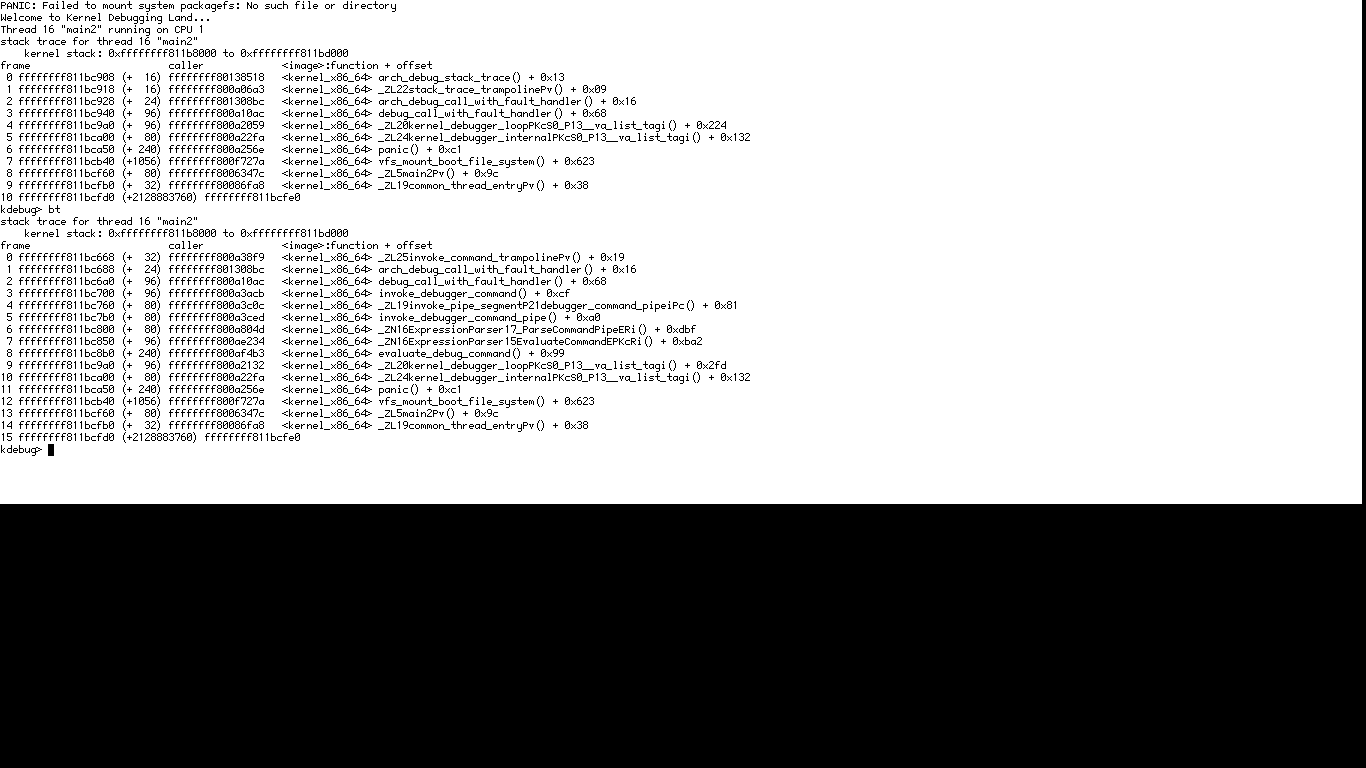
Serial log of unsuccessful start of hrev49564.