Opened 8 years ago
Closed 7 years ago
#12921 closed bug (invalid)
[Interface Kit] white progressbar background in FilWip
| Reported by: | diver | Owned by: | looncraz |
|---|---|---|---|
| Priority: | high | Milestone: | R1/beta1 |
| Component: | Kits/Interface Kit | Version: | R1/Development |
| Keywords: | Cc: | ||
| Blocked By: | Blocking: | ||
| Platform: | All |
Description
FilWip now has white progressbar background, looks like another regression.
Attachments (2)
Change History (14)
comment:1 by , 8 years ago
| Milestone: | Unscheduled → R1/beta1 |
|---|---|
| Priority: | normal → high |
follow-up: 4 comment:2 by , 8 years ago
| Resolution: | → invalid |
|---|---|
| Status: | new → closed |
The progressbar color is hardcoded.
MainWindow.cpp:174
statusBar->SetBarColor (StatusBarColor);
Costants.h.83
StatusBarColor = {245, 187, 46, 255},
comment:4 by , 8 years ago
| Resolution: | invalid |
|---|---|
| Status: | closed → reopened |
Replying to Janus:
The progressbar color is hardcoded.
MainWindow.cpp:174
statusBar->SetBarColor (StatusBarColor);Costants.h.83
StatusBarColor = {245, 187, 46, 255},
Aside from being the wrong color for a status bar, this bug is about the background surrounding the control - not the bar color, which works just fine across the system.
If you have hard coded the status bar color - revert that, it's not correct. The status bar has its own, user-customizable, color setting in Appearance. This setting can be overridden by applications using SetBarColor().
I am setting this bug back to open.
follow-up: 6 comment:5 by , 8 years ago
The hard-coded color is in the FilWip application, which is fine. Maybe a screenshot of the issue would help here :)
comment:6 by , 8 years ago
Replying to pulkomandy:
The hard-coded color is in the FilWip application, which is fine. Maybe a screenshot of the issue would help here :)
A screenshot is a bit difficult, but hard-coding the color even in FilWip is a non-solution. This is a system bug in the interface kit related to inheriting background colors from parent views in a few edge cases.
comment:7 by , 8 years ago
Yes, as far as I can see, the bug is not fixed, and the color which is hardcoded is the bar color, which does not fix anything and is unrelated to the issue.
by , 8 years ago
comment:8 by , 8 years ago
comment:9 by , 8 years ago
by , 8 years ago
| Attachment: | With layout.png added |
|---|
follow-up: 11 comment:10 by , 8 years ago
looncraz I had some problem with BStringView in the method AttachedToWindow there is this check
if (ViewColor() == B_TRANSPARENT_COLOR) AdoptSystemColors();
I don't understand, the view color can be transparent in a replicant... Do I miss something?
Thanks.
comment:11 by , 8 years ago
Replying to Janus:
looncraz I had some problem with BStringView in the method AttachedToWindow there is this check
if (ViewColor() == B_TRANSPARENT_COLOR) AdoptSystemColors();I don't understand, the view color can be transparent in a replicant... Do I miss something?
Thanks.
Transparent view color is never kept. The original code:
if (color == B_TRANSPARENT_COLOR)
color = ui_color(B_PANEL_BACKGROUND_COLOR);
With the live color system we have color constants and tint values which need to propagate from the parent for low, high, and view colors. If the view color is B_TRANSPARENT_COLOR it means we have inherited that color from the parent before it has had a chance to set its colors - several legacy applications did this. The solution is to then AdoptSystemColors() so that the string view has the default appearance.
I will have an overabundance of free time starting in just a week, I will be working nearly full time on Haiku at that point for about two weeks, so I will be addressing this bug and all others I own in earnest while I take the time to address updating all of these popular, but dated, programs' interfaces.
EDIT:
Also, I think your colors are corrupt, hit 'Default' in Appearances for colors... or delete the color settings in ~/config... or just set a proper value for the control highlight color (IIRC), it should currently be showing black... which is wrong ;-)
comment:12 by , 7 years ago
| Resolution: | → invalid |
|---|---|
| Status: | reopened → closed |
https://github.com/HaikuArchives/FilWip/commit/767ce36abb0926e12e45ba8f5c41028d2c86193a
It was a bug in FilWip.
We could make BProgressBar fill the background using the view color rather than the low color, still.



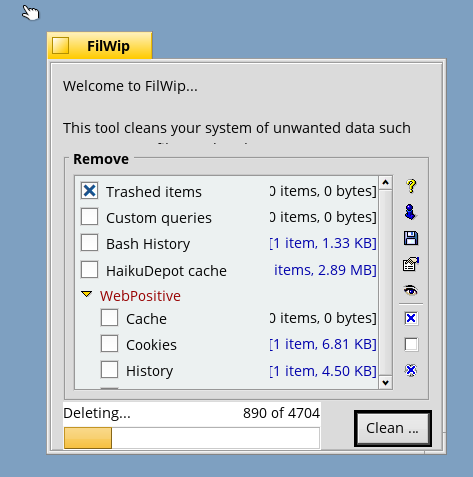
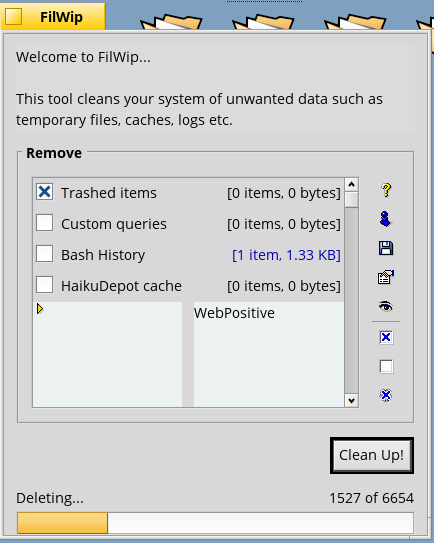
moving to B1 along with the other color regressions