Opened 8 years ago
Last modified 8 years ago
#13451 new enhancement
[SoftwareUpdater] run entirely as a notification
| Reported by: | diver | Owned by: | perelandra |
|---|---|---|---|
| Priority: | normal | Milestone: | Unscheduled |
| Component: | Applications/SoftwareUpdater | Version: | R1/Development |
| Keywords: | Cc: | ||
| Blocked By: | Blocking: | ||
| Platform: | All |
Description (last modified by )
Have SoftwareUpdater just show a notification with check progress. If updates are found show how many.
Preview:
notify --type information --group SoftwareUpdater \ --icon /system/apps/SoftwareUpdater \ --title "Updates found" "There are 5083 updates available. \ Click here to view details" \ --onClickApp application/x-vnd.haiku-softwareupdater
Attachments (1)
Change History (11)
by , 8 years ago
| Attachment: | notification.png added |
|---|
comment:1 by , 8 years ago
| patch: | 0 → 1 |
|---|
comment:2 by , 8 years ago
| Description: | modified (diff) |
|---|
comment:3 by , 8 years ago
follow-up: 6 comment:4 by , 8 years ago
I meant to remove checking window and have it only as a notification if --verbose was provided.
comment:5 by , 8 years ago
BTW, if we can add buttons to notifications we could add Update and Details buttons right there.
comment:6 by , 8 years ago
Replying to diver:
I meant to remove checking window and have it only as a notification if --verbose was provided.
Can you provide a screenshot of the "checking window" you are referring to? I am still not sure what you mean. Are you running the latest nightly release and the app located in /boot/system/apps ? Be careful if you have other copies of SoftwareUpdater on your system, even on other partitions as those may be launched instead of the latest version.
comment:7 by , 8 years ago
I meant "Checking for updates Validating checksum for Haiku." window. Yes, latest nightly and the app is there and is the only one.
comment:8 by , 8 years ago
I think the behavior you want in original description is obtained by opening Terminal and typing "SoftwareUpdater check" (without quotes).
comment:9 by , 8 years ago
| patch: | 1 → 0 |
|---|
comment:10 by , 8 years ago
I'm still not exactly sure what you are trying to describe. Try the latest SoftwareUpdater version 1.0.1 in hrev51148 and see if that conforms to your request. Try both "SoftwareUpdater check" and "SoftwareUpdater check -v" from Terminal.



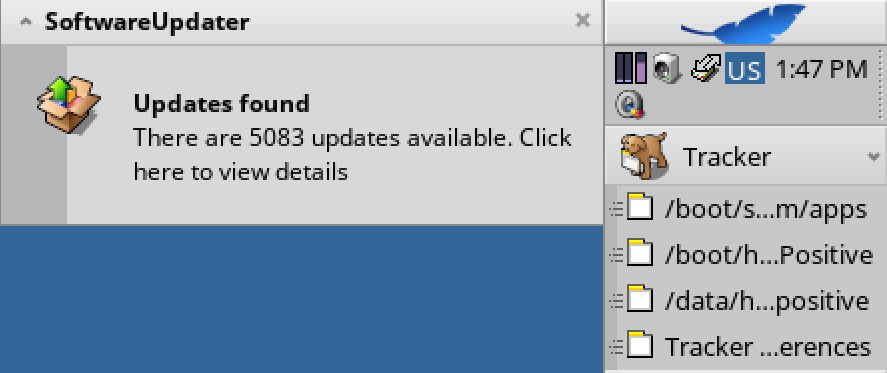
There is a check mode by running "SoftwareUpdater check". Or do you mean show notifications during the entire check process? Hmm that might be a good idea, if it is optional. Maybe running "SoftwareUpdater check --verbose" will send status updates to a notification? You can define an ID for a notification so you can just update an existing one without flooding the deskbar with multiple new ones.
Let me know more precisely what you mean.