#13834 closed bug (invalid)
Haiku can not boot with usb installation
| Reported by: | dillcn | Owned by: | nobody |
|---|---|---|---|
| Priority: | normal | Milestone: | |
| Component: | Drivers/USB/XHCI | Version: | R1/Development |
| Keywords: | boot-failure | Cc: | |
| Blocked By: | Blocking: | ||
| Platform: | All |
Description (last modified by )
I install hrev51658 64bit image to usb disk, and it can not boot.
- in "csm and uefi os" boot mode, just boot to windows .
- in "uefi only" mode boot to black screen and give this words: all boot options are tried. press (f4) key to recover with factory image using recovery or any other keys for next boot loop iteration.
- in "csm os" mode stopped at haiku boot screen as image1.
and I enable screen debug, the screen log as image2.
Attachments (4)
Change History (16)
by , 7 years ago
| Attachment: | image1.jpg added |
|---|
comment:1 by , 7 years ago
| patch: | 0 → 1 |
|---|
comment:2 by , 7 years ago
| Component: | System/Boot Loader → Drivers/USB |
|---|---|
| Description: | modified (diff) |
| Milestone: | R1/beta1 → R1 |
| Owner: | changed from to |
Make sure you're using USB2 port, usb3 support in not finished yet.
comment:3 by , 7 years ago
| Component: | Drivers/USB → Drivers/USB/XHCI |
|---|---|
| Owner: | changed from to |
comment:4 by , 7 years ago
Yes, you are right. I was using USB3 port. Then I turn to USB2 port, it failed again.
- in "csm and uefi os" boot mode, just boot to windows .
- in "uefi only" mode boot to black screen and give this words: all boot options are tried. press (f4) key to recover with factory image using recovery or any other keys for next boot loop iteration.
- in "csm os" mode stopped at the 4th icon of haiku boot screen with a panic as image3.
All this previous test was on samsung laptop 900X3G.
I tried on another lenovo PC, and enable screen debug. it stop at the 3rd icon and debug as image4.
follow-up: 6 comment:5 by , 7 years ago
Odd, USB2 is much better supported. Boot again with on-screen debug output. WRT Lenovo PC, please open a separate ticket not to mix things in here. One issue per ticket.
comment:6 by , 7 years ago
comment:7 by , 7 years ago
| patch: | 1 → 0 |
|---|
comment:8 by , 7 years ago
| Keywords: | boot-failure added |
|---|
comment:11 by , 6 years ago
| Resolution: | → invalid |
|---|---|
| Status: | new → closed |
No reply in 2 months, closing.
comment:12 by , 5 years ago
| Milestone: | R1 |
|---|
Remove milestone for tickets with status = closed and resolution != fixed



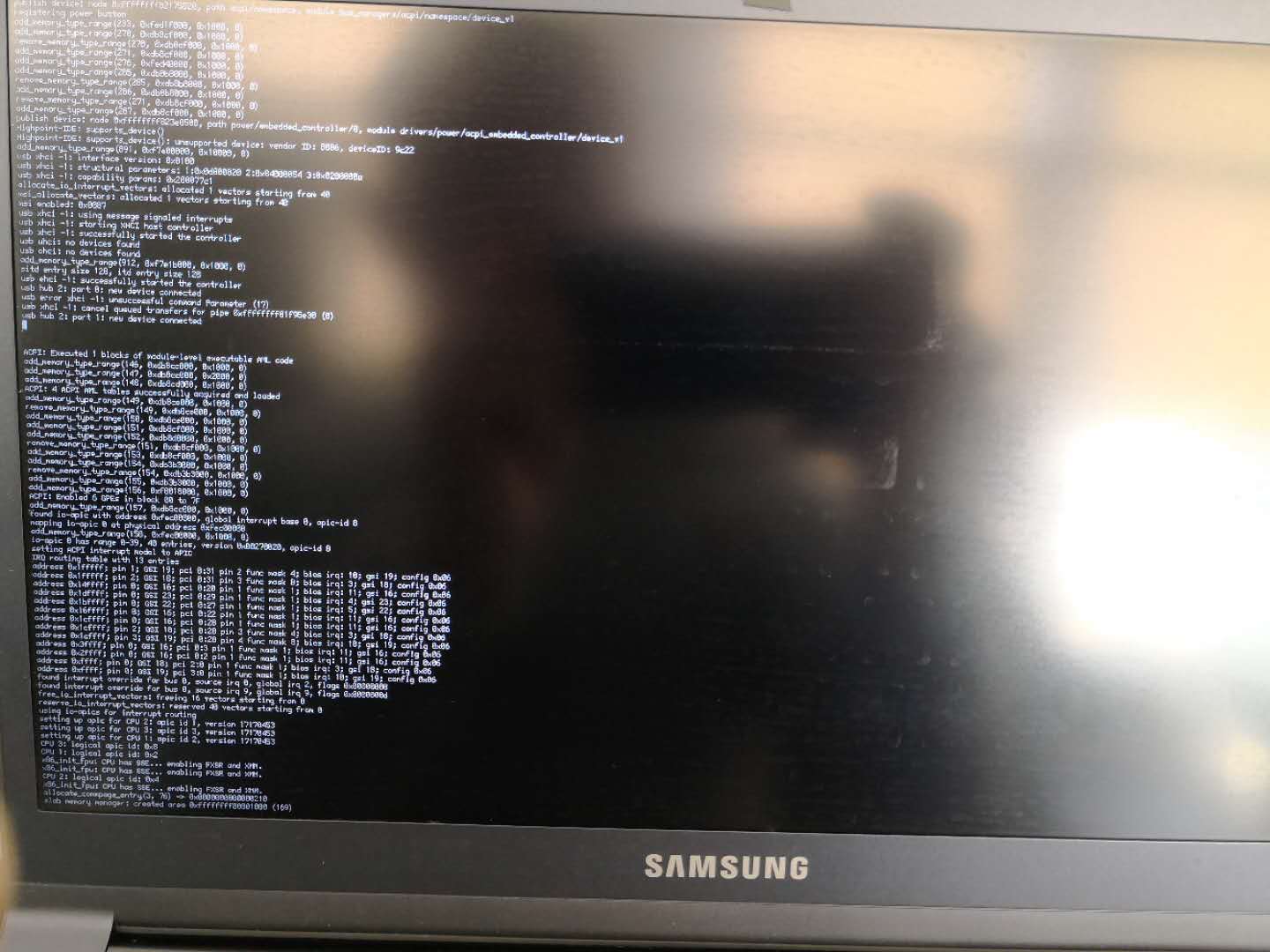
Haiku boot stop at this screen