Opened 6 years ago
Last modified 6 years ago
#14757 new enhancement
[Stack and Tile] Add option to span tiles
| Reported by: | NullAndVoid | Owned by: | czeidler |
|---|---|---|---|
| Priority: | normal | Milestone: | Unscheduled |
| Component: | Add-Ons/Decorators/Default | Version: | R1/Development |
| Keywords: | Cc: | ||
| Blocked By: | Blocking: | ||
| Platform: | All |
Attachments (2)
Change History (6)
by , 6 years ago
| Attachment: | SAT_span2.png added |
|---|
follow-up: 2 comment:1 by , 6 years ago
Both the above scenarios are already possible. Albeit with the yellow title tab of the bottom window still there. After all, you'd need to be able to grab a window to un-tile it again, and having a title is often appreciated. Maybe in that case, the yellow tab could squeeze vertically to the left side of the window...
comment:2 by , 6 years ago
Replying to humdinger:
Both the above scenarios are already possible. Albeit with the yellow title tab of the bottom window still there.
How? I have not managed to do it and there is no mention of it in the documentation.
After all, you'd need to be able to grab a window to un-tile it again, and having a title is often appreciated. Maybe in that case, the yellow tab could squeeze vertically to the left side of the window...
The simplest solution would be a small "Show window tab" when tab is hidden/minimized, but that is the subject of another ticket.
follow-up: 4 comment:3 by , 6 years ago
How?
You first tile the two smaller windows together that in the end will share the long border with the last window. Then grab the the third, big window and tile it to the borders of the two already tiled windows.
Evidence: https://0x0.st/sDkq.png and https://0x0.st/sDkb.png
comment:4 by , 6 years ago
Replying to humdinger:
You first tile the two smaller windows together that in the end will share the long border with the last window. Then grab the the third, big window and tile it to the borders of the two already tiled windows.
Ok. That kind of works (and should be documented), but is not optimal, obvious or sufficient. It is dependent on the order of operation, and some combinations are impossible.
Try tiling two windows on top of each other and attach them to three windows also tiled on top of each other. That is impossible without one of the three windows ending up beneath the other four. It is also impossible to resize the three windows without affecting the other two.
This needs the possibility to tile a group of tiled windows as if it was a single window. That would also be both obvious and sufficient.
For example, OPT could be Stack/Tile a window and SHIFT+OPT could be Stack/Tile a group of stacked and/or tiled windows.



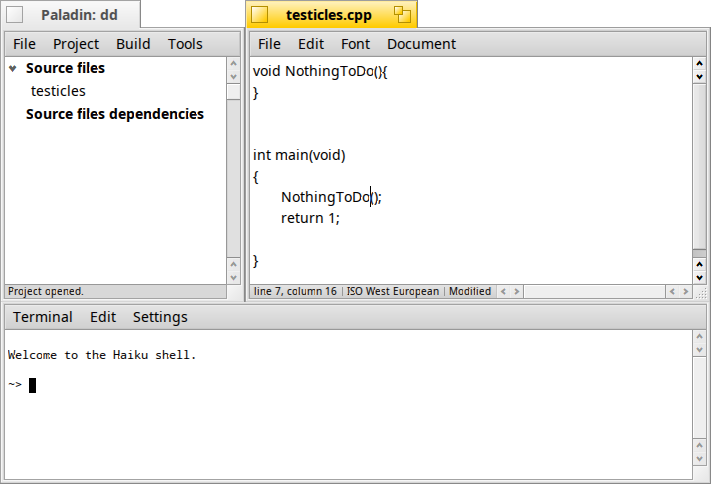
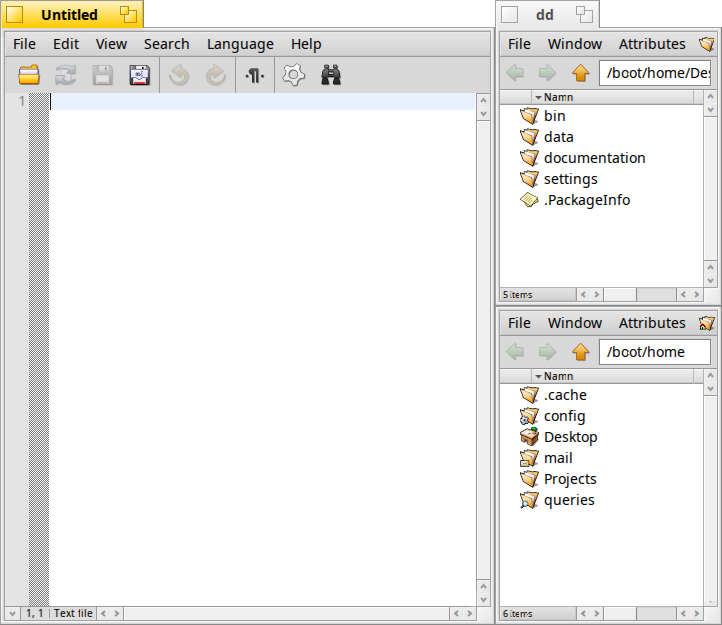
Two Tracker windows spans Koder, tiled on top of each other.