#2944 closed bug (fixed)
Recent folders and documents in save panels' "Favorites"
| Reported by: | humdinger | Owned by: | axeld |
|---|---|---|---|
| Priority: | normal | Milestone: | R1/beta2 |
| Component: | Kits/Storage Kit | Version: | R1/pre-alpha1 |
| Keywords: | Cc: | ||
| Blocked By: | Blocking: | ||
| Platform: | All |
Description
This is hrev28287.
The Open/Save panels' Favorite menu is supposed to show recent documents and folders besides the user set favorite locations. It doesn't.
This is a comment from Axel from the Dev ML: "In Expander I actually see the recent files at least, but no recent folders - maybe they are incorrectly filtered somewhere."
(Dunno which system component is responsible for open/save panels. My guess is app_server, since it should work without Tracker running.)
Attachments (2)
Change History (7)
comment:1 by , 16 years ago
| Component: | Servers/app_server → Kits/Storage Kit |
|---|
comment:2 by , 11 years ago
Is this ticket still valid or must be closed? The Favorites menu shows only the folders that the user deliverated add. It's supposed to show the "recent files/folders" too?
comment:3 by , 11 years ago
| Summary: | Recent Folders in Open/Save panels' Favorites → Recent folders and documents in save panels' "Favorites" |
|---|
It's still valid in a way (hrev47407). I have altered it's summary accordingly.
The "Open" panel is showing everything as it should be (IMO):
It shows all favorites, including documents, not only the folders. It also shows recent files/folders.
It could be argued that the menu title "Favorites" isn't completely accurate, because it also shows recent files/folders. Can anyone come up with a better and short alternative?
The "Save" panel still only shows the favorite folders. No favorite files and no recent files/folders:
I do think those would also make sense here.
comment:4 by , 6 years ago
| Resolution: | → fixed |
|---|---|
| Status: | new → closed |
The save dialog now also shows "Recent folders".
One could argue that even in the save dialog "Recent documents" could make sense. In case you keep overwriting a specific file. In that case the dialog could enter the file's folder and put the filename into the file name text control.
OTOH, this would complicate the code for not much gain. In the above case, creating a "Favorite folder" is almost the same, you just have to click on the target file additionally.
comment:5 by , 5 years ago
| Milestone: | R1 → R1/beta2 |
|---|
Assign tickets with status=closed and resolution=fixed within the R1/beta2 development window to the R1/beta2 Milestone



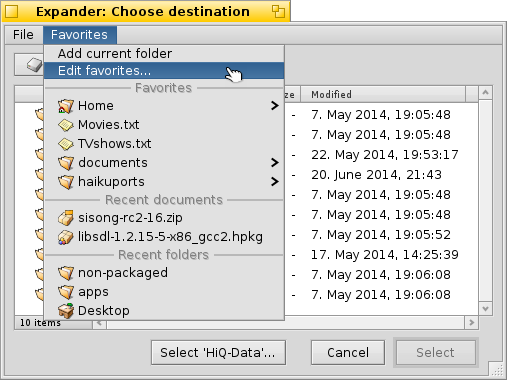
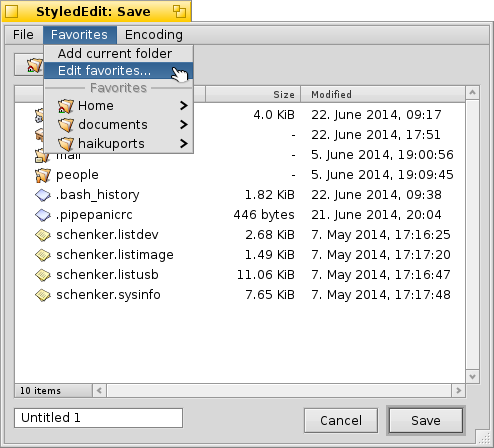
It's actually Tracker, but part of libtracker.so, ie. it doesn't matter if Tracker is running or not. I put it in the Storage Kit component, though, as that one fits best (and the BFilePanel description if part of this, too).