#3180 closed bug (fixed)
PANIC: cache destroy: still has full slabs
| Reported by: | Adek336 | Owned by: | nobody |
|---|---|---|---|
| Priority: | normal | Milestone: | R1/beta2 |
| Component: | Drivers/Network | Version: | R1/Development |
| Keywords: | Cc: | olive@… | |
| Blocked By: | Blocking: | #14494 | |
| Platform: | All |
Description
Boot, have a network adapter and the appriopriate driver loaded.
~> ifconfig --delete /dev/net/via_rhine/0 ~> cd /boot/beos/system/add-ons/kernel/drivers/bin ~> cp via_rhine ~/via_rhine ~> cp ~/via_rhine via_rhine
PANIC: cache destroy: still has full slabs kdebug> bt ... <kernel_x86> panic <kernel_x86> delete_object_cache <via_rhine> uninit_mbufs <via_rhine> _fbsd_uninit_driver <via_rhine> uninit_driver <kernel_x86> unload_driver <kernel_x86> reload_driver <kernel_x86> handle_driver_events <kernel_x86> KernelDaemon::_DaemonThread <kernel_x86> KernelDaemon::_DaemonThreadEntry <kernel_x86> _create_kernel_thread_kentry <kernel_x86> thread_kthread_exit
Note that via_rhine is a driver ported from FreeBSD. This bug probably affects all ported network drivers, perhaps also native drivers.
Attachments (1)
Change History (24)
comment:1 by , 16 years ago
comment:2 by , 16 years ago
| Summary: | PANIC: cache destroy: stull has full slabs → PANIC: cache destroy: still has full slabs |
|---|
comment:3 by , 16 years ago
Also reproducible on broadcom570x driver (also ported from FreeBSD)
ifconfig /dev/net/broadcom570x/0 down ifconfig --delete /dev/net/broadcom570x/0 touch /boot/beos/system/add-ons/kernel/drivers/bin/broadcom570x
the panic message is bit different in this scenario- something about partial slabs (as opposed to full slabs)
comment:4 by , 16 years ago
Typing the commands right after boot crash the system with via_rhine, doesn't with broadcom570x. Opening firefox, downing and deleting the interface suffices on broadcom570x to crash immiediately; on via_rhine, you have to wait a few seconds.
Also, downing a device's interfaces doesn't delete the device and when doing an ifconfig, the downed interface still shows what ip it last had.
ifconfig --delete also doesn't trigger the drivers' unload hooks, they're triggered only after touching the driver file.
comment:5 by , 16 years ago
I encountered the same behavior with the 3com driver (also from freebsd) - after downing and deleting the interface, I tried to move the 3com driver out of the drivers/bin folder and KDL'd with the same error.
comment:6 by , 16 years ago
| Cc: | added |
|---|
comment:7 by , 8 years ago
| Owner: | changed from to |
|---|---|
| Status: | new → assigned |
comment:9 by , 7 years ago
| Owner: | changed from to |
|---|
comment:10 by , 7 years ago
| Owner: | changed from to |
|---|
The iprowifi2200 panic is a separate issue, as it occurs on boot. This ticket is really about improper deinitialization of other drivers.
comment:12 by , 7 years ago
Ah, is it? I looked too quickly and thought only the panic message was the same. In that case, it's probably that we aren't de initializing something properly; the driver isn't having the proper opportunity to drain queues or something like that.
comment:13 by , 7 years ago
It appears the ageq is never drained before it is freed, which could be the source of this leak: http://xref.plausible.coop/source/xref/freebsd-11-stable/sys/net80211/ieee80211_node.c#131
comment:15 by , 7 years ago
I've tested it on hrev52162, I've still got the same panic log except some addresses are different, offsets are the same
comment:16 by , 7 years ago
Yes, it seems to be some bug in the 2200 driver. If you "co" three times, it will continue booting normally.
comment:17 by , 7 years ago
| Blocking: | 14494 added |
|---|
comment:18 by , 7 years ago
As diver has kindly noted, I logged a bug report (14494) which looks like it is similar / the same as this one on boot as the laptop in question is trying to use the 2200 driver.
At the time of logging the bug, I didn't know about "co".. I have tried (3 times,) "co" three times, but after the 3rd time, each time, it shows a blue screen with the Haiku mouse icon shortly before kernel packing again..
The second panic possibly related to drivers/dev/audio/hmulti and/or /boot/system/add-ons/media/opensound.media_addon
comment:19 by , 7 years ago
You can blacklist iprowifi2200 and hmulti drivers in the bootloader. That should allow you to boot all the way to the Desktop.
comment:20 by , 7 years ago
Hi diver, thanks. Please forgive my tardiness, how do I blacklist the iprowifi2200 hmulti drivers? I cannot find how in the kernel help command. If someone can point me in the right direction I would be happy to help document this.
comment:21 by , 7 years ago
comment:23 by , 5 years ago
| Milestone: | R1 → R1/beta2 |
|---|
Assign tickets with status=closed and resolution=fixed within the R1/beta2 development window to the R1/beta2 Milestone



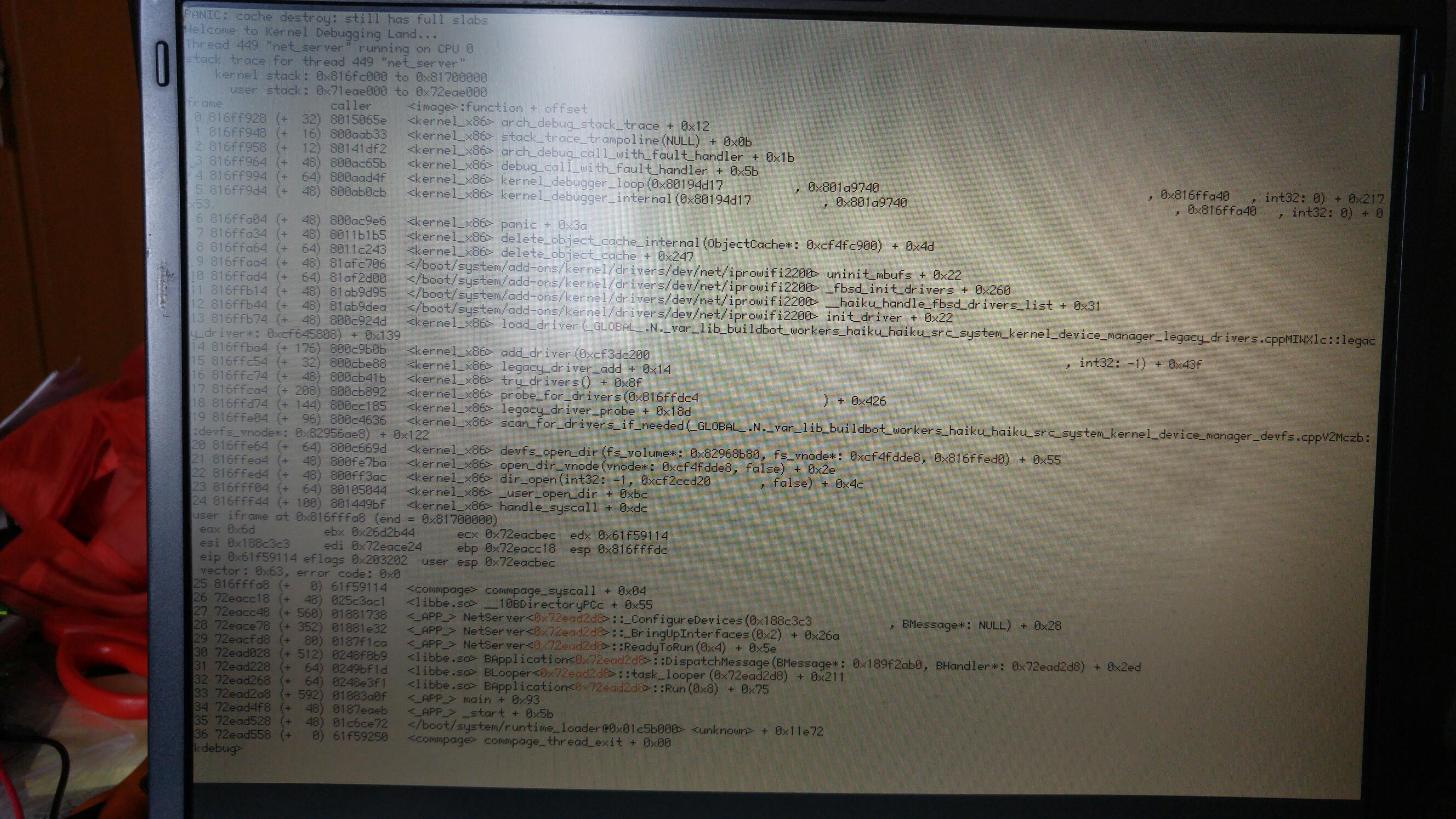
suffices to reproduce.