Opened 14 years ago
Last modified 3 years ago
#6873 new bug
[Interface Kit] wrongly enabled scrollbar arrow
| Reported by: | diver | Owned by: | nobody |
|---|---|---|---|
| Priority: | normal | Milestone: | R1.1 |
| Component: | Kits/Interface Kit | Version: | R1/Development |
| Keywords: | Cc: | ||
| Blocked By: | Blocking: | ||
| Platform: | All |
Description
This is hrev39556 gcc4hybrid.
- Start FileTypes -> application -> Excel Spreadsheet.
- In Extensions view and click scrollbar down arrow thrice.
- Open BFS image and look at the scrollbar.
Attachments (3)
Change History (8)
by , 14 years ago
| Attachment: | FileTypes_arrow.png added |
|---|
comment:1 by , 10 years ago
comment:3 by , 10 years ago
Still reproducible in hrev49220. This problem is present in other BScrollView. How to reproduce:
- scroll down at the end of the view.
- do an operation that shrink the view and the scrollbar become disabled.
Example
by , 10 years ago
by , 10 years ago
comment:4 by , 5 years ago
| Milestone: | R1 → R1.1 |
|---|
comment:5 by , 3 years ago
| Component: | Preferences/FileTypes → Kits/Interface Kit |
|---|---|
| Owner: | changed from to |
| Summary: | [FileTypes] wrongly enabled scrollbar arrow → [Interface Kit] wrongly enabled scrollbar arrow |
Note:
See TracTickets
for help on using tickets.



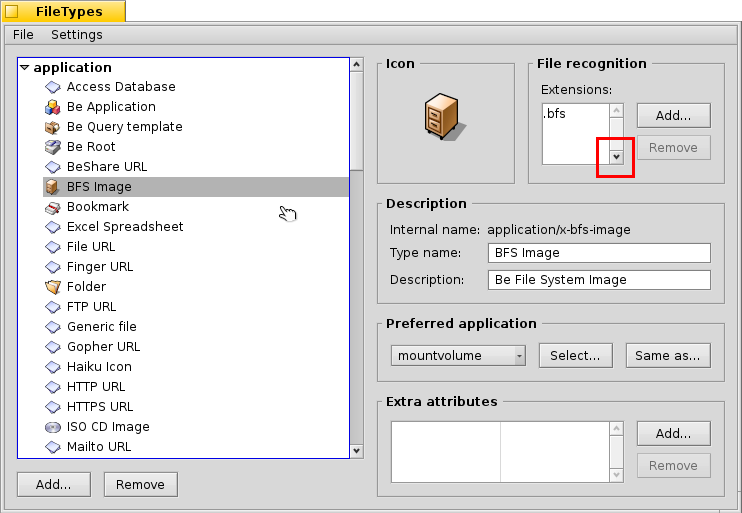
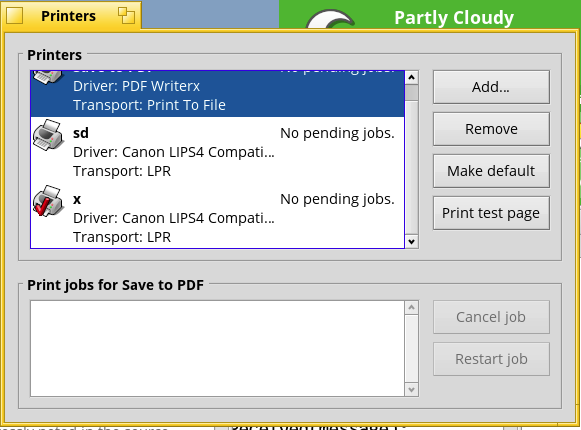
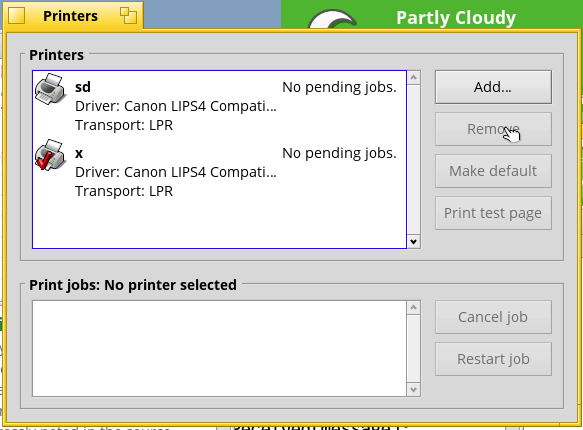
Can't reproduce anymore, is it fixed?