#7371 closed enhancement (fixed)
[OpenGL] reduce window width
| Reported by: | diver | Owned by: | kallisti5 |
|---|---|---|---|
| Priority: | normal | Milestone: | R1/alpha4 |
| Component: | Preferences/GLInfo | Version: | R1/Development |
| Keywords: | Cc: | ||
| Blocked By: | Blocking: | ||
| Platform: | All |
Description (last modified by )
This is hrev40927, gcc4hybrid.
Current GUI:

Mockup:
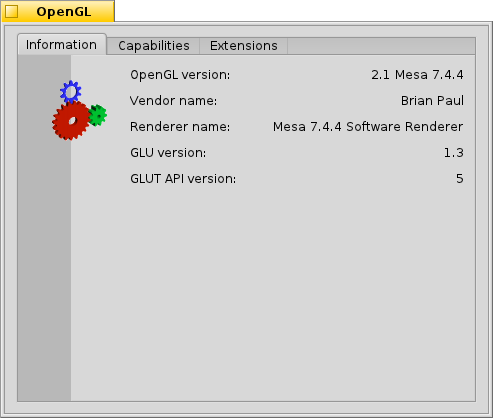
Alternative mockup:

BTW, there is no OpenGL component in trac.
Attachments (4)
Change History (17)
by , 14 years ago
| Attachment: | opengl.png added |
|---|
by , 14 years ago
| Attachment: | opengl_mockup.png added |
|---|
by , 14 years ago
| Attachment: | opengl_alternative_mockup.png added |
|---|
comment:1 by , 14 years ago
follow-up: 4 comment:3 by , 13 years ago
One thing I think is worth mentioning is that we can't shorten the renderer name easily in the preflet. This is fetched from opengl, and it could be anything, so it isn't as simple as replacing a string in the code. We could cheat it of course, and hardcode it, but then this already not-so-useful preflet becomes even less useful.
That said, the renderer name could be changed in the source of our mesa port, which would shrink the window a bit without any extra layout work.
I like moving the logo down, and adding the stripe, which seems to be a theme in the Haiku UI nowadays ;) It's worth noting that the logo.png file used appears to have a white background (viewing it in Github, at least), so that will have to be worked around. I'm not sure if BView supports color-keyed alpha while drawing, but if it does, that would work nicely.
follow-up: 5 comment:4 by , 13 years ago
Replying to yourpalal:
I like moving the logo down, and adding the stripe, which seems to be a theme in the Haiku UI nowadays ;) It's worth noting that the logo.png file used appears to have a white background (viewing it in Github, at least), so that will have to be worked around. I'm not sure if BView supports color-keyed alpha while drawing, but if it does, that would work nicely.
If I understand your intent correctly, it does, c.f. http://www.haiku-os.org/legacy-docs/bebook/TheInterfaceKit_Drawing.html#TheInterfaceKit_Drawing_Drawing_Modes - specifically with respect to drawing mode B_OP_ALPHA and consequently the appropriate parameters for SetBlendingMode()
comment:5 by , 13 years ago
Replying to anevilyak:
Replying to yourpalal:
I like moving the logo down, and adding the stripe, which seems to be a theme in the Haiku UI nowadays ;) It's worth noting that the logo.png file used appears to have a white background (viewing it in Github, at least), so that will have to be worked around. I'm not sure if BView supports color-keyed alpha while drawing, but if it does, that would work nicely.
If I understand your intent correctly, it does, c.f. http://www.haiku-os.org/legacy-docs/bebook/TheInterfaceKit_Drawing.html#TheInterfaceKit_Drawing_Drawing_Modes - specifically with respect to drawing mode B_OP_ALPHA and consequently the appropriate parameters for SetBlendingMode()
That's not quite what I meant but it'll work. Color-keyed alpha (not sure if that is exactly the right term) is supported for instance in SDL, where you can set an alpha-key, and any pixels of that exact value will be dropped when blitting, achieving a 100% transparency effect for those pixels.
At any rate, logo.png could be edited to include an alpha-channel, or the programmer could introduce one, or could achieve a similar effect to color-key alpha by setting the white pixels to B_TRANSPARENT_MAGIC*.
Anyway, it can certainly be done, and shouldn't be too tricky either.
comment:6 by , 13 years ago
| Component: | Preferences → Preferences/OpenGL |
|---|---|
| Description: | modified (diff) |
| Owner: | changed from to |
| Type: | bug → enhancement |
follow-up: 8 comment:7 by , 13 years ago
I would actually prefer to remove the application altogether. It could be a demo app instead (since it's definitely no preference application), but even then, I see little reason to include this in the image.
follow-up: 12 comment:8 by , 13 years ago
Replying to axeld:
I would actually prefer to remove the application altogether. It could be a demo app instead (since it's definitely no preference application), but even then, I see little reason to include this in the image.
I think you're right, actually. At the moment, we only have one gl implementation, so the data in the preflet will never change. If we ever have 3D accel, we could reintroduce the preflet, or integrate it into Screen or something. If users had the option to switch between hardware/software rendering, this info might be of some use, but right now, it might only be slightly useful to someone wanting to write an opengl app in Haiku, in which case they could query this info themselves very easily.
comment:9 by , 13 years ago
Things have changed a bit since this ticket was opened.. Attaching the current "3D Rendering" preference pane.
I've also cut down on a few string lengths in the OpenGL add-on
by , 13 years ago
| Attachment: | screenshot7.png added |
|---|
comment:10 by , 13 years ago
| Owner: | changed from to |
|---|---|
| Status: | new → assigned |
comment:11 by , 13 years ago
| Milestone: | R1 → R1/alpha4 |
|---|---|
| Resolution: | → fixed |
| Status: | assigned → closed |
This was all completed.
follow-up: 13 comment:12 by , 13 years ago
Added the stripe and gears in hrev43991.
Replying to yourpalal:
Replying to axeld:
I would actually prefer to remove the application altogether. It could be a demo app instead (since it's definitely no preference application), but even then, I see little reason to include this in the image.
I think you're right, actually. At the moment, we only have one gl implementation, so the data in the preflet will never change. If we ever have 3D accel, we could reintroduce the preflet, or integrate it into Screen or something. If users had the option to switch between hardware/software rendering, this info might be of some use, but right now, it might only be slightly useful to someone wanting to write an opengl app in Haiku, in which case they could query this info themselves very easily.
The application is useful despite the fact that it is purely informational. It details what your current Mesa version is and what it's capabilities are. This is useful to more than just developers. It should be taken out of Preferences though and activated from a button in AboutSystem instead.
comment:13 by , 13 years ago
Replying to jscipione:
The application is useful despite the fact that it is purely informational. It details what your current Mesa version is and what it's capabilities are. This is useful to more than just developers.
How so? Haiku releases will come with a specific known Mesa release. While I agree that it would be nice to see that version in AboutSystem, the rest is pretty much useless information, unless you are really interested in those details. I would assume that 99% of the people in almost any room are not. I'm certainly not, and I have even a good idea what OpenGL is :)
It should be taken out of Preferences though and activated from a button in AboutSystem instead.
I disagree. It should be removed from the base completely. It should be moved into an optional package -- those that are interested in running it, could then just do it.
The CPU info that sysinfo dumps is certainly useful, too, even for more people; it just has no place in the GUI. As the Mesa info isn't even machine depending but is static throughout all installations, I wouldn't even see the point if that information was interesting to more people.



Your mockups do look nicer. I have to wonder, however, why there even are OpenGL preferences in the image, if there isn't anything to tweak or fiddle with...