#11683 closed bug (not reproducible)
Boot failure: PANIC: acquire_spinlock(): failed to acquire spinlock for a long time
| Reported by: | cdesai | Owned by: | nobody |
|---|---|---|---|
| Priority: | normal | Milestone: | |
| Component: | Drivers/Graphics/intel_extreme | Version: | R1/Development |
| Keywords: | boot-failure | Cc: | |
| Blocked By: | Blocking: | ||
| Platform: | All |
Description (last modified by )
I 'dd'ed the image from haiku-nightly-hrev48579-x86_gcc2_hybrid-anyboot.zip to a flash drive
Had to select Graphics mode VGA from the bootloader as any other option didn't work with my monitor (1600x900@60)
This is after I enabled the 'show debug text on display' option, it crashed right after and dropped me in a KDL prompt, where I typed 'co' to get this.
Hardware: i7-2600 (onboard graphics, HD 3000), 12G RAM, Dell 1600x900 monitor.
Attachments (2)
Change History (19)
by , 10 years ago
| Attachment: | IMG_20141231_181233.jpg added |
|---|
comment:1 by , 10 years ago
| Blocking: | 7665 added |
|---|---|
| Component: | - General → System/Kernel |
| Milestone: | R1 → R1/beta1 |
| Owner: | changed from to |
| Summary: | Haiku won't boot → Boot failure: PANIC: acquire_spinlock(): failed to acquire spinlock for a long time |
comment:2 by , 10 years ago
| Component: | System/Kernel → - General |
|---|---|
| Milestone: | R1/beta1 → Unscheduled |
| Owner: | changed from to |
waddlesplash: for the thousandth time, stop recategorizing tickets if you don't actually know where they belong to. There isn't enough information here to implicate any component whatsoever.
@cdesai: a list of hardware (I.e. lspci output from Linux) would be helpful.
follow-up: 5 comment:4 by , 10 years ago
@cdesai: please attach that as a text file to the ticket
@anevilyak: I was pretty sure, from talking to cdesai on IRC, and from looking at the stacktrace, that this is the kernel's fault. After all, it's just after the entry point (_start) no? (And there were some very similar bugs surrounding acquire_spinlock before, but they occurred after boot had finished).
comment:5 by , 10 years ago
Replying to waddlesplash:
@anevilyak: I was pretty sure, from talking to cdesai on IRC, and from looking at the stacktrace, that this is the kernel's fault. After all, it's just after the entry point (_start) no? (And there were some very similar bugs surrounding acquire_spinlock before, but they occurred after boot had finished).
Except those are also frequently provoked by using the on-screen debug output option, that one can mess with timing in a number of ways and really shouldn't generally be used. It's really only meant for debugging very early boot issues. More useful would be the syslog output from a perfectly normal boot attempt, i.e. by attempting to boot normally, then a soft reset, then accessing the previous boot's in-memory syslog via the boot loader. Most likely this one's a device driver issue.
comment:6 by , 10 years ago
Okay so I was able to get it booting finally, but the resolution wasn't right.
Some more details: Still the same image/hrev/hardware. Booting directly via the flash drive results in a black screen after the Haiku loading screen finishes because it picks and invalid resolution and the monitor doesn't like that. I then tried a bunch of options from the bootloader menu, some of which resulted in the above.
It only allows me to select 4:3 resolutions.
So then I started from square one again, and was able to get it to boot by selecting the 'VGA Mode' in the failsafe video option, enabling it and booting into safe mode.
I did check the syslog from a working build and the video BIOS did report the correct values, unfortunately I didn't have any FAT partition devices around so I couldn't save the full log, I'll get it next time from a non-working boot via the way you suggested.
comment:7 by , 10 years ago
| Description: | modified (diff) |
|---|---|
| Milestone: | Unscheduled → R1 |
comment:8 by , 10 years ago
| Component: | - General → Drivers/Graphics/intel_extreme |
|---|---|
| Owner: | changed from to |
comment:9 by , 10 years ago
Now this bugreport is confusing, I can't understand what your problems are. Is the following correct?
- First boot without any special settings: results in black screen
- Black screen is caused by wrong video mode choice (have you checked this, which mode is chosen?)
- Checking "use failsafe video mode" gets system to work (no need to force a video mode?)
- Forcing a 4:3 video mode + "use failsafe video mode" works?
- Once booted this way, setting a video mode in preferences > screen and rebooting normally (with the intel driver), does that work?
- After having set a video mode this way and rebooting, can you go to screen preferences again and set the native resolution? Does it work then?
- Does the panic happen only in 'show debug on screen' mode?
It would be better to have two separate issues for video mode setting, and the crash. Maybe there are existing tickets for those, so check that first.
comment:10 by , 10 years ago
- First boot without any special settings: results in black screen
Yes.
- Black screen is caused by wrong video mode choice (have you checked this, which mode is chosen?)
I couldn't find the mode from a quick look in the bootloader, and couldn't save it as I didn't have a FAT partition / another drive at that time, sory.
- Checking "use failsafe video mode" gets system to work (no need to force a video mode?)
I had to force Standard VG
- Forcing a 4:3 video mode + "use failsafe video mode" works?
I tried a few and they didn't work.
- Once booted this way, setting a video mode in preferences > screen and rebooting normally (with the intel driver), does that work?
There were no 16:9 options there.
- After having set a video mode this way and rebooting, can you go to screen preferences again and set the native resolution? Does it work then?
Like above, no 16:9 options.
- Does the panic happen only in 'show debug on screen' mode?
Yes.
I have had a hardware configuration, got a new graphics card (AMD R9 270), and that worked well - same build, booted off live usb, it picked 1600x900@60 and worked just fine. Unfortunately, this also means I won't be able to test the older configuration now.
comment:11 by , 8 years ago
| Owner: | changed from to |
|---|---|
| Status: | new → assigned |
comment:12 by , 7 years ago
| Keywords: | boot-failure added |
|---|
comment:13 by , 7 years ago
| Blocking: | 7665 removed |
|---|
comment:14 by , 6 years ago
| Milestone: | R1 → R1/beta2 |
|---|
comment:16 by , 5 years ago
| Resolution: | → not reproducible |
|---|---|
| Status: | assigned → closed |
comment:17 by , 5 years ago
| Milestone: | R1/beta2 |
|---|
Remove milestone for tickets with status = closed and resolution != fixed



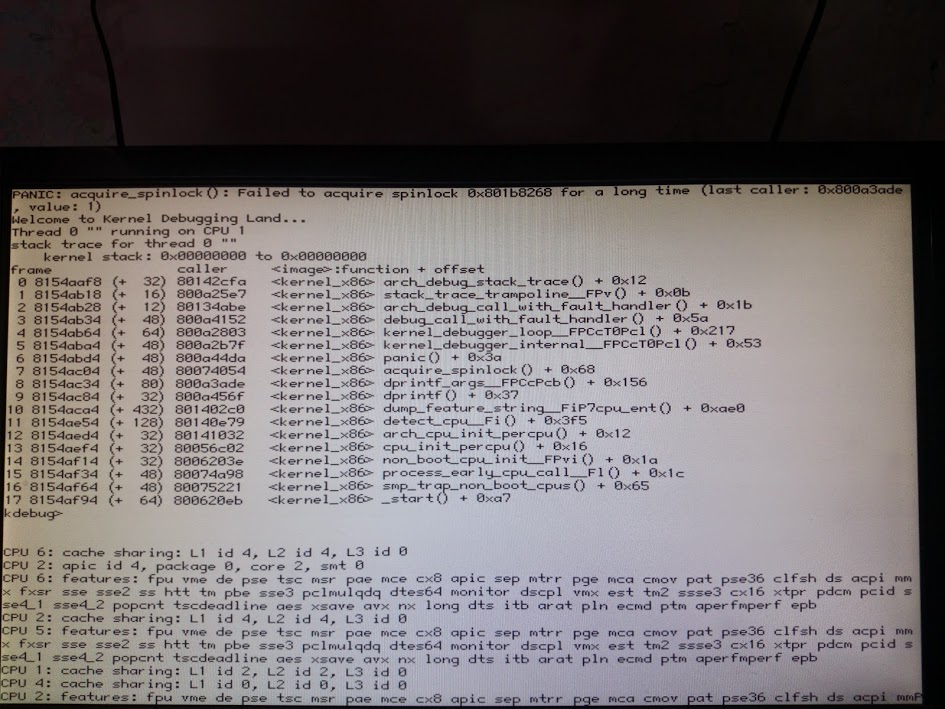
stacktrace