Opened 10 years ago
Last modified 5 years ago
#11683 closed bug
Boot failure: PANIC: acquire_spinlock(): failed to acquire spinlock for a long time — at Version 7
| Reported by: | cdesai | Owned by: | nobody |
|---|---|---|---|
| Priority: | normal | Milestone: | |
| Component: | Drivers/Graphics/intel_extreme | Version: | R1/Development |
| Keywords: | boot-failure | Cc: | |
| Blocked By: | Blocking: | #7665 | |
| Platform: | All |
Description (last modified by )
I 'dd'ed the image from haiku-nightly-hrev48579-x86_gcc2_hybrid-anyboot.zip to a flash drive
Had to select Graphics mode VGA from the bootloader as any other option didn't work with my monitor (1600x900@60)
This is after I enabled the 'show debug text on display' option, it crashed right after and dropped me in a KDL prompt, where I typed 'co' to get this.
Hardware: i7-2600 (onboard graphics, HD 3000), 12G RAM, Dell 1600x900 monitor.
Change History (9)
by , 10 years ago
| Attachment: | IMG_20141231_181233.jpg added |
|---|
comment:1 by , 10 years ago
| Blocking: | 7665 added |
|---|---|
| Component: | - General → System/Kernel |
| Milestone: | R1 → R1/beta1 |
| Owner: | changed from to |
| Summary: | Haiku won't boot → Boot failure: PANIC: acquire_spinlock(): failed to acquire spinlock for a long time |
comment:2 by , 10 years ago
| Component: | System/Kernel → - General |
|---|---|
| Milestone: | R1/beta1 → Unscheduled |
| Owner: | changed from to |
waddlesplash: for the thousandth time, stop recategorizing tickets if you don't actually know where they belong to. There isn't enough information here to implicate any component whatsoever.
@cdesai: a list of hardware (I.e. lspci output from Linux) would be helpful.
follow-up: 5 comment:4 by , 10 years ago
@cdesai: please attach that as a text file to the ticket
@anevilyak: I was pretty sure, from talking to cdesai on IRC, and from looking at the stacktrace, that this is the kernel's fault. After all, it's just after the entry point (_start) no? (And there were some very similar bugs surrounding acquire_spinlock before, but they occurred after boot had finished).
comment:5 by , 10 years ago
Replying to waddlesplash:
@anevilyak: I was pretty sure, from talking to cdesai on IRC, and from looking at the stacktrace, that this is the kernel's fault. After all, it's just after the entry point (_start) no? (And there were some very similar bugs surrounding acquire_spinlock before, but they occurred after boot had finished).
Except those are also frequently provoked by using the on-screen debug output option, that one can mess with timing in a number of ways and really shouldn't generally be used. It's really only meant for debugging very early boot issues. More useful would be the syslog output from a perfectly normal boot attempt, i.e. by attempting to boot normally, then a soft reset, then accessing the previous boot's in-memory syslog via the boot loader. Most likely this one's a device driver issue.
comment:6 by , 10 years ago
Okay so I was able to get it booting finally, but the resolution wasn't right.
Some more details: Still the same image/hrev/hardware. Booting directly via the flash drive results in a black screen after the Haiku loading screen finishes because it picks and invalid resolution and the monitor doesn't like that. I then tried a bunch of options from the bootloader menu, some of which resulted in the above.
It only allows me to select 4:3 resolutions.
So then I started from square one again, and was able to get it to boot by selecting the 'VGA Mode' in the failsafe video option, enabling it and booting into safe mode.
I did check the syslog from a working build and the video BIOS did report the correct values, unfortunately I didn't have any FAT partition devices around so I couldn't save the full log, I'll get it next time from a non-working boot via the way you suggested.
comment:7 by , 10 years ago
| Description: | modified (diff) |
|---|---|
| Milestone: | Unscheduled → R1 |



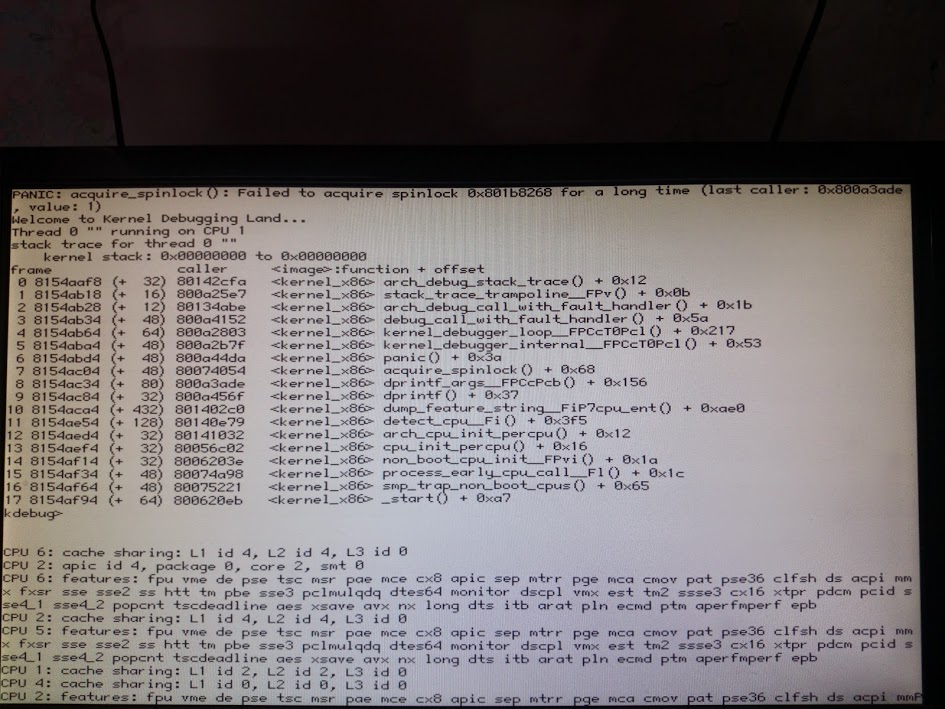
stacktrace