Opened 10 years ago
Last modified 10 years ago
#12011 new enhancement
GUI changes of DataTranslations
| Reported by: | humdinger | Owned by: | Janus |
|---|---|---|---|
| Priority: | normal | Milestone: | Unscheduled |
| Component: | Preferences/DataTranslations | Version: | R1/Development |
| Keywords: | Cc: | ||
| Blocked By: | Blocking: | ||
| Platform: | All |
Description
This is hrev49089.
Currently the different translators are all jumbled together. I supposed sorting them under "image", "text" etc. would be a nice idea. Maybe in the future the "DataTranslations" preferences can be become a "Media Formats" preferences and include settings for audio and video formats as well.
Here's a mockup, that also changes the design of the right side of the window, moving the icon up and removing the "Info" button:
Attachments (1)
Change History (4)
by , 10 years ago
| Attachment: | DataNew.png added |
|---|
comment:1 by , 10 years ago
This idea is present in the ticket #9618 Phoudoin points out the problem with this solution ticket:9618#comment:1
comment:2 by , 10 years ago
I like the mockup, but the configView is sometimes used outside the app, see WonderBrush. Now the icon is retrieved and displayed by the app DataTranslations, in the mockup case each translator should do this.
comment:3 by , 10 years ago
If the icon can't be displayed outside the DataTranslations preference panel, i.e. by an app or it's save dialog, having the icon at all isn't that useful. Though I generally like how icons provide a bit of colour in the otherwise grey desert of pref panels... So, worst case: keep icons in the DataTranslations and just don't show 'em when invoked from the "Settings" of a save panel.
I've read #9618. Sorry for the near duplicate. Anyway, I tried to come up with an example where it wasn't very plausible in which category to find the translator settings in DataTranslations. Didn't find one yet...



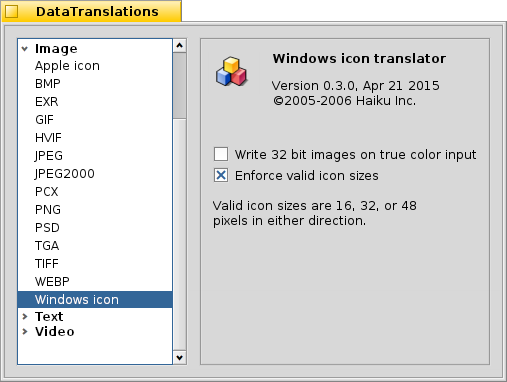
Mockup