#4832 closed enhancement (invalid)
Idea for a "GnomeDo" like app finder/launcher
| Reported by: | humdinger | Owned by: | nobody |
|---|---|---|---|
| Priority: | normal | Milestone: | R1 |
| Component: | Applications | Version: | R1/Development |
| Keywords: | Cc: | adamghill@… | |
| Blocked By: | Blocking: | ||
| Platform: | All |
Description
Recently someone in the forums mentioned Gnome's "Do". This has been on my mind for a long time now. Finally, I found some time to do a mockup and write down how I could imagine it working.
So, in my mind, a systemwide shortcut like OPT+spacebar opens this (at first empty) panel:
You type in "disk" and a query looks for all applications with "disk" in their name. The query will only start after at least three letters are entered and is updated in realtime. The list below the search box fills with the results: icon, name, path and short description. Alphabetically all apps starting with "disk" are listed, then all with "disk" anywhere in their names.
The panel size could automatically adjust within sane proportions to avoid scrolling bars if possible.
The panel could be intelligent and learn what app you've started most often when entering a particular string and automatically pre-select that entry.
CursorUp/Down moves the app-selection.
Return leaves the panel and starts the app.
Esc aborts.
Any other key (CursorLeft/Right, backspace, del or any letter) affects the search box so you can quickly refine or correct a search.
With this alone, Deskbar's Application/Demos/Desktop Applets/Preference menu, would become obsolete (for me). I would be very thrilled if somebody was interested in implementing this!
Attachments (1)
Change History (13)
by , 15 years ago
| Attachment: | HaikuDo.png added |
|---|
comment:1 by , 15 years ago
In the screenshot, the path of the last entry should of course be /boot/home/apps/CureDisks...
comment:2 by , 15 years ago
Search for Bart Launcher on BeBits. It does exacly that (although your UI is prettier).
comment:3 by , 15 years ago
Thanks BGA. BartLauncher at Haikuware.
Unfortunately it won't run on my gcc2 hybrid Haiku.
comment:4 by , 15 years ago
I'm pretty sure I had played with BartLauncher on BeOS several years ago. I recall having the source code too and could try to resurrect it one of these days.
As I recall though it was a bit slow because live queries just aren't fast enough for this sort of usage. So I think to make it more usable some caching and pre-searching would be needed. Since there usually aren't that many apps on the system and new ones aren't added much this isn't a huge deal.
comment:5 by , 15 years ago
Great[[BR]] When I try a query like ((name=="*{searchstring}*")&&(BEOS:TYPE=="application/*")) it looks quite snappy. One thing needed is to either filter out CLI apps or automatically starting those in a Terminal.
What's important to me is that this thing should be totally keyboard controllable. Grabbing the mouse to double-click an entry slows things down very much.
comment:6 by , 15 years ago
| Cc: | added |
|---|
I actually started working on something similar to this the other day (although I was basing it on OSX's Spotlight). Unfortunately, re-learning c and getting my head around the Be API is slow-going, currently. I'd be happy to have some help or get ideas from others if they are interested.
Not sure, but should this be in the Haiku bugtracker? It sounds like this would be third party software, at least for now...
comment:7 by , 15 years ago
Nice to see more people find this concept interesting.
Not sure, but should this be in the Haiku bugtracker? It sounds like this would be third party software, at least for now...
I'd have hoped this would become a default Haiku feature, but as 3rd party app it'd be better than nothing, I guess.
comment:8 by , 15 years ago
| Resolution: | → invalid |
|---|---|
| Status: | new → closed |
I took this idea as project for my first application. Yay! ;)
It's on Haikuware, called QuickLaunch. I think I'll close this ticket as invalid, since it's really a 3rd party opportunity, as has been remarked by aparadox. If the Haiku project would like to include it (and I personally can't live without this functionality anymore), everyone is free to grab it. Be warned though, as my first ever program, the source is probably quite hideous, though I pilfered big parts from other sources I studied... :)
comment:9 by , 15 years ago
Hi Humdinger,
Funny you just happened to finish this, as I actually just installed GnomeDo on my Linux box for the first time and must say it is pretty nice. I also recently was reminded of another interesting program from Windows call <a href="http://humanized.com/enso/">Enso, by Humanized</a>. If you've never used it, it is quite interesting, though for the app launching part it probably isn't much different than GnomeDo or your QuickLaunch.
I think the basic idea of QuickLaunch could be applied to many other things, such as opening urls or going to the next music track in MediaPlayer, etc. I know GnomeDo does some of this with some plugins. Similarly with Quicksilver on Mac OS X.
I'd be interested in playing around with this, where is the source code? I could put it on GitHub if you don't have it hosted anywhere.
comment:10 by , 15 years ago
The code is in the package at Haikuware. I'm afraid I've about exhausted my "skills" with it for the moment. But you go right ahead... :)
comment:11 by , 15 years ago
Yeah I just downloaded it and browsed the code. The code isn't bad at all actually, I only have a few possible changes I would recommend. Also it might be faster to leave the app running and have the shortcut key just show the window instead of launching each time, and also to cache the results of the application queries. Though maybe it is already fast enough.
In the future this could probably also be integrated with the index_server stuff to find files and all that, or to look at bookmarks, etc.
comment:12 by , 15 years ago
The functionality can surely be extended as far as anyone wants. I just needed a fast launcher for applications that relieves me of navigating the Deskbar menu. The danger is to bloat this thing from a quick little tool to some massive do-it-all.
I put QuickLaunch on OPT+Space with the Shortcuts prefs. It starts instantaneously. The first query takes about 1/3 sec. but every subsequent query is also instantaneous. I guess Haiku does the cashing for us.
When the index_server is ready to roll, it's integration with an improved Query/Find... panel has to be considered.



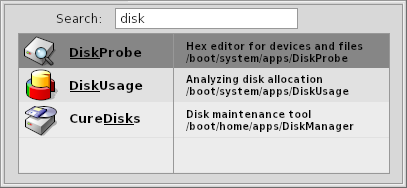
Quick App Launcher